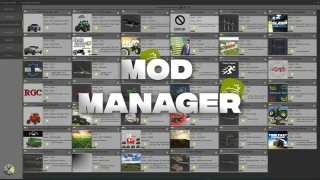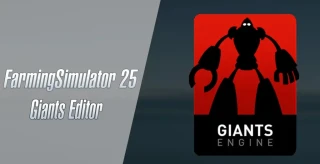FS22 Shader Color Fix v 1.0
0/5,
0
голоса
Restoring color customization for cars with FS22 support vehicleShader in FS25 is possible using the FS22 Shader Color Fix.
A new method for painting cars was presented by the creators of Farming Simulator 25. Shader parameters like colorMat0, colorMat1, and others that were utilized in FS22 are no longer supported in this new system.
Vehicles that depend on the fs22support shader may now be painted using those settings again thanks to this update.
The mod archive contains an updated version of vehicleShader.xml that has problem fixes. This file may be manually referenced in your.i3d files and copied into your own mod's archive.
The XML structure used in FS22 (and FS19) is somewhat similar to this one.
✅ For instance, block
Thanks to Average Enjoyer
A new method for painting cars was presented by the creators of Farming Simulator 25. Shader parameters like colorMat0, colorMat1, and others that were utilized in FS22 are no longer supported in this new system.
Vehicles that depend on the fs22support shader may now be painted using those settings again thanks to this update.
The mod archive contains an updated version of vehicleShader.xml that has problem fixes. This file may be manually referenced in your.i3d files and copied into your own mod's archive.
The XML structure used in FS22 (and FS19) is somewhat similar to this one.
✅ For instance, block
Thanks to Average Enjoyer
Скачать файлы последней версии
Версия: v 1.0Обновленный: 6 месяцев назад
Общий размер: 99.09 KB FS25_fs22ShaderColorFix_fs25planet.zip direct скачать · 99.09 KB · добавлено 6 месяцев назад
Вам также может понравиться »
0 Комментарии
Комментариев нет. Будьте первым, кто прокомментирует!