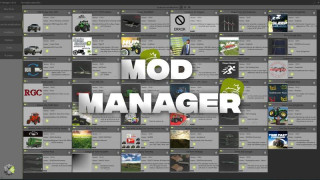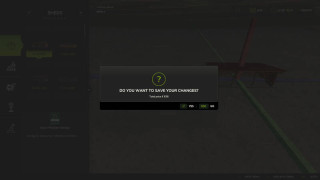Hazard’s Realistic RT ReShade Preset v 1.2
0/5,
0
голоса
For a more realistic appearance, here is my preset.
Even without the RT shader installed, this should work well, but it may need a powerful PC.
My Configuration:
32GB of RAM, AMD Ryzen 7950X3D, and RTX 4090
Please refer to the description's keybindings, which outline the functions of each button. to update the video's ReShade version from 1.05 to 2.15.
The preset comes with vanilla and map-made environment files; there is no extra color grading file.
This file has two presets, one of which is maxxed out and the other not. Visually, both are identical; the only difference is that the shader provided by RT has been adjusted for lower settings.
Steps:
1. Get the file.
2. Unzip
3. Transfer the provided INI file and reshade-shaders folder to the Farming Simulator 25 —-> x64 Folder by copying or cutting them.
4. Replace if necessary.
5. To launch the overlay while in-game, use the HOME key.
6. Press the button that appears in the screenshot that is linked above.
7. Open my setup.
9. Adjust the colortemperature shader to match the temperature of your display by moving the slider to the right if it's red and to the left if it's blue.
10. It should be seen as vort_motioneffects if vort_motion is absent.You may need to enable the fx shader at the top of the list, then right-click and send it there. You may use the convenient search bar to look it up.
11. The DoF and RT may not function if Anti-Aliasing disables the depth buffer; you may need to make adjustments to get them to function. 12. Have fun! 😄
KEYBINDS: the backspace key is to the left of these keybinds.
(=) – Toggle DoF on/off (0) – Toggle RT shader on/off – Toggle Motion Blur shader on/off Alternatively, you may create your own keybind by right-clicking on a shader in the list.
Suggested Mods:
Regarding the lighting conditions, Oak Bridge Farm
Light Shadows That Are More Lifelike
Improved Long-Distance Sharpness For a selection of map illumination schemes, see Additional Game Settings.
Version 1.2.0.0 of the changelog
Two RT shaders were added to the additional EXTREME preset.
NON-RT version was added.
Thanks to Hazard NiceGuy Gordinho
Even without the RT shader installed, this should work well, but it may need a powerful PC.
My Configuration:
32GB of RAM, AMD Ryzen 7950X3D, and RTX 4090
Please refer to the description's keybindings, which outline the functions of each button. to update the video's ReShade version from 1.05 to 2.15.
The preset comes with vanilla and map-made environment files; there is no extra color grading file.
This file has two presets, one of which is maxxed out and the other not. Visually, both are identical; the only difference is that the shader provided by RT has been adjusted for lower settings.
Steps:
1. Get the file.
2. Unzip
3. Transfer the provided INI file and reshade-shaders folder to the Farming Simulator 25 —-> x64 Folder by copying or cutting them.
4. Replace if necessary.
5. To launch the overlay while in-game, use the HOME key.
6. Press the button that appears in the screenshot that is linked above.
7. Open my setup.
9. Adjust the colortemperature shader to match the temperature of your display by moving the slider to the right if it's red and to the left if it's blue.
10. It should be seen as vort_motioneffects if vort_motion is absent.You may need to enable the fx shader at the top of the list, then right-click and send it there. You may use the convenient search bar to look it up.
11. The DoF and RT may not function if Anti-Aliasing disables the depth buffer; you may need to make adjustments to get them to function. 12. Have fun! 😄
KEYBINDS: the backspace key is to the left of these keybinds.
(=) – Toggle DoF on/off (0) – Toggle RT shader on/off – Toggle Motion Blur shader on/off Alternatively, you may create your own keybind by right-clicking on a shader in the list.
Suggested Mods:
Regarding the lighting conditions, Oak Bridge Farm
Light Shadows That Are More Lifelike
Improved Long-Distance Sharpness For a selection of map illumination schemes, see Additional Game Settings.
Version 1.2.0.0 of the changelog
Two RT shaders were added to the additional EXTREME preset.
NON-RT version was added.
Thanks to Hazard NiceGuy Gordinho
Видео
Скачать файлы последней версии
Версия: v 1.2Обновленный: 8 месяцев назад
Общий размер: 4.44 MB
Hazards-Realistic-FS-25-preset-FINAL_fs25planet.rar
direct скачать
· 4.44 MB
· добавлено 8 месяцев назад
Этот файл проверен антивирусом и является безопасным.
Подробнее
Вам также может понравиться »
0 Комментарии
Комментариев нет. Будьте первым, кто прокомментирует!