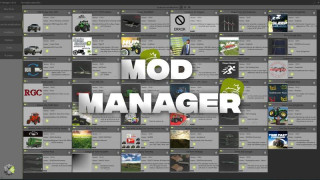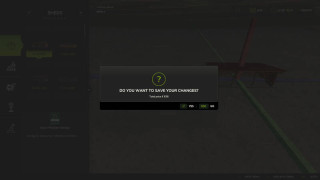-lg_fs25planet.jpg)
AutoDrive 3.0
AutoDrive mod è uno strumento indispensabile per Farming Simulator 25, che semplifica la gestione dei veicoli. L'automazione di questi processi è un punto chiave che aiuta a ottimizzare la routine della vita agricola, perché non è necessario controllare manualmente le macchine. Con AutoDrive è possibile impostare percorsi per trattori, camion e mietitrebbie, che seguiranno i tragitti impostati con un intervento minimo.
Introduzione all'AutoDrive
Apparso per la prima volta nella serie di modifiche di Farming Simulator 25, AutoDrive ha guadagnato immediatamente popolarità tra i giocatori che desiderano ridurre le operazioni manuali. La sua versione per FS25 è un aggiornamento adattato al motore di gioco modificato. Gli autori della mod hanno avvertito che le prime versioni potrebbero presentare dei bug, ma questo non annulla il valore funzionale di AutoDrive. L'obiettivo principale del mod è quello di rendere efficiente il lavoro agricolo e ridurre il tempo speso per spostare il carico, scaricare le mietitrebbie e attività simili.
AutoDrive non solo permette di eseguire operazioni di base come lo scarico delle mietitrebbie e il trasporto delle merci, ma è anche in grado di creare percorsi complessi e può essere utilizzato per automatizzare le soste, il carico e lo scarico in diversi punti della mappa. Da un lato, la mod è utile per i principianti, in quanto può aiutare a padroneggiare le complesse meccaniche del gioco. Dall'altro lato, gli utenti più esperti possono trovare un'utilità per automatizzare i processi di lavoro di routine nella fattoria e dare energia all'implementazione di compiti e progetti più interessanti in Farming Simulator 25.
Come funziona AutoDrive?
Il funzionamento di AutoDrive è semplice ma incredibilmente flessibile. Si creano percorsi che i veicoli devono seguire automaticamente. Ad esempio, un trattore e un rimorchio possono seguire una mietitrebbia mentre raccoglie i raccolti e poi portare il grano raccolto a un silo o a un panificio. Tutti i percorsi vengono impostati manualmente, tenendo conto delle specificità della mappa e delle caratteristiche individuali del trasporto.
Una delle caratteristiche principali del mod è la capacità di lavorare con CoursePlay. Ad esempio, una mietitrebbia che lavora in un campo può scaricare automaticamente il raccolto su un trattore e un rimorchio che attendono nelle vicinanze, per poi continuare a lavorare.
Vantaggi dell'uso di AutoDrive
Il principale vantaggio di AutoDrive è la capacità di ottimizzare i flussi di lavoro. Invece di dedicare tempo alla guida manuale di ogni veicolo, è più facile utilizzare AutoDrive per svolgere tutto il lavoro meccanico e dispendioso in termini di tempo. Ad esempio, può essere utilizzato per realizzare facilmente:
-
Consegna del grano dal campo all'area di stoccaggio.
-
Scaricare l'insilato al panificio.
-
Spostamento di macchinari tra i campi e la base.
Quando si lavora su mappe di grandi dimensioni, queste funzioni sono particolarmente preziose!
Caratteristiche dell'AutoDrive
Il mod AutoDrive offre le seguenti funzioni:
-
Creazione di percorsi personalizzati per trattori, mietitrebbie e camion.
-
Possibilità di seguire la mietitrebbia e scaricarla automaticamente.
-
Carico e scarico in punti predefiniti.
-
Percorsi flessibili: possibilità di aggiungere catene di azioni complesse (ad esempio, viaggiando tra più punti).
-
Integrazione con il mod Course Play per consentire ai veicoli di lavorare insieme.
-
Supporto per lavorare con diversi tipi di carico: grano, insilato, colture.
-
Interfaccia semplice per creare percorsi e gestire i veicoli.
-
Ritorno automatico dei veicoli al punto di partenza dopo il completamento del percorso.
-
Impostazione dei percorsi in AutoDrive
La creazione di percorsi è la base del lavoro con AutoDrive. Ogni percorso è definito da punti sulla mappa collegati da linee. È possibile creare facilmente semplici percorsi circolari e reti complesse con intersezioni. Ad esempio, è possibile impostare il seguente scenario:
1. Inizio del percorso: un veicolo è in attesa di essere caricato sul campo.
2. Passo successivo - il trattore viene guidato automaticamente verso il panificio.
3. Scarico - consegna del grano al panificio.
4. Ritorno - il trattore torna al punto di partenza.
Integrazione con Course Play
Molti scelgono di utilizzare AutoDrive in combinazione con CoursePlay, un mod di automazione del campo. Questa combinazione consente di personalizzare l'intero processo, dalla raccolta alla consegna, allo stoccaggio o alla lavorazione. Course Play gestisce il processo di raccolta sul campo, mentre AutoDrive sposta automaticamente il carico a destinazione.
Suggerimenti per lavorare con AutoDrive
-
Iniziate con percorsi semplici. Una volta acquisite le basi, è possibile creare catene più complesse.
-
Utilizzare i punti di attesa. È utile per impostare le attese di carico o scarico.
-
Salvare i percorsi. Questo vi aiuterà a personalizzare rapidamente i percorsi per altre macchine.
-
Combinare con il gioco dei percorsi. La suddivisione dei compiti tra i mod aumenta la loro efficienza.
Possibili errori e come evitarli
Poiché la versione di AutoDrive per FS25 è basata sulla modifica per FS22, è possibile che si verifichino errori dovuti a modifiche del motore di gioco. Gli sviluppatori raccomandano di controllare i percorsi prima dell'uso e di conservare una copia della mappa in caso di errori. Gli aggiornamenti regolari del mod risolvono i bug riscontrati, quindi è importante tenere d'occhio le nuove versioni.
Se siete alla ricerca di un modo per ottimizzare i processi e rendere la vostra fattoria ancora più produttiva, provate AutoDrive.
Scarica i file dell'ultima versione
Versione: 3.0Aggiornato: 1 anno fa
Dimensione totale: 1.47 MB
Informazioni su Mod
| Ultima versione | 3.0 |
| Gioco | FS25 |
| Categoria | Strumenti |
| Tags | Essenziale In Evidenza |
| Scarica | 3932 |
| Creato | 1 anno fa |
| Ultima scansione dei virus |
0/96
Altri dettagli |