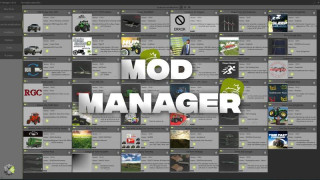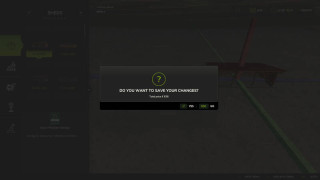How to Create a New Field in Farming Simulator 25
In FS25 you can add new fields to empty plots, increase the size of the existing fields or even change the shape of the fields to make them look more natural. In this guide, Let's find out more about it!
How to start creating a new field in FS25

Creating a field in the game is only possible on an area that you own. If you want to work on an empty area or next to an existing field, make sure that this piece of land belongs to you. To do this, use the ownership map to check the status of the land.
Equipment for creating fields
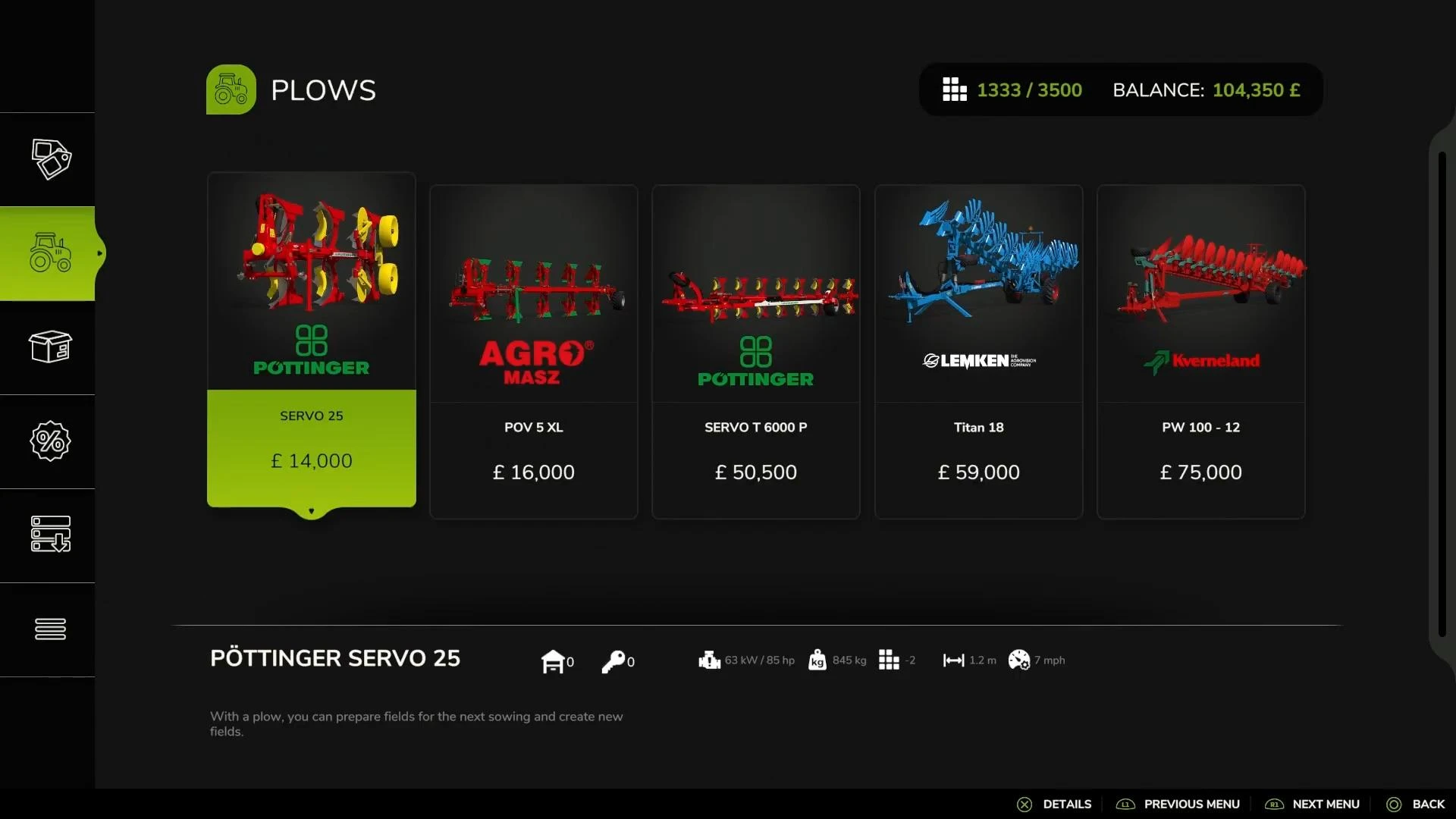
To create a new field, you will need a plow.
It is important to remember that not all tillage tools are suitable for this task:
-
Plows: the only equipment that allows you to create new fields.
-
Cultivators, spaders and deep looseners: these tools are suitable for plowing, but not for creating fields.
Go to the store, select the “Plows” tab and buy the right model. Make sure your tractor meets the power requirements for the plow you choose.
Steps for creating a field
Creating a field is actually simple. You will need a tractor and a plow. All farming equipment can be purchased at the store, go to the store by pressing the P key on your keyboard (the button will be different for consoles). Once the tractor and plow have been purchased, follow the instructions below.
1. Connect the plow to the tractor.
Make sure the equipment is ready for use. Get in the tractor, drive up behind the plow and press the Q key to connect it. Now head towards the area where you want to create the field.
2. Activate the field creation function.
Open the help menu (usually the top left corner of the screen) - on a PC it can be opened by pressing the F1 key.
Find the “Allow field creation” option and enable it.
This action prevents accidental creation of fields when working on existing plots.
3. Start plowing.
Lower the plow (key V on the PC) and start moving. You will see the ground change texture, becoming a plowed layer.
4. Create the shape of the field.
Steer the tractor to set the desired shape and size of the field. You can make fields rectangular, round, or any other shape.
Extending existing fields
 (1)-lg_fs25planet.webp)
If you want to increase the size of an existing field, the process is almost identical to creating a new one. You will need the same plow and tractor. All the steps are similar:
-
Drive up to the edge of the field you want to expand.
-
Activate the field creation function.
-
Lower the plow and start plowing, connecting the new area with the main field.
In this way, you can combine several fields or change their shape.
Customizing fields with the landscaping tool

You can use the landscaping tool to fine-tune or delete part of a field.
1. Open the store and go to the “Construction” section.
2. Select the Landscape tab, then select the Landscaping tool.
3. Select a ground texture (grass, gravel, asphalt, etc.) and paint the area of the field you want to change.
Using this method, you can:
-
Reduce the size of the field.
-
Create islands within the field.
-
Remove the unwanted field completely.
Alternative method: Using rice fields

In Farming Simulator 25 there is a new option to create rice fields that can be adapted for other crops:
1. Go to the construction section and select the rice field creation tool.
2. Specify the size and shape of the field, then confirm the creation.
3. Once created, the field can be used to plant other crops, but it will have distinctive edges and will need special treatment.
The most important thing is not to flood the field with water if you intend to grow other crops on them!
This method is handy for quickly creating large fields, but can be limited in application.
Recommended reading: How to create a rice field in FS25
Using AI workers and GPS on new fields

The fields you create will automatically be added to the map and recognized by the GPS system. This allows you to use AI workers to automate tillage, seeding and harvesting.
However, if the field is complex or irregularly shaped, AI workers may have difficulty tilling it. To avoid this, try to create fields with simple and straight boundaries.
Now you know how to use land efficiently and create new fields to make your farm even more productive!



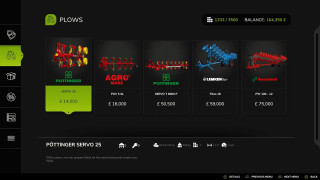


 (1)_fs25planet.jpg)