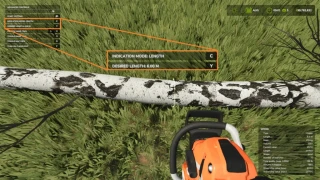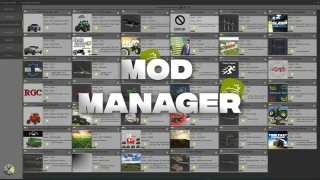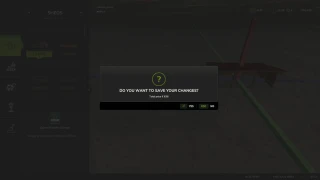Shader by Miki 1.0
0/5,
0
votes
Shader by Miki v1.0 - a set of improved shaders to improve the quality of graphics in Farming Simulator 25 by mihajlomiki.
Installation:
- Download and install Reshade.
- Select Giants Engine 9.0.0.0.0 and DirectX10/11/12.
- Install the preset from the x64 folder with effects (or all effects to simplify the process).
- Place the Shader2 by Miki.ini file from the x64 folder in the directory:
- C:\Program Files (x86)\Steam\steamapps\common\Farming Simulator 25.
- Start the game, press the Home key and select the Shader2 by Miki.ini preset.
- Go to the Addons tab and adjust the screen resolution.
Mod author: mihajlomiki
Download Latest Version Files
Version: 1.0Updated: 1 year ago
Total Size: 1.73 KB
Shader2_by_Miki_fs25planet.zip
direct download
· 1.73 KB
· added 1 year ago
This File is Scanned by Antivirus and is Safe.
More Details
About Mod
| Latest Version | 1.0 |
| Game | FS25 |
| Category | Textures |
| Downloads | 625 |
| Created | 1 year ago |
| Last Virus Scan |
0/96
More Details |
You Might Also Like »
0 Comments
There are no comments. Be first to comment!