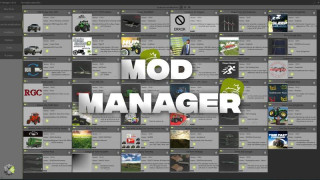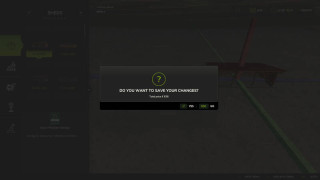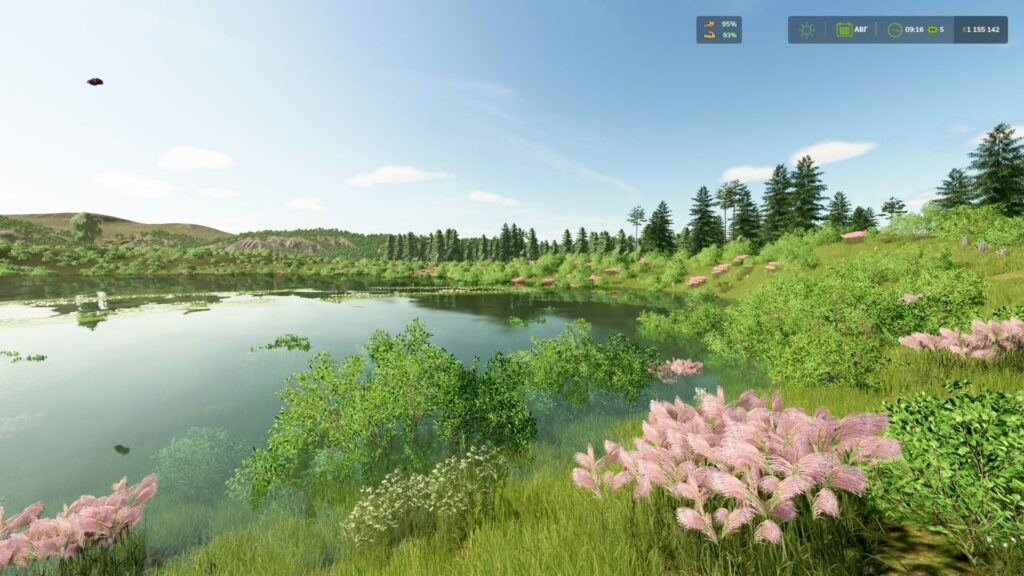
Sun Presets v 1.0
0/5,
0
голоса
FS25 lighting settings and sun presets!
What is this?
Forty well chosen lighting settings are added to the game by the mod:
Variations occur in the sun's brightness/size, shadow, bloom, tone mapping, and soft color grading. The map's ambiance may be easily changed from "Golden Hour" and "Blue Season" to "Neon Night," "Alpine Freshness," and "Desert Afternoon."
How does this operate?
40 presets are included in a table within the mod. Soft color grading adjustments (global/shadows/midtones/highlights + thresholds), brightness post-effect parameters (magnitude/threshold), sun brightness and size multipliers, sun color (R/G/B), and tone mapping parameters (slope/toe) are all included in each preset.
The mod is compatible with the majority of maps and their environments since it doubles and complements the base map lighting curves on the fly without altering the map files.colorGrading*.xml / xml.
In-game controls:
To alter settings without launching the menu, use Ctrl + ← / → –.
A toast with the name of the chosen preset appears when you switch (2.5 sec).
Configuring the menu:
The Lighting Presets section with the "Preset" slider may be found under "Settings\General."
Hotkeys are the same as selecting from the menu; there is only one state at a time.
Conserve!
The chosen preset is stored in the modSettings/SunPresets.xml profile file.
Thanks to BMProd
What is this?
Forty well chosen lighting settings are added to the game by the mod:
Variations occur in the sun's brightness/size, shadow, bloom, tone mapping, and soft color grading. The map's ambiance may be easily changed from "Golden Hour" and "Blue Season" to "Neon Night," "Alpine Freshness," and "Desert Afternoon."
How does this operate?
40 presets are included in a table within the mod. Soft color grading adjustments (global/shadows/midtones/highlights + thresholds), brightness post-effect parameters (magnitude/threshold), sun brightness and size multipliers, sun color (R/G/B), and tone mapping parameters (slope/toe) are all included in each preset.
The mod is compatible with the majority of maps and their environments since it doubles and complements the base map lighting curves on the fly without altering the map files.colorGrading*.xml / xml.
In-game controls:
To alter settings without launching the menu, use Ctrl + ← / → –.
A toast with the name of the chosen preset appears when you switch (2.5 sec).
Configuring the menu:
The Lighting Presets section with the "Preset" slider may be found under "Settings\General."
Hotkeys are the same as selecting from the menu; there is only one state at a time.
Conserve!
The chosen preset is stored in the modSettings/SunPresets.xml profile file.
Thanks to BMProd
Скачать файлы последней версии
Версия: v 1.0Обновленный: 2 месяца назад
Общий размер: 96.86 KB FS25_SunPresets_fs25planet.zip direct скачать · 96.86 KB · добавлено 2 месяца назад
Вам также может понравиться »
0 Комментарии
Комментариев нет. Будьте первым, кто прокомментирует!