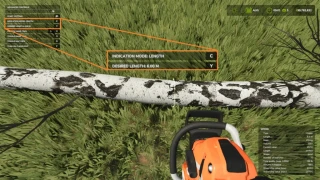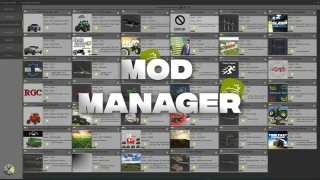Design Kit 1.0.0.7
0/5,
0
голоса
Expand your design capabilities with Design Kit FS25, a tool for customizing objects in Farming Simulator 25.
Key features:
Color Configurations:
8 additional preset color configurations (from <thColor1Configurations> to <thColor8Configurations>).
Designer Configurations:
8 additional preset design configurations (from <thDesign1Configurations> to <thDesign8Configurations>).
Modifications via modDesc:
Ability to add new configurations for even more customization.
Object Reconfiguration:
Reconfiguring objects after they have been placed (with some game restrictions).
Precision Mode:
Slow motion/zoom, increased minimum zoom and disabling camera collisions for accurate placement.
Complex Shader Support:
Parameter expansion, including support for parameters beyond colorScale0.
Increased configuration limit:
From 127 to 1023.
Controls:
Right Shift + ? - Reconfigure existing objects.
Right Shift + P - Enable/disable precision mode.
Important Notes:
Compatibility:
It is recommended to use standard color configurations for the first available color and reserve Design Kit settings for additional options. This ensures mod-free compatibility and support on consoles.
Game Restart:
Some modifications require restarting the game to apply.
Known limitations:
The color change price may not appear in the menu, but it is still applied.
Limited ability to change parameters after objects have been placed.
Credits:
ThundRFS
Key features:
Color Configurations:
8 additional preset color configurations (from <thColor1Configurations> to <thColor8Configurations>).
Designer Configurations:
8 additional preset design configurations (from <thDesign1Configurations> to <thDesign8Configurations>).
Modifications via modDesc:
Ability to add new configurations for even more customization.
Object Reconfiguration:
Reconfiguring objects after they have been placed (with some game restrictions).
Precision Mode:
Slow motion/zoom, increased minimum zoom and disabling camera collisions for accurate placement.
Complex Shader Support:
Parameter expansion, including support for parameters beyond colorScale0.
Increased configuration limit:
From 127 to 1023.
Controls:
Right Shift + ? - Reconfigure existing objects.
Right Shift + P - Enable/disable precision mode.
Important Notes:
Compatibility:
It is recommended to use standard color configurations for the first available color and reserve Design Kit settings for additional options. This ensures mod-free compatibility and support on consoles.
Game Restart:
Some modifications require restarting the game to apply.
Known limitations:
The color change price may not appear in the menu, but it is still applied.
Limited ability to change parameters after objects have been placed.
Credits:
ThundRFS
Скачать файлы последней версии
Версия: 1.0.0.7Обновленный: 1 год назад
Общий размер: 115.42 KB
FS25_TH_DesignKit__1__fs25planet.zip
direct скачать
· 115.42 KB
· добавлено 1 год назад
Этот файл проверен антивирусом и является безопасным.
Подробнее
Вам также может понравиться »
0 Комментарии
Комментариев нет. Будьте первым, кто прокомментирует!