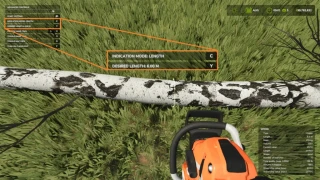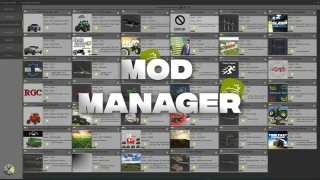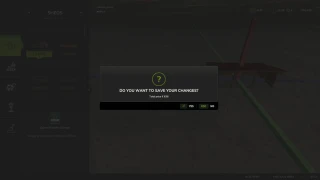How to Remove Field Stones in Farming Simulator 25: Detailed Guide
Stones in fields can be a real problem for farmers. They appear after plowing or cultivation, hinder crop growth, reduce yields and can damage equipment. To maintain operational efficiency and protect equipment, it is important to know how to properly remove stones from fields.
Why Is It Necessary to Remove Stones from Fields in FS25?
Stones appear in fields after plowing or cultivation. They interfere with the normal growth of crops, reducing yields. Stones can also damage your equipment, resulting in additional repair costs.
Types of Stones
 (1) (1)-lg_fs25planet.webp)
Stones in the game are categorized by size. The smallest are yellow stones, which can easily be pressed back into the soil using a roller, requiring minimal time. Larger stones, like orange and red stones, need a rock picker to be removed. Leaving these stones in the field can damage agricultural equipment and reduce yield by approximately 2.5%.
Summary of stone types in FS25:
Yellow Stones
- These are the smallest stones and can be pressed back into the soil with a roller.
Orange and Red Stones
- Larger stones cannot be pressed into the soil with rollers. You will need a rock picker to remove them.
How to Press Yellow Stones Back into the Soil

To deal with yellow stones, you need a roller. Rollers are available in the Yield Improvement section of the store and come in two sizes: small and large. Larger rollers allow for faster processing of bigger fields, saving you time.
Steps to Use a Roller:
-
Attach the roller to your tractor.
-
Unfold the roller (key X on PC).
-
Lower it to the ground (key V).
-
Drive over the field to press the stones back into the soil.
After rolling, the stones will disappear, making the field ready for the next stage of work.
How to Remove Large Stones in Farming Simulator 25
For orange or red stones, you’ll need a rock picker. This equipment is available in the Soil Cultivation section of the store.
The rock picker collects stones in a special container that needs to be emptied once full.
Steps to Use a Rock Picker:
-
Buy or rent a rock picker.
-
Attach it to your tractor.
-
Turn on the rock picker (key B) and lower it to the ground (key V).
-
Drive over the field to collect stones.
The stones will automatically be gathered into the rock picker’s container. Once the container is full, you’ll need to dispose of the stones.
What to Do with Collected Stones
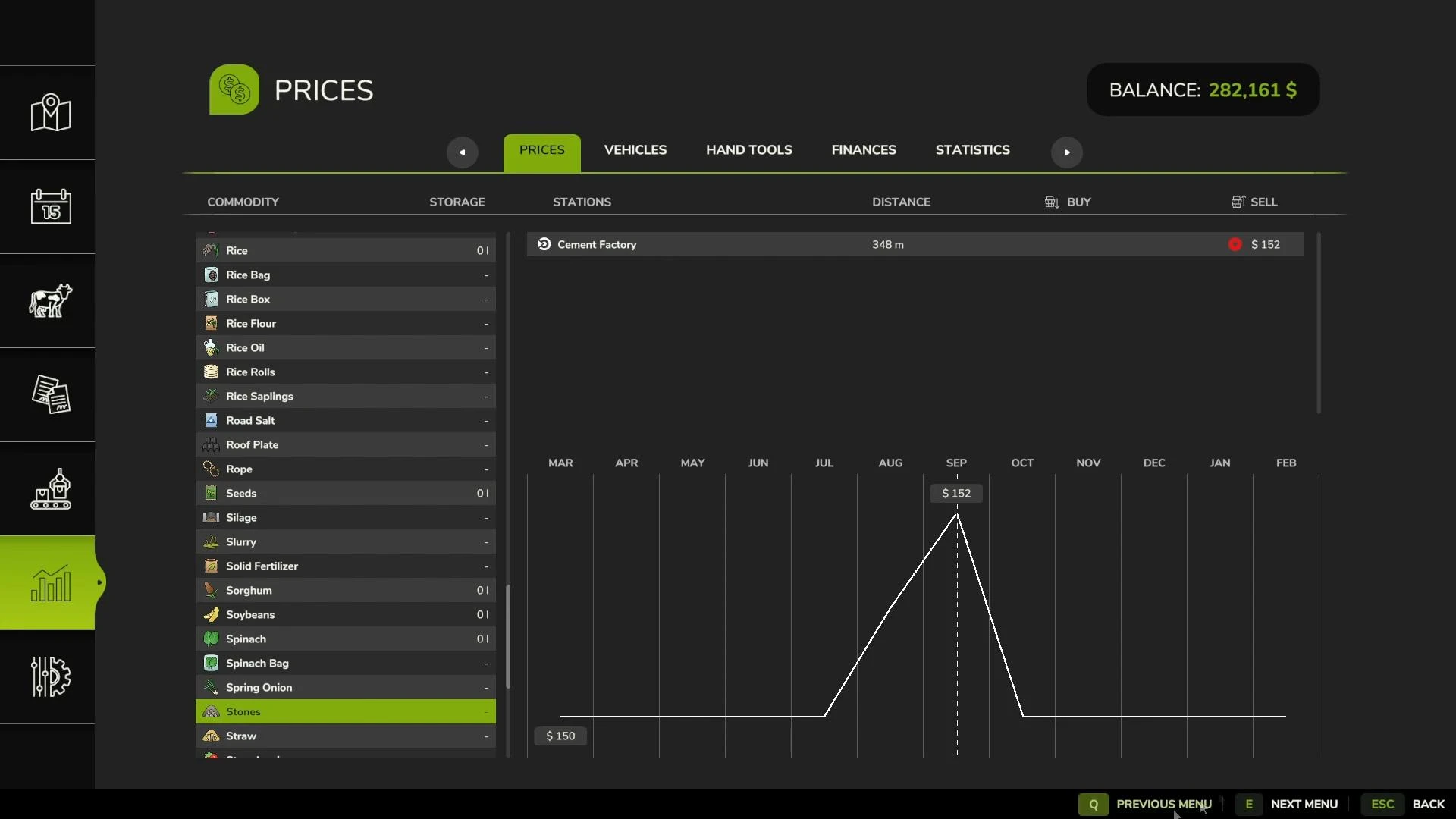
Once the container is full, unload the stones. The most profitable place to deliver them is the Cement Factory. Use the Tag feature in the menu to locate the factory on your map. Stones can be processed or sold to partially offset field-clearing costs.
We recommend reading the guide on the Cement Factory. This production facility requires a steady supply of stones, so if you manage many fields, consider purchasing such a factory.
Selling stones is a great way to slightly offset the costs of clearing your fields.
How to Disable Stones in FS25
If you want to get rid of stones permanently, you can disable them in the game settings. This is especially useful if you don’t want to spend time and resources removing them.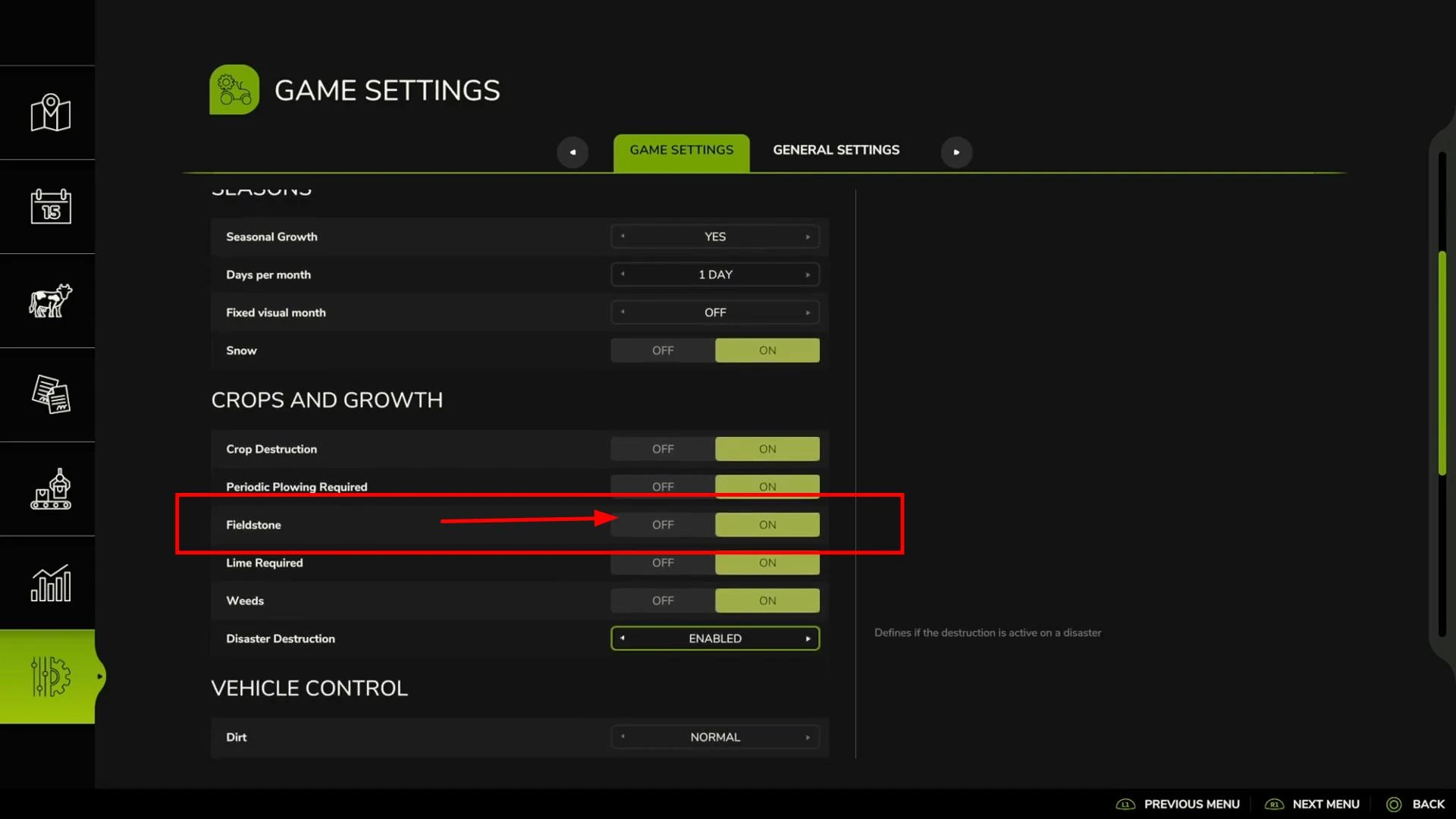
Steps to Disable Stones:
-
Open the Settings menu.
-
Go to the Game Setting section.
-
Find the FieldStone parameter.
-
Set it to Off.
After this, stones will no longer appear in your fields after plowing or cultivating.
Tips for Dealing with Stones
-
Use rollers for small stones. This is a quick and economical way to remove yellow stones.
-
Remove only large stones. If only small stones remain in the field, using a rock picker may be unnecessary.
-
Regularly inspect your fields. Use the map to identify areas that need treatment.
-
Sell stones. This helps recover some costs of field clearing.
Removing stones in Farming Simulator isn’t mandatory, even if they’re enabled in the settings. Crops will still grow and yield a harvest even if stones remain, but you’ll face a yield penalty of around -2.5%. Additionally, cultivators, plows, and other farming equipment will wear out faster due to stones. Whether to remove them or not is entirely up to you!






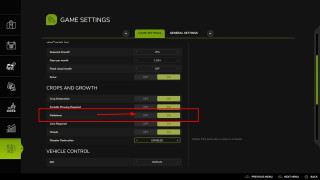
 (1) (1)_fs25planet.jpg)