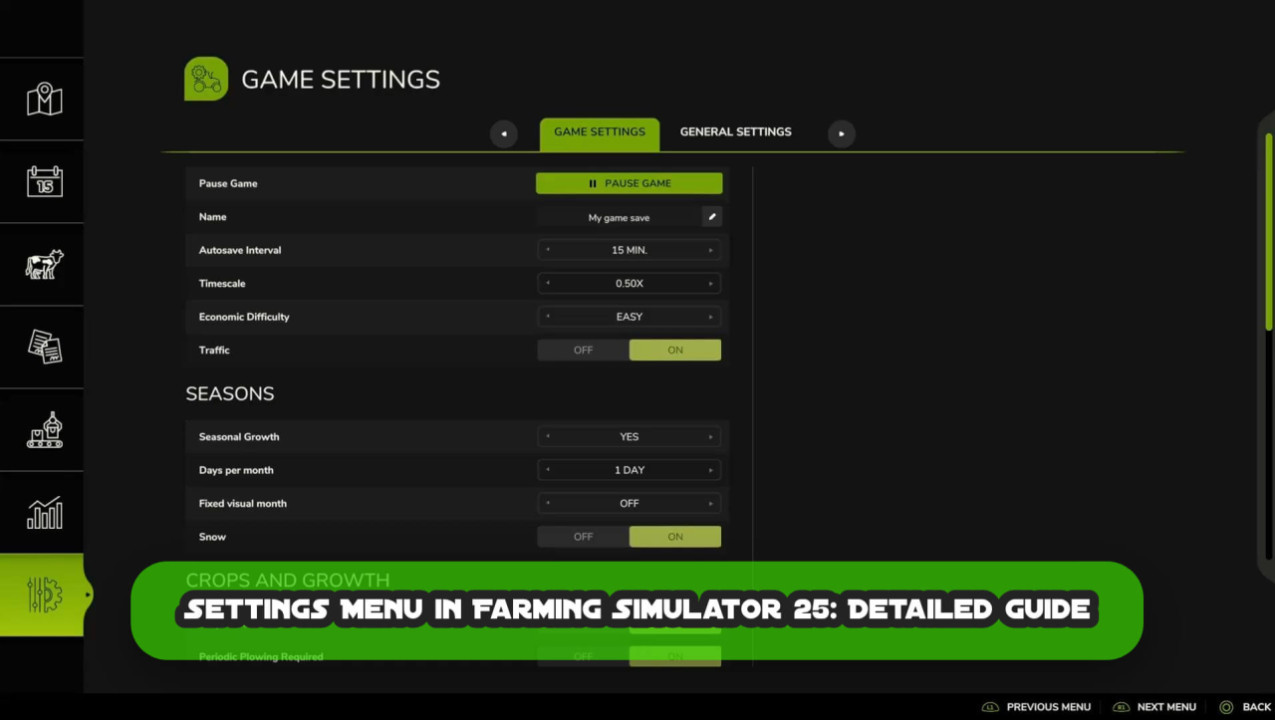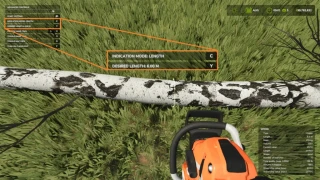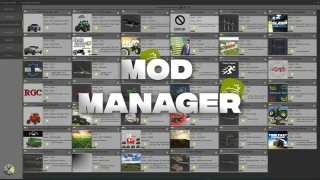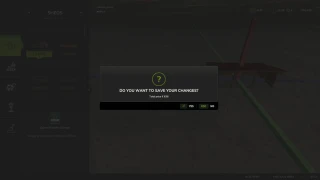Settings Menu in Farming Simulator 25: Detailed Guide
In today's guide we will look at the Farming Simulator 25 settings menu. There are quite a lot of different options in the game, with which you can disable some functions and change the settings to suit yourself. Therefore, this information will be useful for many people!
How to enter FS25 settings
To open the game settings in Farming Simulator 25, follow the steps below:
1. Press the Options button on your controller or the ESC key on your keyboard. This will open the main menu.
2. In the menu, click on the tab with the gear icon. This is the settings icon.
3. Select the “Game Settings” or “General Settings” section, depending on which settings you want to change.
The “Game Settings” section contains settings related to gameplay, such as time speed, seasonality, or economic difficulty. In “General Settings” you will find interface settings such as tooltip display, units of measure and other custom settings.
Now you can freely change the game's parameters to customize it to your preferences.
Main settings
Game Pause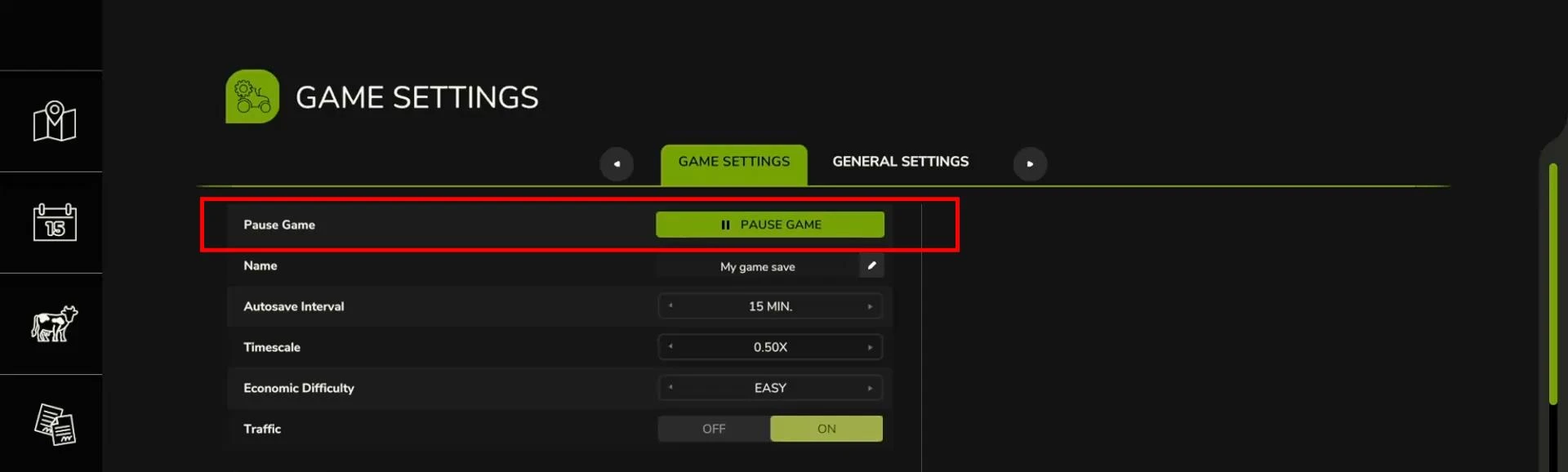
This option allows you to temporarily pause the game. This is useful if you need to step away and don't want the game to continue without your participation.
The game automatically saves your progress at certain intervals. You can select an interval from 5 to 30 minutes.
Time Speed
The setting determines how fast the game day goes by.
-
0.5x: slow time, 1 minute of real time = 2 minutes in game.
-
6x and up: standard or accelerated pace of play, suitable for those who want to complete the game day faster.
-
360x: the maximum speed at which a day flies by in an instant.
Turning off traffic makes it easier to transport goods.
Economy and Seasonality
Here you can customize various game mechanics related to economy and seasonality in FS25.
Three levels of complexity:
-
Easy: high prices for selling products.
-
Medium: balanced.
-
Hard: minimal income, ideal for those looking for a challenge.
Distinguishes whether or not you need to adhere to planting and harvesting schedule depending on the season. If this feature is set to on then the crop calendar has to be followed but if the feature is off then planting and harvesting can be done at any time of the year.
You can set from 1 to 28 days per month. This affects the length of the game season. It is recommended to use 1 or 2 days so as not to prolong gameplay.
Allows you to set the visual theme of a certain season regardless of the current time of year in the game. For example, you can see a winter landscape even in summer.This parameter allows you to enable or disable snow accumulation on fields and roads. If disabled, snow will still be visible but will not accumulate on the surface.
Crop growth parameters
When enabled, this option makes your crops vulnerable. If you drive over a field with a planted crop, it will die. By disabling this option, you can drive through the field without worrying about the safety of the crop.
If this option is enabled, fields will need to be plowed every three crops to maintain yields.
Stones appear after the soil has been tilled. They can be collected with special machinery or this function can be switched off.
Fields require liming to maintain high yields. This option can also be disabled if you do not want to lose a percentage of yield by not treating the field with lime.
Weeds will appear in your fields if this feature is active. Additional machinery will be required to remove them.
Vehicle Management
Customizing the mud level allows you to adjust the rate at which your equipment gets dirty. Three options are available:
- Normal - standard dirt that corresponds to real-world operation.
- Fast - the technique gets dirty faster, which adds more realism.
- Slow: Contamination occurs very slowly.
- Disabled - equipment stays clean regardless of the conditions.
When you turn on the engine, vehicles will start automatically as soon as you get into the vehicle. Disabling the feature will oblige you to start the engine by pressing a specific button (on a PC, usually Enter).
When this function is enabled, the trailers will be filled to the weight limit. Different crops have different weights, so, for example, stones will take up less volume but will reach the weight limit faster.
You can set low, normal or high fuel consumption.
Assistant settings
There are some interesting AI helper settings here.
AI Worker Refill - Fuel:
- Off: The worker uses fuel that is already in the machinery and will stop if it runs out.
- Buy: The worker automatically buys fuel as needed.
AI Worker Refill - Seeds (AI Worker Refill - Seeds):
- Off: Only the seeds loaded into the machinery are used and the operation will stop if it runs out.
- Buy: Seeds will be automatically refilled.
Auto Fertilizer Refill (AI Worker Refill - Fertilizer):
- Off: The worker uses the fertilizer that is in the machinery and stops if it runs out.
- Buy: Automatically purchases fertilizer while working.
AI Worker Refill - Slurry:
- Off: Only the available stock of liquid manure is used.
- Buy: The worker automatically buys slurry if there is a shortage.
AI Worker Refill (AI Worker Refill - Manure):
- Off: Only manure available on the machine is used.
- Buy: The worker automatically buys manure when needed.
General settings
Shows control prompts in the top left corner of the screen. Useful for beginners, but can be turned off if you find them bothersome.
Display icons and zones where you can perform actions, such as unloading crops or replenishing supplies.
It is possible to configure units of measurement for distance (kilometers or miles), temperature (Celsius or Fahrenheit), area (hectares or acres), and currency here.
Radio
You can turn the radio on or off in vehicles, and choose whether it plays always or only in transportation.
It's worth saying that we didn't cover all the settings in this article, because the article is already very long. Therefore, it is possible that in the next guides, we will look at other Farming Simulator 25 settings.