This article will introduce you to the CoursePlay mod in Farming Simulator 25.
But if you are playing FS for the first time or only recently heard about the modification called CoursePlay, then sit back - here we will try to explain in the simplest possible language what it is and why this add-on is used by millions of players from around the world.
In brief - it is a mod that expands the possibilities of automation in the game. Yes, FS25 already has GPS and quite advanced AI-workers, who can easily perform most of the work on the farm, fields, sawmill or other enterprises. But the possibilities of custom automation in the game are very limited, so it is definitely worth paying attention to this wonderful and incredibly useful mod, as it expands the possibilities and gives a lot of advantages in the game.
What is CoursePlay for FS25?

Above we have already given a brief explanation, but since CoursePlay contains a huge arsenal of features and options, it is necessary to give a more detailed explanation.
This mod can easily create routes on which any technique can move without your participation, as if working on autopilot. You can also set the settings for automatic processing of the field - cultivation, rolling, plowing, sowing crops and so on.
We can say that this modification greatly simplifies the work on the fields and can automate the work of almost any technique, whether it is a combine harvester, tractor or truck.
The mod is also effective for simplifying the creation of bales and refueling equipment.
To describe the entire functionality of this script is very difficult, so we will try to describe to you the most useful features in the most structured way:
- Allows you to create your own routes of machinery movement.
- A lot of automations related to bales - creation and loading of bales, straw collection.
- Simplifies work in vineyards.
- Self-unloading of combines into trailers - very convenient for harvesting.
- Ability to customize AI-workers for loading silage.
- Many other silage handling features.
- Creation of courses for cultivating fields - cultivation, plowing, fertilizing and similar.
- Creation of a vehicle convoy.
- Possibility to build complex routes of machinery movement.
- Harvesting and delivery of crops to the farm.
- Simplification of grass cutting due to special settings for the mower.
Note that this is just a small part of the entire set of almost limitless functionality of CoursePlay mod.
Moreover, in the version for FS25 its capabilities have become even more extensive, and the script itself has greatly advanced in terms of capabilities. Of course, it will not give you the opportunity to simplify absolutely any work in the game, because it is mainly aimed at working with fields. But the developers are constantly developing this project and trying to improve it, focusing on the opinion of players. Therefore, with each new version of CoursePlay automation script becomes more powerful and effective.
Can CoursePlay be used in multiplayer?
Yes, you can use CP in multiplayer. But there are some nuances. Take into account that it must be installed on all players for it to work correctly.
In addition, it itself is not very well optimized for multiplayer, so errors and bugs can occur.
When playing on the server, you need to take into account the rules of the server itself, as on some servers it may be banned. So take this into account and carefully read the rules of the server to avoid being banned.
How to install CoursePlay in Farming Simulator 25?

There is nothing easier than installing CP. This is the most common mod, and, accordingly, it is installed in a similar way.
For those who are not familiar with the process of installing modifications in FS25, let's look at the process of installing the automation script in more detail:
1. The first thing to do is search FS25Planet for the mod itself. Go to the page where there will be a download link at the bottom. Download the .zip archive with the modification.
2. Great! Now you have the file you need, and all that remains is to copy it to the mods folder (if it doesn't exist, create a folder with that name yourself). The full path where this directory is located in Windows systems: C:\Users\Username\Documents\My Games\FarmingSimulator2025\mods. On Mac OS, the path is slightly different: /Library/Application Support/FarmingSimulator2025/mods (if the game is installed from the AppStore, the path will be something like this: ~/Library/Containers/com.focus-home.farmingsim2025/Data/Library/Application Support/FarmingSimulator2025/mods).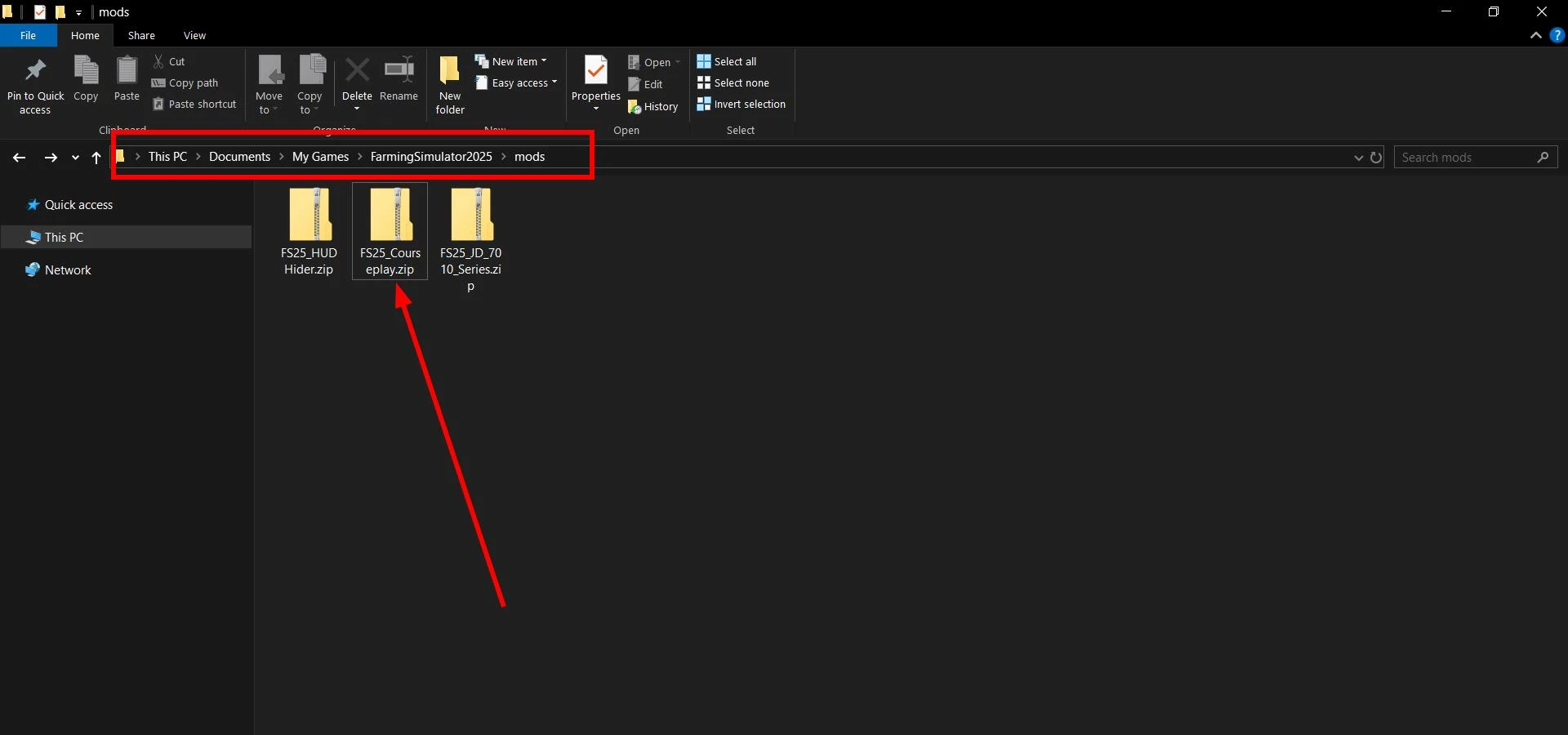
Important: If you have a German version of the game, the path will be different. Instead of Farming Simulator 2025 you should look for the directory with the German name of the game - Landwirtschafts Simulator 2025.
CoursePlay does not work: tips to solve the problem
1. The first thing that can be advised in this situation is to unzip the CoursePlay folder in the Mods directory. You should get a folder called FS25_Courseplay. It is quite common for many players that for some unknown reason mods refuse to work if you simply copy them into mods in .zip format. This may help.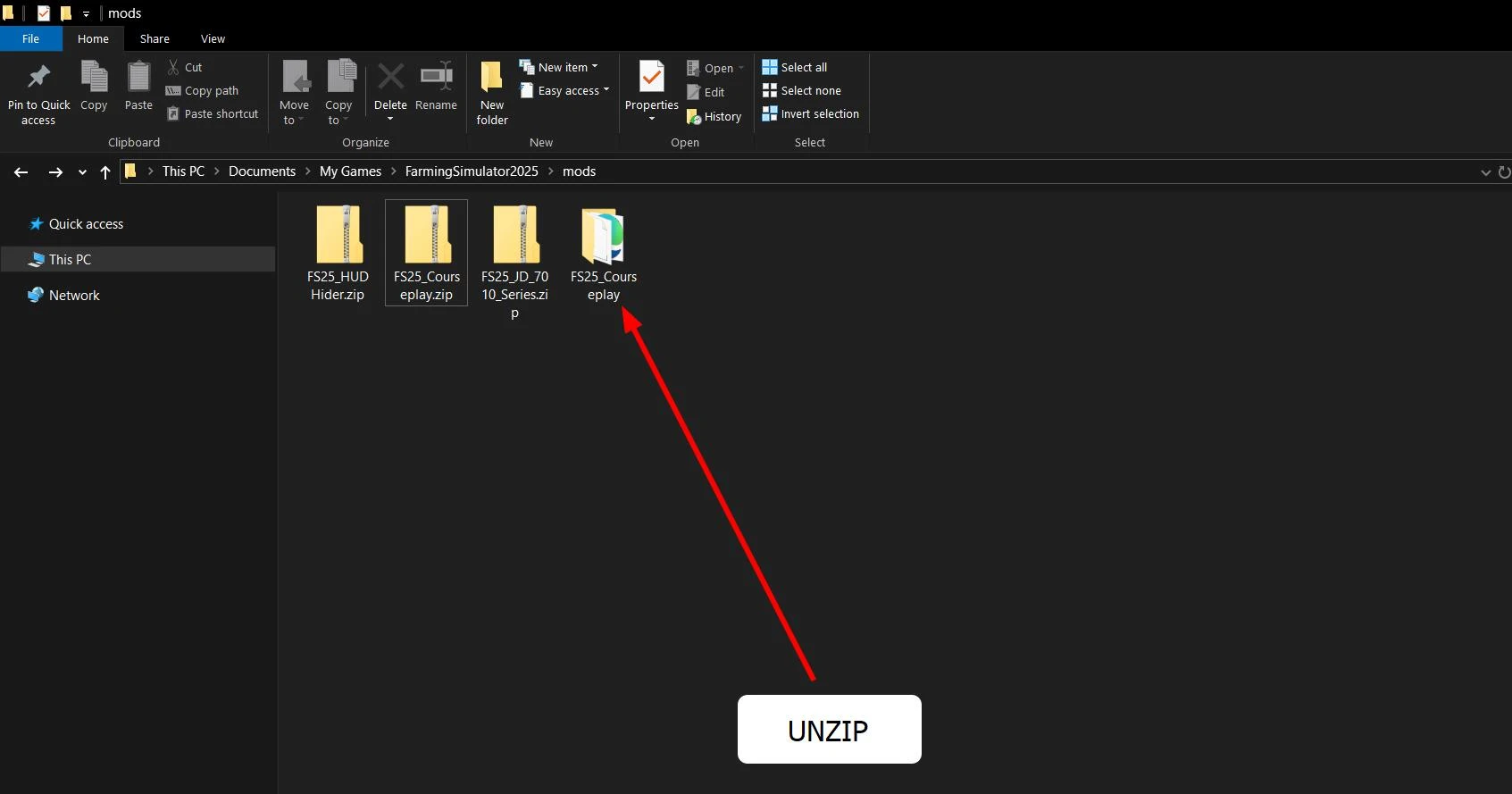
2. If the first tip didn't help, perhaps the CP mod archive was not in .zip format, and since the game only supports this format, it is understandable that it won't be visible in the game. If the modification is in a different format, it will also need to be unzipped.
3. The second tip didn't work either? Try completely uninstalling CoursePlay from the Mods folder and install it there again. Perhaps the file was not downloaded or downloaded with an error. Re-downloading the mod from FS25Planet and installing it again may fix the problem.
4. We also recommend that you carefully check the path where the mod was copied. It should be copied not to the folder with the game, but to the folder with saves and game settings, which is located in the documents of your computer (the full path is shown above). Carefully check that the path is correct.
5. Sometimes FS25 mods can conflict with each other. CP is no exception in this regard. If you are using other similar mods, try uninstalling them, leaving only CoursePlay. If it works, it means that some modification creates a conflict with this mod, and together they will not work.
6. Make sure you have activated the mod before running the map. If you do not check it, the modification will not appear in the game. You can do this on a special screen to select add-ons before loading the game.
If none of the tips did not help you, the problem may be more localized, and to solve it you will need additional information. In this case, you can write about it in the comments, describing your problem in detail. The team of our site together with experienced users will try to help you solve the problem.



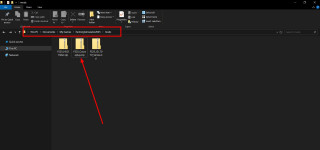
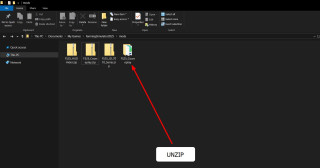


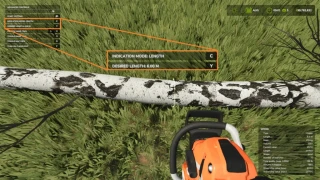



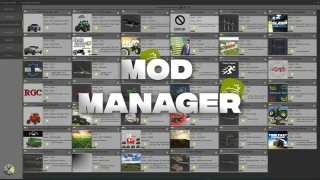


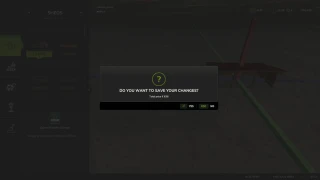

This needs to be installed in the same way as for FS22 in order to work: briefly - extract all, then CtrlA to select all files in the folder, then send to zip, then rename FS25_Courseplay.
su farming simulator 25 1 year bundle non funziona, mentre sulla versiona base funziona regolarmente
What is the point of downloading it if you can not use it ?
habe alles probiert die mod wird einfach nicht erkannt
Tried all possible solutions, but the game still does not recognize the mod. The game recognizes other mods.
und wo kann ich das runterladen?
Sie können es hier herunterladen - https://fs25planet.com/tools/courseplay.html