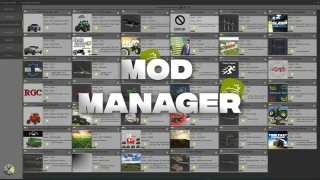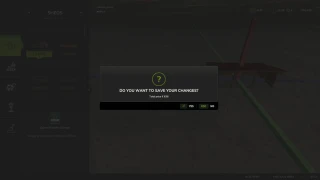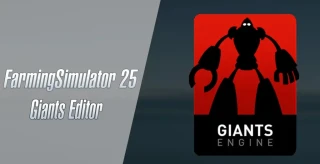Tool Inclination Helper v 1.0.4
0/5,
0
votes
Latest Update
latest
Version
v 1.0.4
7 months ago
With the help of this patch, you can see whether your forks or other tools are level (horizontal orientation).
It also shows how far the tool is from the ground or from anything below it, such as pallets, bales, trailers, etc.
In the options, you may choose between icons and degrees, change the color coding if it's set to "degrees," and reposition the display if necessary.
The mod is compatible with at least all of the standard game's front loader, wheel loader, telehandler, skid steer, and forklift tools.
Keep in mind that the tool's design determines the "level" orientation.
Changelog: v1.0.0.4:
* Added the ability to define a reference orientation for the tool
* Resolved a problem where the JCB teletruk was not correctly identified
* Fixed a problem with storing settings V1.0.0.4 fixed a bug that prevented tools with multiple store categories from being identified.
Eliminate a log message that sometimes could cause unnecessary log spam.
renamed l10n files to prevent them from being marked as unneeded by the test runner
V1.0.0.3 resolved a problem with instruments such as the Quicke Bale instruments not being correctly identified.
Version 1.0.0.2
resolved a problem with the storing configurations
resolved a problem where the JCB teletruk was improperly detected.
When the tool's default interpretation of 0m from ground and 0° is not satisfactory, there is now the option to select a reference orientation.
Farmsim Tim (timmeey86) is credited.
It also shows how far the tool is from the ground or from anything below it, such as pallets, bales, trailers, etc.
In the options, you may choose between icons and degrees, change the color coding if it's set to "degrees," and reposition the display if necessary.
The mod is compatible with at least all of the standard game's front loader, wheel loader, telehandler, skid steer, and forklift tools.
Keep in mind that the tool's design determines the "level" orientation.
Changelog: v1.0.0.4:
* Added the ability to define a reference orientation for the tool
* Resolved a problem where the JCB teletruk was not correctly identified
* Fixed a problem with storing settings V1.0.0.4 fixed a bug that prevented tools with multiple store categories from being identified.
Eliminate a log message that sometimes could cause unnecessary log spam.
renamed l10n files to prevent them from being marked as unneeded by the test runner
V1.0.0.3 resolved a problem with instruments such as the Quicke Bale instruments not being correctly identified.
Version 1.0.0.2
resolved a problem with the storing configurations
resolved a problem where the JCB teletruk was improperly detected.
When the tool's default interpretation of 0m from ground and 0° is not satisfactory, there is now the option to select a reference orientation.
Farmsim Tim (timmeey86) is credited.
This mod displays whether or not your forks (or other implements) are level (= horizontal orientation) or not.
Additionally, it displays the distance of the tool to the ground or to whatever is below it (bales, pallets, trailer, …).
You can choose between icons or degrees in the settings, you can turn on or off color coding if set to “degrees”, and you can move the display around, if needed.
The mod works for at least any base game front loader tool, wheel loader tool, telehandler tool, skid steer tool and forklift.
Note that the “level” orientation depends on how the tool was designed.
Credits:
Farmsim Tim (timmeey86)
Additionally, it displays the distance of the tool to the ground or to whatever is below it (bales, pallets, trailer, …).
You can choose between icons or degrees in the settings, you can turn on or off color coding if set to “degrees”, and you can move the display around, if needed.
The mod works for at least any base game front loader tool, wheel loader tool, telehandler tool, skid steer tool and forklift.
Note that the “level” orientation depends on how the tool was designed.
Credits:
Farmsim Tim (timmeey86)
Download Latest Version Files
Version: v 1.0.4Updated: 7 months ago
Total Size: 104.03 KB FS25_ToolInclinationHelper_fs25planet.zip direct download · 104.03 KB · added 7 months ago
You Might Also Like »
0 Comments
There are no comments. Be first to comment!