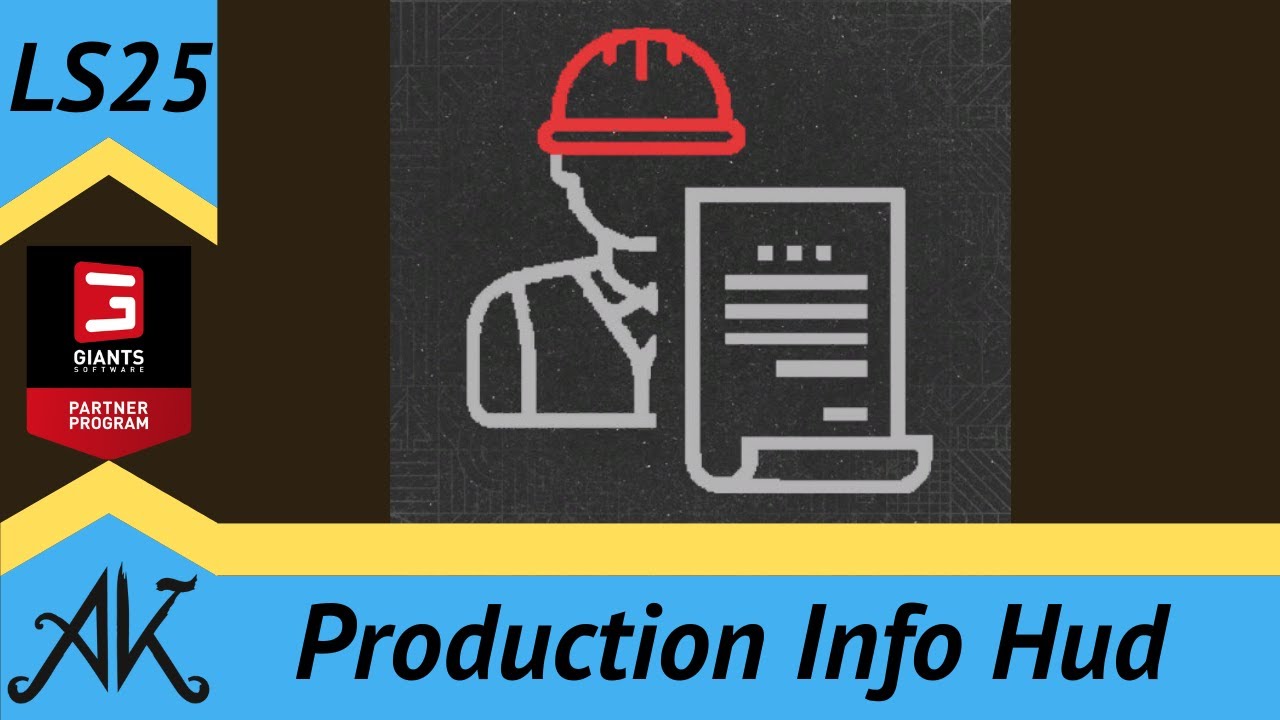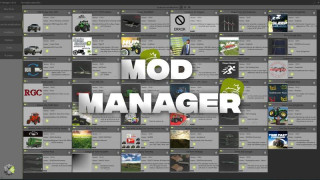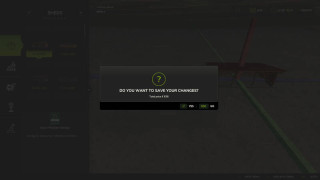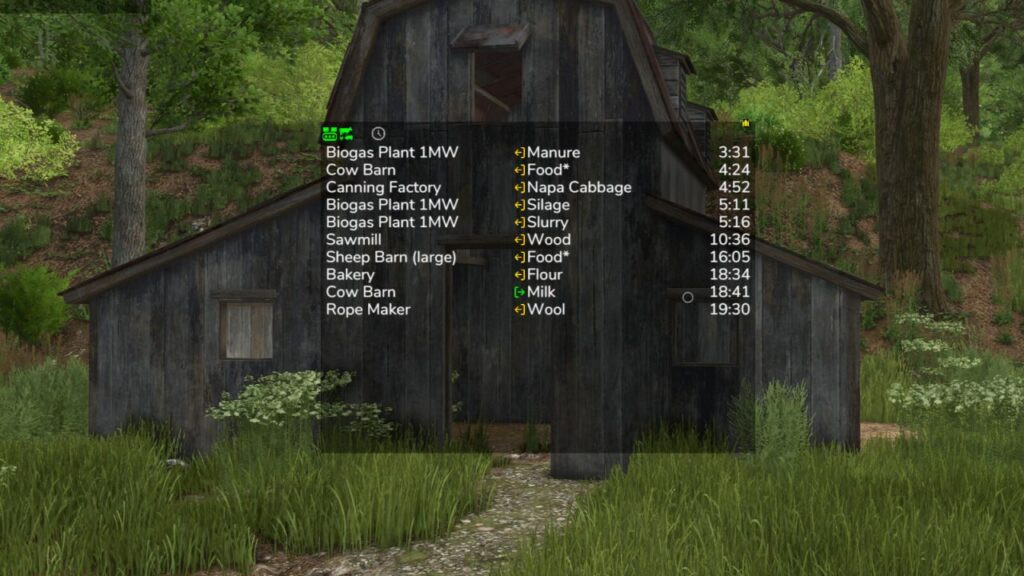
Production Info Hud v 1.2
0/5,
0
votes
Latest Update
latest
Version
v 1.2
2 months ago
HUD display for productions and husbandries that require attention.
The productions and husbandries are displayed in a list.
The list is sorted by remaining time.
It shows both the time until a raw material is empty and until an output storage is full.
Feeding robots are not supported, only the husbandries themselves.
General operating instructions with the mouse
– Move window by clicking on the arrow icon in the top left corner
– Open the filter line by clicking on the down arrow in the top left-hand corner.
– Switch filter line to settings via the gear wheel in the bottom left-hand corner
– The font size and line spacing can be set individually in the settings
– Automatically display only when mouse is activated via the lock in the bottom left corner
– Adjust the window size using the arrow icon in the bottom right-hand corner
– Save changes via the disc in the top right-hand corner
– Left-click on a production location or a fill type to filter the list according to this. The filters in the filter line are then ignored. What is filtered is then highlighted in green. Clicking on the filtered item again removes the filter.
– Right-click on the production location to open it in the menu
– Left-click on the 3rd column to switch the display between remaining time, capacity (available capacity for raw materials and used capacity for manufactured goods) and current hourly production quantity.
Note: Some of the icons are only displayed when you move the mouse over the corresponding position.
In the upper display next to the current assets, you can right-click on the spanner icon to call up the display system settings
These are the same for all mods that use this display system. Here you can save the settings automatically and much more.
Just have a look.
Changelog: +
1.2.0.0
– Fixed error in manure production calculation
– Added total row for manure type filter and production per hour at the bottom
1.1.0.0
– Added translations for FR and PL
– Display of arrows corrected
– Display full and empty improved
– Filter for removing outputs that are set to distribute
– Production per hour in the display corrected for more than 1 day per month
– Update HL display system updated
Credits:
Achimobil
The productions and husbandries are displayed in a list.
The list is sorted by remaining time.
It shows both the time until a raw material is empty and until an output storage is full.
Feeding robots are not supported, only the husbandries themselves.
General operating instructions with the mouse
– Move window by clicking on the arrow icon in the top left corner
– Open the filter line by clicking on the down arrow in the top left-hand corner.
– Switch filter line to settings via the gear wheel in the bottom left-hand corner
– The font size and line spacing can be set individually in the settings
– Automatically display only when mouse is activated via the lock in the bottom left corner
– Adjust the window size using the arrow icon in the bottom right-hand corner
– Save changes via the disc in the top right-hand corner
– Left-click on a production location or a fill type to filter the list according to this. The filters in the filter line are then ignored. What is filtered is then highlighted in green. Clicking on the filtered item again removes the filter.
– Right-click on the production location to open it in the menu
– Left-click on the 3rd column to switch the display between remaining time, capacity (available capacity for raw materials and used capacity for manufactured goods) and current hourly production quantity.
Note: Some of the icons are only displayed when you move the mouse over the corresponding position.
In the upper display next to the current assets, you can right-click on the spanner icon to call up the display system settings
These are the same for all mods that use this display system. Here you can save the settings automatically and much more.
Just have a look.
Changelog: +
1.2.0.0
– Fixed error in manure production calculation
– Added total row for manure type filter and production per hour at the bottom
1.1.0.0
– Added translations for FR and PL
– Display of arrows corrected
– Display full and empty improved
– Filter for removing outputs that are set to distribute
– Production per hour in the display corrected for more than 1 day per month
– Update HL display system updated
Credits:
Achimobil
HUD display for productions and husbandries that require attention.
The productions and husbandries are displayed in a list.
The list is sorted by remaining time.
It shows both the time until a raw material is empty and until an output storage is full.
Feeding robots are not supported, only the husbandries themselves.
General operating instructions with the mouse
– Move window by clicking on the arrow icon in the top left corner
– Open the filter line by clicking on the down arrow in the top left-hand corner.
– Switch filter line to settings via the gear wheel in the bottom left-hand corner
– The font size and line spacing can be set individually in the settings
– Automatically display only when mouse is activated via the lock in the bottom left corner
– Adjust the window size using the arrow icon in the bottom right-hand corner
– Save changes via the disc in the top right-hand corner
– Left-click on a production location or a fill type to filter the list according to this. The filters in the filter line are then ignored. What is filtered is then highlighted in green. Clicking on the filtered item again removes the filter.
– Right-click on the production location to open it in the menu
– Left-click on the 3rd column to switch the display between remaining time, capacity (available capacity for raw materials and used capacity for manufactured goods) and current hourly production quantity.
Note: Some of the icons are only displayed when you move the mouse over the corresponding position.
In the upper display next to the current assets, you can right-click on the spanner icon to call up the display system settings
These are the same for all mods that use this display system. Here you can save the settings automatically and much more.
Just have a look.
Credits:
Achimobil
The productions and husbandries are displayed in a list.
The list is sorted by remaining time.
It shows both the time until a raw material is empty and until an output storage is full.
Feeding robots are not supported, only the husbandries themselves.
General operating instructions with the mouse
– Move window by clicking on the arrow icon in the top left corner
– Open the filter line by clicking on the down arrow in the top left-hand corner.
– Switch filter line to settings via the gear wheel in the bottom left-hand corner
– The font size and line spacing can be set individually in the settings
– Automatically display only when mouse is activated via the lock in the bottom left corner
– Adjust the window size using the arrow icon in the bottom right-hand corner
– Save changes via the disc in the top right-hand corner
– Left-click on a production location or a fill type to filter the list according to this. The filters in the filter line are then ignored. What is filtered is then highlighted in green. Clicking on the filtered item again removes the filter.
– Right-click on the production location to open it in the menu
– Left-click on the 3rd column to switch the display between remaining time, capacity (available capacity for raw materials and used capacity for manufactured goods) and current hourly production quantity.
Note: Some of the icons are only displayed when you move the mouse over the corresponding position.
In the upper display next to the current assets, you can right-click on the spanner icon to call up the display system settings
These are the same for all mods that use this display system. Here you can save the settings automatically and much more.
Just have a look.
Credits:
Achimobil
Videos
Download Latest Version Files
Version: v 1.2Updated: 2 months ago
Total Size: 244.11 KB FS25_ProductionInfoHud_fs25planet.zip direct download · 244.11 KB · added 2 months ago
You Might Also Like »
0 Comments
There are no comments. Be first to comment!