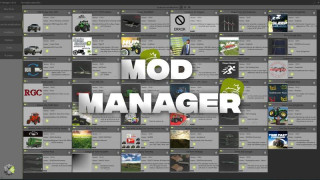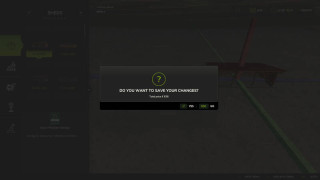New Grass Texture v 1.3
0/5,
0
votes
Latest Update
latest
Version
v 1.3
2 months ago
MeadowGrass texture rather than the typical field grass look. Personally, I think it's better for performance. In certain ways, the in-game field grass is quite taxing on performance. With daisies and dandelions.
After unzipping and copying the grass folder, replace the "grass" folder with the newly copied grass folder in the foliage folder located in your base game directory or mod map, if one is present. (CREATE AN ORIGINAL BACKUP!)
Modify the density numbers in the grass.xml file if you are experiencing performance problems. Tell me if you have any additional problems.
Changelog: +
V1.3.0.0 adds a version with the standard (base game) number of growth stages, which should hopefully resolve several difficulties that were brought to my notice. It also included a summary of the differences and potential problems with extra growth states.
V1.2.0.0 – included some guidance and instructions
V1.2.0.0 Added grass fill and alternate hay; added texture to the lawn foliageTextures of planes Modified potential for field grass and dandelions in both meadowUS and grass texture
V1.0.0.2: slightly cleaned up folders; fixed texture paths in i3d so it works on modmaps; slightly adjusted the probability of dandelions and daisies; added a harvestReady2 state with more dry field grass; added a fresh green fieldgrass texture in the harvestReady state; and added a meadow version of the texture with weeds, field grass, and other foliage.
Simply click Replace after pasting the grass folder into your base-game foliage folder. Alternately, do the operation in the modmap folder. You must add a folder named "foliage" in the same folder as the map if the modmap does not already have one.In other words, open the map after pasting in the grass and/or meadow folder.using a text editor in i3d. Next, use control+F to search for "grass" and "meadow." To get the required XML, change the file path. In most cases, it's just "foliage/grass/grass.xml" and "foliage/meadowUS/meadowUS.xml." Save the document. You're finished. Well done! (MAKE BACKUPS EVERY TIME!)
Thanks to Mr. LackofSkill
After unzipping and copying the grass folder, replace the "grass" folder with the newly copied grass folder in the foliage folder located in your base game directory or mod map, if one is present. (CREATE AN ORIGINAL BACKUP!)
Modify the density numbers in the grass.xml file if you are experiencing performance problems. Tell me if you have any additional problems.
Changelog: +
V1.3.0.0 adds a version with the standard (base game) number of growth stages, which should hopefully resolve several difficulties that were brought to my notice. It also included a summary of the differences and potential problems with extra growth states.
V1.2.0.0 – included some guidance and instructions
V1.2.0.0 Added grass fill and alternate hay; added texture to the lawn foliageTextures of planes Modified potential for field grass and dandelions in both meadowUS and grass texture
V1.0.0.2: slightly cleaned up folders; fixed texture paths in i3d so it works on modmaps; slightly adjusted the probability of dandelions and daisies; added a harvestReady2 state with more dry field grass; added a fresh green fieldgrass texture in the harvestReady state; and added a meadow version of the texture with weeds, field grass, and other foliage.
Simply click Replace after pasting the grass folder into your base-game foliage folder. Alternately, do the operation in the modmap folder. You must add a folder named "foliage" in the same folder as the map if the modmap does not already have one.In other words, open the map after pasting in the grass and/or meadow folder.using a text editor in i3d. Next, use control+F to search for "grass" and "meadow." To get the required XML, change the file path. In most cases, it's just "foliage/grass/grass.xml" and "foliage/meadowUS/meadowUS.xml." Save the document. You're finished. Well done! (MAKE BACKUPS EVERY TIME!)
Thanks to Mr. LackofSkill
MeadowGrass texture instead of the normal grass texture for fields. In my humble opinion, it’s better for performance. The in-game field grass is very demanding performance-wise, somehow. With dandelions and daisies.
Unzip, copy the grass folder, and then go to the foliage folder in your base game directory or mod map (if available) and replace the “grass” folder with the new copied grass folder. (MAKE A BACKUP OF THE ORIGINAL!)
If you have performance issues, change the density values in the grass.xml. If you have other issues, please let me know.
Credits:
MrLackofSkill
Unzip, copy the grass folder, and then go to the foliage folder in your base game directory or mod map (if available) and replace the “grass” folder with the new copied grass folder. (MAKE A BACKUP OF THE ORIGINAL!)
If you have performance issues, change the density values in the grass.xml. If you have other issues, please let me know.
Credits:
MrLackofSkill
Download Latest Version Files
Version: v 1.3Updated: 2 months ago
Total Size: 320.42 MB FS25_meadowGrass_PREFAB_13_UNPACK_fs25planet.zip direct download · 320.42 MB · added 2 months ago
You Might Also Like »
0 Comments
There are no comments. Be first to comment!