
Task List v 1.2
5/5,
1
głosy
Ostatnia aktualizacja
najnowszy
Wersja
v 1.2
4 miesiące temu
Task List might assist you if you find yourself utilizing external applications or taking notes on the things you need to perform.
A new menu with a clipboard symbol may be found on the main menu, just above Settings. To begin using the following features, use this menu:
Form categories, like Field 10 or General Farm chores, to include similar chores.
Make one-time jobs or ones that happen every day, every month, every N days, or every N months.
Prioritize your duties so that you know what has to be done first.
Want to duplicate tasks from an existing field after purchasing a new one? You can do this task in a matter of seconds.
Want to handle many fields as a single entity? Make a template and use it often.
You may see the tasks that are presently due in the menu and mark them as completed after you've finished them.
Plan ahead by examining the total amount of work done over the course of the year. Examine the next 12 months as well to discover what chores are on the horizon.
Press Shift + T to see the tasks that are now due without having to check the menu.
Changelog: +
1.2.0.0: – Resolve the problem where tasks that had become invalid (for example, because of missing fill types) could not be stored.
1.1.0.10: – Turn off the text input filter, which banned terms like "grass."
– FirenzeIT provided the Italian translation.
1.1.0.9: Boost the amount of priority and repetition choices; modify assessment to take into consideration empty production/husbandry levels that cause a task to be triggered.
1.1.0.8:
#8211; Add Turkish translation, giving thanks to Cyber-Syntax
#8211; Try to resolve a problem where
#8216;auto’ tasks disappear in online games
#8211; Fix presenting tasks for all farms in the workload view
1.1.0.7: – Resolve an issue while removing a template instance – Use the Manage Groups dialog to sort groups by name
1.1.0.6: Add Dutch translation, credited to Nozem1982; Add Russian translation, credited to nik-conder; Limit active tasks shown with Shift + T to just those for the present farm.
1.1.0.5: "Multiplayer fix where auto tasks from previous version would prevent tasks being sent to the client"—Note: This upgrade may need the re-adding of certain auto chores (such as food, straw, etc.
1.1.0.4: Ensure auto tasks appear as due when entering a multiplayer game. 1.1.0.3: – Improved dialog layouts to make them easier to see at lower resolutions. 1.1.0.4: – Fixed multiplayer problem where tasks would lose connection to the related placeable between sessions.
MeRida2104 was credited for improving the German translations. 1.1.0.0: Fixed a multiplayer error that prevented active tasks from being shown while switching farms.
You can now track the total amount of food for a husbandry; you can now track inputs and outputs for productions; a non-damaging error when saving has been fixed; a bug with sending client state in multiplayer has been fixed; and tracking tasks for animal conditions, such as slurry, straw, etc., have been added.
Thanks to Ozz
A new menu with a clipboard symbol may be found on the main menu, just above Settings. To begin using the following features, use this menu:
Form categories, like Field 10 or General Farm chores, to include similar chores.
Make one-time jobs or ones that happen every day, every month, every N days, or every N months.
Prioritize your duties so that you know what has to be done first.
Want to duplicate tasks from an existing field after purchasing a new one? You can do this task in a matter of seconds.
Want to handle many fields as a single entity? Make a template and use it often.
You may see the tasks that are presently due in the menu and mark them as completed after you've finished them.
Plan ahead by examining the total amount of work done over the course of the year. Examine the next 12 months as well to discover what chores are on the horizon.
Press Shift + T to see the tasks that are now due without having to check the menu.
Changelog: +
1.2.0.0: – Resolve the problem where tasks that had become invalid (for example, because of missing fill types) could not be stored.
1.1.0.10: – Turn off the text input filter, which banned terms like "grass."
– FirenzeIT provided the Italian translation.
1.1.0.9: Boost the amount of priority and repetition choices; modify assessment to take into consideration empty production/husbandry levels that cause a task to be triggered.
1.1.0.8:
#8211; Add Turkish translation, giving thanks to Cyber-Syntax
#8211; Try to resolve a problem where
#8216;auto’ tasks disappear in online games
#8211; Fix presenting tasks for all farms in the workload view
1.1.0.7: – Resolve an issue while removing a template instance – Use the Manage Groups dialog to sort groups by name
1.1.0.6: Add Dutch translation, credited to Nozem1982; Add Russian translation, credited to nik-conder; Limit active tasks shown with Shift + T to just those for the present farm.
1.1.0.5: "Multiplayer fix where auto tasks from previous version would prevent tasks being sent to the client"—Note: This upgrade may need the re-adding of certain auto chores (such as food, straw, etc.
1.1.0.4: Ensure auto tasks appear as due when entering a multiplayer game. 1.1.0.3: – Improved dialog layouts to make them easier to see at lower resolutions. 1.1.0.4: – Fixed multiplayer problem where tasks would lose connection to the related placeable between sessions.
MeRida2104 was credited for improving the German translations. 1.1.0.0: Fixed a multiplayer error that prevented active tasks from being shown while switching farms.
You can now track the total amount of food for a husbandry; you can now track inputs and outputs for productions; a non-damaging error when saving has been fixed; a bug with sending client state in multiplayer has been fixed; and tracking tasks for animal conditions, such as slurry, straw, etc., have been added.
Thanks to Ozz
Task List might assist you if you find yourself utilizing external applications or taking notes on the things you need to perform.
A new menu with a clipboard symbol may be found on the main menu, just above Settings. To begin using the following features, use this menu:
Form categories, like Field 10 or General Farm chores, to include similar chores.
Make one-time jobs or ones that happen every day, every month, every N days, or every N months.
Prioritize your duties so that you know what has to be done first.
Want to duplicate tasks from an existing field after purchasing a new one? You can do this task in a matter of seconds.
Want to handle many fields as a single entity? Make a template and use it often.
You may see the tasks that are presently due in the menu and mark them as completed after you've finished them.
Plan ahead by examining the total amount of work done over the course of the year. Examine the next 12 months as well to discover what chores are on the horizon.
Press Shift + T to see the tasks that are now due without having to check the menu.
Thanks to Ozz
A new menu with a clipboard symbol may be found on the main menu, just above Settings. To begin using the following features, use this menu:
Form categories, like Field 10 or General Farm chores, to include similar chores.
Make one-time jobs or ones that happen every day, every month, every N days, or every N months.
Prioritize your duties so that you know what has to be done first.
Want to duplicate tasks from an existing field after purchasing a new one? You can do this task in a matter of seconds.
Want to handle many fields as a single entity? Make a template and use it often.
You may see the tasks that are presently due in the menu and mark them as completed after you've finished them.
Plan ahead by examining the total amount of work done over the course of the year. Examine the next 12 months as well to discover what chores are on the horizon.
Press Shift + T to see the tasks that are now due without having to check the menu.
Thanks to Ozz
Pobierz najnowszą wersję plików
Wersja: v 1.2Aktualizacja: 4 miesiące temu
Wielkość całkowita: 124.91 KB
FS25_TaskList_fs25planet.zip
direct pobierz
· 124.91 KB
· dodano 4 miesiące temu
Ten plik został przeskanowany przez Antivirus i jest bezpieczny.
Więcej szczegółów
O Mod
| Najnowsza wersja | v 1.2 |
| Gra | FS25 |
| Kategoria | Narzędzia |
| Pliki do pobrania | 615 |
| Utworzony | 9 miesięcy temu |
| Ostatnio aktualizowane | 4 miesiące temu |
| Ostatnie skanowanie wirusów |
0/98
Więcej szczegółów |







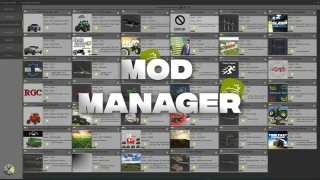
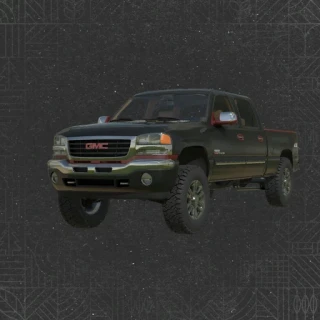


Hi, Love tasklist, the other day though i ran into an error loading and got stuck at 57 percent. went into the command section and said something about the group lua. i did a reinstall without my previous lists and still did the same. hope that helps
Hi, Love tasklist, the other day though i ran into an error loading and got stuck at 57 percent. went into the command section and said something about the group lua. i did a reinstall without my previous lists and still did the same. hope that helps