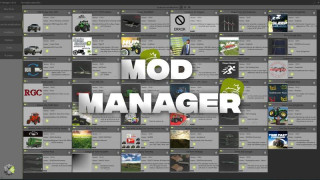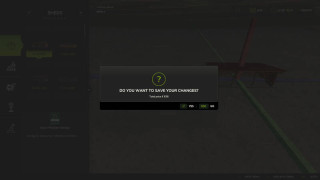Construction Screen Extension v 1.0
0/5,
0
głosy
A user-friendly addition to the construction screen that offers many quality of life enhancements and a new custom field functionality.
Custom Field: Do you need to fix a field boundary after a landscaping accident or swiftly connect two fields? Perhaps you just do not have the time to draft a fresh field plan prior to dispatching your hired personnel. With the ability to design a new plowed field area, all of these issues and more may now be resolved for a fair price. You may also ask for a cultivated or planted condition for an additional cost.
Set up the current placeables:
When you erected that barn, you were short on funds. Now that you have the money, do you wish you could alter the setup to include solar panels? By selecting a customizable building and clicking the 'Configure' input binding, this may now be done from the construction screen.
Quick Copy: Are you tired of trying to find the same structure you put on the map by navigating through the construction screen? Look no further; just choose any building that has previously been built on the map and click the "Quick copy" input binding button.
Angle Display: Make turning your new structures less of a guessing game. When establishing a new building, the controls section of the construction screen now shows the current building rotation in degrees.
Price Fix: After setting up and positioning a new structure, are you left wondering where the additional funds went? This issue has been resolved, and you and your bank manager will be satisfied as the whole construction cost, including all configurations, will now be shown at the cursor before finalizing the purchase.
Thanks to GtX
Custom Field: Do you need to fix a field boundary after a landscaping accident or swiftly connect two fields? Perhaps you just do not have the time to draft a fresh field plan prior to dispatching your hired personnel. With the ability to design a new plowed field area, all of these issues and more may now be resolved for a fair price. You may also ask for a cultivated or planted condition for an additional cost.
Set up the current placeables:
When you erected that barn, you were short on funds. Now that you have the money, do you wish you could alter the setup to include solar panels? By selecting a customizable building and clicking the 'Configure' input binding, this may now be done from the construction screen.
Quick Copy: Are you tired of trying to find the same structure you put on the map by navigating through the construction screen? Look no further; just choose any building that has previously been built on the map and click the "Quick copy" input binding button.
Angle Display: Make turning your new structures less of a guessing game. When establishing a new building, the controls section of the construction screen now shows the current building rotation in degrees.
Price Fix: After setting up and positioning a new structure, are you left wondering where the additional funds went? This issue has been resolved, and you and your bank manager will be satisfied as the whole construction cost, including all configurations, will now be shown at the cursor before finalizing the purchase.
Thanks to GtX
Pobierz najnowszą wersję plików
Wersja: v 1.0Aktualizacja: 2 miesiące temu
Wielkość całkowita: 174.46 KB FS25_ConstructionScreenExtension_fs25planet.zip direct pobierz · 174.46 KB · dodano 2 miesiące temu
You Might Also Like »
0 Uwagi
Nie ma żadnych komentarzy. Bądź pierwszy, który skomentuje!