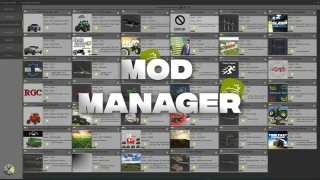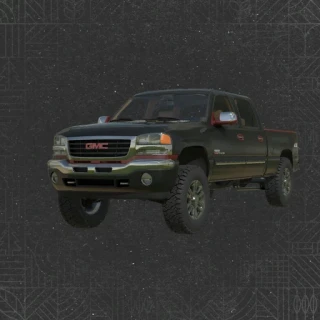Realistic Lighting v 1.0
0/5,
0
głosy
I'm going to share my shader with you. Making the game seem more realistic in terms of color is the aim.
First, a word of caution: By default, my display has a bright yellow color. It could be necessary to lower the shader's blue tone and perhaps its brightness. This is accomplished by editing the Contrast and Brightness filter, then adjusting "Tint," "Exposure," and "Brightness," if needed.Since no two displays are alike, you must constantly make the necessary adjustments. Think of this as an excellent place to start.
Schwesig Bahnhof with North Frisian Land lights is seen on the map. Therefore, I suggest adding more game settings.
It is advised to use Reshade version 6.5.1 or later with add-on support. At the time of installation, install every shader!
Be advised that the shader requires a lot of performance! It is possible to utilize DLSS, but you will have to put up with some flickering and artifacts since the depth shader is incompatible with DLSS and DLSS produces artifacts anyway.
Set the sharpness to 0 in the graphics options!
Needed: Reshade Extra Game Preferences
Thanks to: ZinQu
First, a word of caution: By default, my display has a bright yellow color. It could be necessary to lower the shader's blue tone and perhaps its brightness. This is accomplished by editing the Contrast and Brightness filter, then adjusting "Tint," "Exposure," and "Brightness," if needed.Since no two displays are alike, you must constantly make the necessary adjustments. Think of this as an excellent place to start.
Schwesig Bahnhof with North Frisian Land lights is seen on the map. Therefore, I suggest adding more game settings.
It is advised to use Reshade version 6.5.1 or later with add-on support. At the time of installation, install every shader!
Be advised that the shader requires a lot of performance! It is possible to utilize DLSS, but you will have to put up with some flickering and artifacts since the depth shader is incompatible with DLSS and DLSS produces artifacts anyway.
Set the sharpness to 0 in the graphics options!
Needed: Reshade Extra Game Preferences
Thanks to: ZinQu
Pobierz najnowszą wersję plików
Wersja: v 1.0Aktualizacja: 4 miesiące temu
Wielkość całkowita: 6.93 KB RealisticLightingV1_fs25planet.rar direct pobierz · 6.93 KB · dodano 4 miesiące temu
You Might Also Like »
0 Uwagi
Nie ma żadnych komentarzy. Bądź pierwszy, który skomentuje!