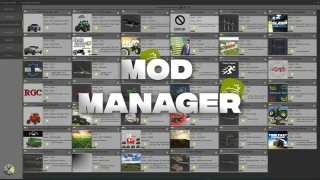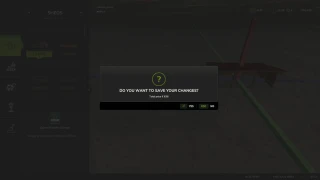Grapple Yarder v 1.0
0/5,
0
głosy
Logs may be moved from difficult-to-reach places using this yarder. Additionally, it may be used to load and unload logs into trailers. Additionally, the grapple has two hooks that are supported by tension belts.
For improved controls, Yarder incorporates two more cameras (rope base and grabple).
Category of purchase: Forestry vehicles
Cost: $240,000
340 HP of power
Maximum velocity: 10 kph
Rope maximum length: 500 meters
Maximum grappling length: 55 meters
Configurations:
-Windows with tints
-Beacons lights
The hue of the body
-Observes color
Directions:
After the yarder is unfolded and the rope base appears, switch to control group 2 and move the rope base to the desired location. Then, adjust the height of the rope base so that it rests merely on the ground. Finally, switch to control group 1 and bring your carriage to the logs destination.
Take note:
It is impossible to relocate a vehicle after it has unfolded. Make sure there is adequate room for a rope foundation in front of the yarder before unfolding it.
By default, the controls
Cab rotation for Control Group 1 (Crane) – AXIS_CRANE_ARM
The main arm (AXIS_CRANE_ARM2), the carriage motion (AXIS_CRANE_ARM3), and the grapple up/down (AXIS_CRANE_ARM4)
Control group 2 (Rope basis) AXIS_CRANE_ARM Left/right
In both directions, AXIS_CRANE_ARM2
Up/down – AXIS_CRANE_ARM3 – AXIS_CRANE_ARM4 Rope up/down
Tell me in a comment or by sending an email to [email protected] if you see any mistakes or problems, and I'll address them in the next edition.
Thanks to: kenny456
Source URL (Sharemods)
For improved controls, Yarder incorporates two more cameras (rope base and grabple).
Category of purchase: Forestry vehicles
Cost: $240,000
340 HP of power
Maximum velocity: 10 kph
Rope maximum length: 500 meters
Maximum grappling length: 55 meters
Configurations:
-Windows with tints
-Beacons lights
The hue of the body
-Observes color
Directions:
After the yarder is unfolded and the rope base appears, switch to control group 2 and move the rope base to the desired location. Then, adjust the height of the rope base so that it rests merely on the ground. Finally, switch to control group 1 and bring your carriage to the logs destination.
Take note:
It is impossible to relocate a vehicle after it has unfolded. Make sure there is adequate room for a rope foundation in front of the yarder before unfolding it.
By default, the controls
Cab rotation for Control Group 1 (Crane) – AXIS_CRANE_ARM
The main arm (AXIS_CRANE_ARM2), the carriage motion (AXIS_CRANE_ARM3), and the grapple up/down (AXIS_CRANE_ARM4)
Control group 2 (Rope basis) AXIS_CRANE_ARM Left/right
In both directions, AXIS_CRANE_ARM2
Up/down – AXIS_CRANE_ARM3 – AXIS_CRANE_ARM4 Rope up/down
Tell me in a comment or by sending an email to [email protected] if you see any mistakes or problems, and I'll address them in the next edition.
Thanks to: kenny456
Source URL (Sharemods)
Wideoklipy
Pobierz najnowszą wersję plików
Wersja: v 1.0Aktualizacja: 9 miesięcy temu
Wielkość całkowita: 23.34 MB FS25_GrappleYarder_fs25planet.zip direct pobierz · 23.34 MB · dodano 9 miesięcy temu
You Might Also Like »
0 Uwagi
Nie ma żadnych komentarzy. Bądź pierwszy, który skomentuje!