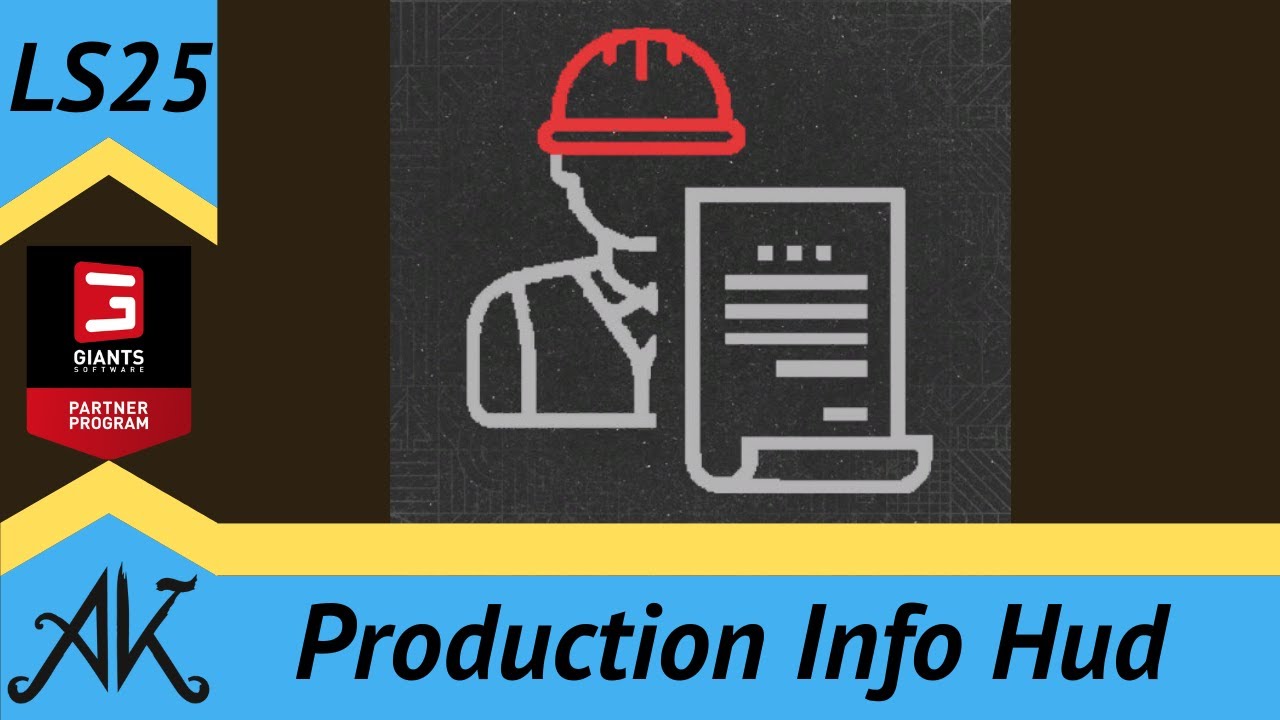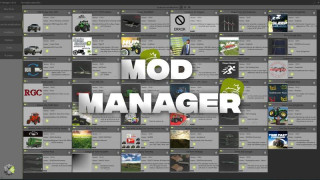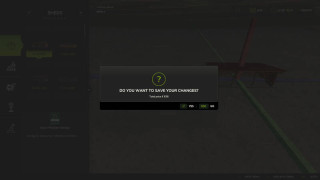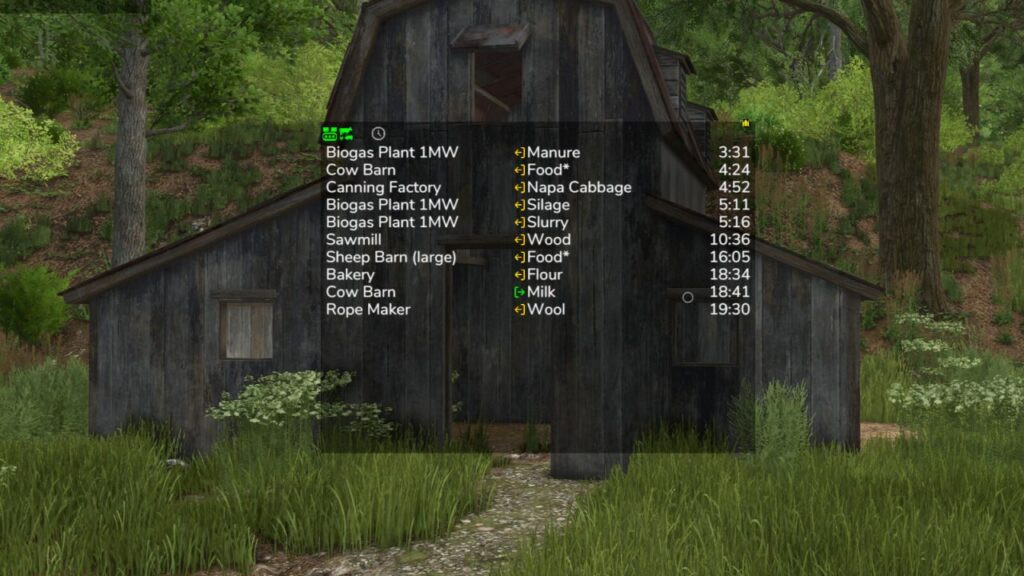
Production Info Hud v 1.2
0/5,
0
voti
Ultimo aggiornamento
ultimo
Versione
v 1.2
2 mesi fa
HUD display for productions and husbandries that require attention.
The productions and husbandries are displayed in a list.
The list is sorted by remaining time.
It shows both the time until a raw material is empty and until an output storage is full.
Feeding robots are not supported, only the husbandries themselves.
General operating instructions with the mouse
– Move window by clicking on the arrow icon in the top left corner
– Open the filter line by clicking on the down arrow in the top left-hand corner.
– Switch filter line to settings via the gear wheel in the bottom left-hand corner
– The font size and line spacing can be set individually in the settings
– Automatically display only when mouse is activated via the lock in the bottom left corner
– Adjust the window size using the arrow icon in the bottom right-hand corner
– Save changes via the disc in the top right-hand corner
– Left-click on a production location or a fill type to filter the list according to this. The filters in the filter line are then ignored. What is filtered is then highlighted in green. Clicking on the filtered item again removes the filter.
– Right-click on the production location to open it in the menu
– Left-click on the 3rd column to switch the display between remaining time, capacity (available capacity for raw materials and used capacity for manufactured goods) and current hourly production quantity.
Note: Some of the icons are only displayed when you move the mouse over the corresponding position.
In the upper display next to the current assets, you can right-click on the spanner icon to call up the display system settings
These are the same for all mods that use this display system. Here you can save the settings automatically and much more.
Just have a look.
Changelog: +
1.2.0.0
– Fixed error in manure production calculation
– Added total row for manure type filter and production per hour at the bottom
1.1.0.0
– Added translations for FR and PL
– Display of arrows corrected
– Display full and empty improved
– Filter for removing outputs that are set to distribute
– Production per hour in the display corrected for more than 1 day per month
– Update HL display system updated
Credits:
Achimobil
The productions and husbandries are displayed in a list.
The list is sorted by remaining time.
It shows both the time until a raw material is empty and until an output storage is full.
Feeding robots are not supported, only the husbandries themselves.
General operating instructions with the mouse
– Move window by clicking on the arrow icon in the top left corner
– Open the filter line by clicking on the down arrow in the top left-hand corner.
– Switch filter line to settings via the gear wheel in the bottom left-hand corner
– The font size and line spacing can be set individually in the settings
– Automatically display only when mouse is activated via the lock in the bottom left corner
– Adjust the window size using the arrow icon in the bottom right-hand corner
– Save changes via the disc in the top right-hand corner
– Left-click on a production location or a fill type to filter the list according to this. The filters in the filter line are then ignored. What is filtered is then highlighted in green. Clicking on the filtered item again removes the filter.
– Right-click on the production location to open it in the menu
– Left-click on the 3rd column to switch the display between remaining time, capacity (available capacity for raw materials and used capacity for manufactured goods) and current hourly production quantity.
Note: Some of the icons are only displayed when you move the mouse over the corresponding position.
In the upper display next to the current assets, you can right-click on the spanner icon to call up the display system settings
These are the same for all mods that use this display system. Here you can save the settings automatically and much more.
Just have a look.
Changelog: +
1.2.0.0
– Fixed error in manure production calculation
– Added total row for manure type filter and production per hour at the bottom
1.1.0.0
– Added translations for FR and PL
– Display of arrows corrected
– Display full and empty improved
– Filter for removing outputs that are set to distribute
– Production per hour in the display corrected for more than 1 day per month
– Update HL display system updated
Credits:
Achimobil
Visualizzazione dell'HUD per le produzioni e gli allevamenti che richiedono attenzione.
Le produzioni e gli allevamenti sono visualizzati in un elenco.
L'elenco è ordinato in base al tempo rimanente.
Mostra sia il tempo che manca allo svuotamento di una materia prima, sia il tempo che manca al riempimento di un magazzino di produzione.
Non sono supportati i robot di alimentazione, ma solo gli allevamenti.
Istruzioni generali per l'uso del mouse
- Spostare la finestra facendo clic sull'icona della freccia nell'angolo in alto a sinistra.
- Aprire la linea del filtro facendo clic sulla freccia in basso nell'angolo in alto a sinistra.
- Passare alle impostazioni della riga del filtro tramite la ruota dentata nell'angolo in basso a sinistra.
- La dimensione dei caratteri e l'interlinea possono essere impostate individualmente nelle impostazioni.
- Visualizzazione automatica solo quando viene attivato il mouse tramite il lucchetto nell'angolo in basso a sinistra.
- Regolare le dimensioni della finestra con l'icona a forma di freccia nell'angolo in basso a destra.
- Salvare le modifiche tramite il disco in alto a destra
- Fare clic con il tasto sinistro del mouse su un luogo di produzione o su un tipo di riempimento per filtrare l'elenco in base a questo. I filtri nella riga del filtro vengono ignorati. Gli elementi filtrati sono evidenziati in verde. Facendo nuovamente clic sull'elemento filtrato, il filtro viene rimosso.
- Fare clic con il tasto destro del mouse sul luogo di produzione per aprirlo nel menu.
- Facendo clic con il tasto sinistro del mouse sulla terza colonna si può passare dalla visualizzazione del tempo rimanente alla visualizzazione della capacità (capacità disponibile per le materie prime e capacità utilizzata per i prodotti) e alla visualizzazione della quantità di produzione oraria corrente.
Nota: alcune icone vengono visualizzate solo quando si sposta il mouse sulla posizione corrispondente.
Nel display superiore, accanto alle attività correnti, è possibile fare clic con il tasto destro del mouse sull'icona della chiave inglese per richiamare le impostazioni del sistema di visualizzazione.
Queste sono le stesse per tutti i mod che utilizzano questo sistema di visualizzazione. Qui è possibile salvare automaticamente le impostazioni e molto altro ancora.
Date un'occhiata.
Crediti:
Achimobil
Le produzioni e gli allevamenti sono visualizzati in un elenco.
L'elenco è ordinato in base al tempo rimanente.
Mostra sia il tempo che manca allo svuotamento di una materia prima, sia il tempo che manca al riempimento di un magazzino di produzione.
Non sono supportati i robot di alimentazione, ma solo gli allevamenti.
Istruzioni generali per l'uso del mouse
- Spostare la finestra facendo clic sull'icona della freccia nell'angolo in alto a sinistra.
- Aprire la linea del filtro facendo clic sulla freccia in basso nell'angolo in alto a sinistra.
- Passare alle impostazioni della riga del filtro tramite la ruota dentata nell'angolo in basso a sinistra.
- La dimensione dei caratteri e l'interlinea possono essere impostate individualmente nelle impostazioni.
- Visualizzazione automatica solo quando viene attivato il mouse tramite il lucchetto nell'angolo in basso a sinistra.
- Regolare le dimensioni della finestra con l'icona a forma di freccia nell'angolo in basso a destra.
- Salvare le modifiche tramite il disco in alto a destra
- Fare clic con il tasto sinistro del mouse su un luogo di produzione o su un tipo di riempimento per filtrare l'elenco in base a questo. I filtri nella riga del filtro vengono ignorati. Gli elementi filtrati sono evidenziati in verde. Facendo nuovamente clic sull'elemento filtrato, il filtro viene rimosso.
- Fare clic con il tasto destro del mouse sul luogo di produzione per aprirlo nel menu.
- Facendo clic con il tasto sinistro del mouse sulla terza colonna si può passare dalla visualizzazione del tempo rimanente alla visualizzazione della capacità (capacità disponibile per le materie prime e capacità utilizzata per i prodotti) e alla visualizzazione della quantità di produzione oraria corrente.
Nota: alcune icone vengono visualizzate solo quando si sposta il mouse sulla posizione corrispondente.
Nel display superiore, accanto alle attività correnti, è possibile fare clic con il tasto destro del mouse sull'icona della chiave inglese per richiamare le impostazioni del sistema di visualizzazione.
Queste sono le stesse per tutti i mod che utilizzano questo sistema di visualizzazione. Qui è possibile salvare automaticamente le impostazioni e molto altro ancora.
Date un'occhiata.
Crediti:
Achimobil
Video
Scarica i file dell'ultima versione
Versione: v 1.2Aggiornato: 2 mesi fa
Dimensione totale: 244.11 KB FS25_ProductionInfoHud_fs25planet.zip direct scaricare · 244.11 KB · aggiunto 2 mesi fa
Ti potrebbe anche piacere »
0 Commenti
Non ci sono commenti. Sii il primo a commentare!