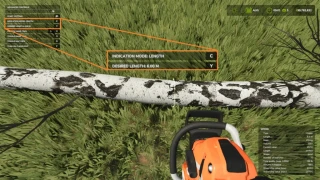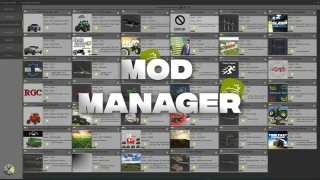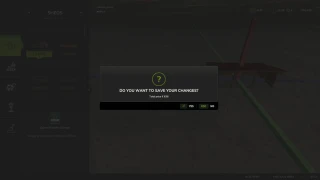Realistic Shader Stardiver2 v 1.2
1/5,
3
voti
Ultimo aggiornamento
ultimo
Versione
v 1.2
3 mesi fa
Reshade and Realistic Shader for LS25
A straightforward LS25 reshade preset with more organic hues and lighting.
offers a more authentic ambiance with little extravagance.
Installation guidelines for the Shader:
Get Reshade
Go to Reshade's website and scroll down.
Get complete add-on support.
Reshade was installed.
examines the file and uses OK to validate the warning.
Make careful to end the game before continuing.
Choose the route.
Press on Go through and look for your game's installation path.
Programs> Giants> Farming Simulator 2025> X64 Giants version under Programs> Giants> Farming Simulator 2025> X64 Steam version under Programs X86> Steam> Steamapps> Common
Click again after selecting the Farmingingimulator2025Game EXE file.
Choose the DirectX version.
After choosing DirectX 10 11 12, click Install Effects.
Using the effect selection
Click "all," then "check all."
You may bypass the add-ons by clicking Next.
Bring in Shader
uses the Pos1 button to launch the game and bring up the reshade menu.
skipped the lesson.
Move the Shader file ini to the game's X64 folder by clicking on the folder symbol at the top, then choose it from the Reshade option.
The flicker
If it flickers, click the RESHADE menu's Add-on or extensions tab and set a catch with the appropriate setting.
Contact them if you have any questions. I look forward to hearing from you.
Enjoy yourself as you attempt it.
Changelog: +
Improved shadows in V1.2.0.0
Thanks to Stardiver2
A straightforward LS25 reshade preset with more organic hues and lighting.
offers a more authentic ambiance with little extravagance.
Installation guidelines for the Shader:
Get Reshade
Go to Reshade's website and scroll down.
Get complete add-on support.
Reshade was installed.
examines the file and uses OK to validate the warning.
Make careful to end the game before continuing.
Choose the route.
Press on Go through and look for your game's installation path.
Programs> Giants> Farming Simulator 2025> X64 Giants version under Programs> Giants> Farming Simulator 2025> X64 Steam version under Programs X86> Steam> Steamapps> Common
Click again after selecting the Farmingingimulator2025Game EXE file.
Choose the DirectX version.
After choosing DirectX 10 11 12, click Install Effects.
Using the effect selection
Click "all," then "check all."
You may bypass the add-ons by clicking Next.
Bring in Shader
uses the Pos1 button to launch the game and bring up the reshade menu.
skipped the lesson.
Move the Shader file ini to the game's X64 folder by clicking on the folder symbol at the top, then choose it from the Reshade option.
The flicker
If it flickers, click the RESHADE menu's Add-on or extensions tab and set a catch with the appropriate setting.
Contact them if you have any questions. I look forward to hearing from you.
Enjoy yourself as you attempt it.
Changelog: +
Improved shadows in V1.2.0.0
Thanks to Stardiver2
Reshade and Realistic Shader for LS25
A straightforward LS25 reshade preset with more organic hues and lighting.
offers a more authentic ambiance with little extravagance.
Installation guidelines for the Shader:
Get Reshade
Go to Reshade's website and scroll down.
Get complete add-on support.
Reshade was installed.
examines the file and uses OK to validate the warning.
Make careful to end the game before continuing.
Choose the route.
Press on Go through and look for your game's installation path.
Programs> Giants> Farming Simulator 2025> X64 Giants version under Programs> Giants> Farming Simulator 2025> X64 Steam version under Programs X86> Steam> Steamapps> Common
Click again after selecting the Farmingingimulator2025Game EXE file.
Choose the DirectX version.
After choosing DirectX 10 11 12, click Install Effects.
Using the effect selection
Click "all," then "check all."
You may bypass the add-ons by clicking Next.
Bring in Shader
uses the Pos1 button to launch the game and bring up the reshade menu.
skipped the lesson.
Move the Shader file ini to the game's X64 folder by clicking on the folder symbol at the top, then choose it from the Reshade option.
The flicker
If it flickers, click the RESHADE menu's Add-on or extensions tab and set a catch with the appropriate setting.
Contact them if you have any questions. I look forward to hearing from you.
Enjoy yourself as you attempt it.
Thanks to Stardiver2
A straightforward LS25 reshade preset with more organic hues and lighting.
offers a more authentic ambiance with little extravagance.
Installation guidelines for the Shader:
Get Reshade
Go to Reshade's website and scroll down.
Get complete add-on support.
Reshade was installed.
examines the file and uses OK to validate the warning.
Make careful to end the game before continuing.
Choose the route.
Press on Go through and look for your game's installation path.
Programs> Giants> Farming Simulator 2025> X64 Giants version under Programs> Giants> Farming Simulator 2025> X64 Steam version under Programs X86> Steam> Steamapps> Common
Click again after selecting the Farmingingimulator2025Game EXE file.
Choose the DirectX version.
After choosing DirectX 10 11 12, click Install Effects.
Using the effect selection
Click "all," then "check all."
You may bypass the add-ons by clicking Next.
Bring in Shader
uses the Pos1 button to launch the game and bring up the reshade menu.
skipped the lesson.
Move the Shader file ini to the game's X64 folder by clicking on the folder symbol at the top, then choose it from the Reshade option.
The flicker
If it flickers, click the RESHADE menu's Add-on or extensions tab and set a catch with the appropriate setting.
Contact them if you have any questions. I look forward to hearing from you.
Enjoy yourself as you attempt it.
Thanks to Stardiver2
Scarica i file dell'ultima versione
Versione: v 1.2Aggiornato: 3 mesi fa
Dimensione totale: 10.57 KB
Realistic-Shader-Stardiver2-final_fs25planet.zip
direct scaricare
· 10.57 KB
· aggiunto 3 mesi fa
Questo file è stato scansionato dall'antivirus ed è sicuro.
Altri dettagli
Informazioni su Mod
| Ultima versione | v 1.2 |
| Gioco | FS25 |
| Categoria | Texture |
| Scarica | 379 |
| Creato | 10 mesi fa |
| Ultimo aggiornamento | 3 mesi fa |
| Ultima scansione dei virus |
0/97
Altri dettagli |
Ti potrebbe anche piacere »
0 Commenti
Non ci sono commenti. Sii il primo a commentare!