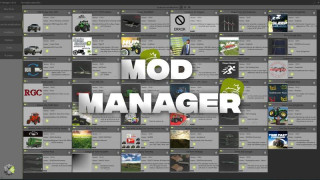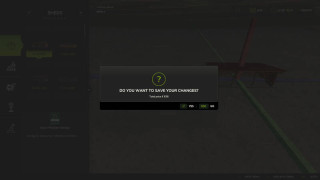Shader 1 by CasiJR v 1.0
0/5,
0
voti
I hope you enjoy the shader I attempted to build. Have fun! 😄
Instructions ♔️
1. Install the mod for "Addition Game Settings."
2. Set up Reshade
Install all effects after selecting Giants Engine 9.0.0.0 and DirectX10,11,12.
3. Replace the FS25_additionalGameSettings folder in C:\User\Documents\My Games\FarmingSimulator2025\modSettings (! ESSENTIAL: CREATE A BACKUP FOLDER FOR THE ORIGINAL FS25_additionalGameSettings folder!)
4. Locate the Shader 1 by CasiJR.ini in the x64 folder inside Program Files (x86)\Steam\steamapps\common\Farming Simulator 25 (in my instance).
5. Open the game, click the "Home" option, and choose "Shader 1 by CasiJR.ini."
6. Navigate to the "Additional Settings" page and adjust your "Custom lighting" to "Sample."
Credits: Asian
Instructions ♔️
1. Install the mod for "Addition Game Settings."
2. Set up Reshade
Install all effects after selecting Giants Engine 9.0.0.0 and DirectX10,11,12.
3. Replace the FS25_additionalGameSettings folder in C:\User\Documents\My Games\FarmingSimulator2025\modSettings (! ESSENTIAL: CREATE A BACKUP FOLDER FOR THE ORIGINAL FS25_additionalGameSettings folder!)
4. Locate the Shader 1 by CasiJR.ini in the x64 folder inside Program Files (x86)\Steam\steamapps\common\Farming Simulator 25 (in my instance).
5. Open the game, click the "Home" option, and choose "Shader 1 by CasiJR.ini."
6. Navigate to the "Additional Settings" page and adjust your "Custom lighting" to "Sample."
Credits: Asian
Scarica i file dell'ultima versione
Versione: v 1.0Aggiornato: 5 mesi fa
Dimensione totale: 93.44 KB Shader-1-by-CasiJR_fs25planet.zip direct scaricare · 93.44 KB · aggiunto 5 mesi fa
Ti potrebbe anche piacere »
0 Commenti
Non ci sono commenti. Sii il primo a commentare!