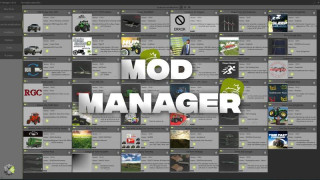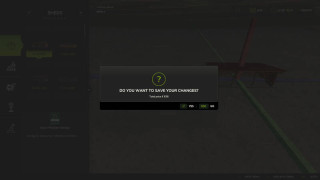Real Shader FX v 1.0
0/5,
0
voti
For Farming Simulator 25, this patch adds sophisticated, lifelike ReShade shaders, which provide the game more realistic and nuanced graphics. During gameplay, the lighting is well controlled to seem lovely, cohesive, and enjoyable without being too realistic.
In addition to making the game seem better, the new lighting algorithm makes sunrises and sunsets more realistic. The in-game day-night cycle seems more realistic in June since the sun sets at roughly 21:30, which is typical for Poland and Western Europe.
The mod preserves performance and the original FS25 look while improving picture clarity, color balance, mood, and contrast.
Installation Instructions: ReShade 6.6.2 is necessary.
Setting up the shader:
Put the shader file in the following location: /Farming Simulator 25/x64
Option 1 (direct file replacement) for lighting installation involves placing the lighting files in …/data/maps/mapEU/config.
Permit the replacement of the game files.
Using the AdditionalGameSettings mod, install the lighting using option 2:
Get the AdditionalGameSettings mod installed.
/Documents/My Games/FarmingSimulator25/modSettings/additionalGameSettings/lighting is where you should place the lighting files.
You may now change the lighting straight from the in-game menu thanks to this.
Source: Don Juan 1994
In addition to making the game seem better, the new lighting algorithm makes sunrises and sunsets more realistic. The in-game day-night cycle seems more realistic in June since the sun sets at roughly 21:30, which is typical for Poland and Western Europe.
The mod preserves performance and the original FS25 look while improving picture clarity, color balance, mood, and contrast.
Installation Instructions: ReShade 6.6.2 is necessary.
Setting up the shader:
Put the shader file in the following location: /Farming Simulator 25/x64
Option 1 (direct file replacement) for lighting installation involves placing the lighting files in …/data/maps/mapEU/config.
Permit the replacement of the game files.
Using the AdditionalGameSettings mod, install the lighting using option 2:
Get the AdditionalGameSettings mod installed.
/Documents/My Games/FarmingSimulator25/modSettings/additionalGameSettings/lighting is where you should place the lighting files.
You may now change the lighting straight from the in-game menu thanks to this.
Source: Don Juan 1994
Scarica i file dell'ultima versione
Versione: v 1.0Aggiornato: 2 mesi fa
Dimensione totale: 14.52 KB Lighting_Shader_fs25planet.zip direct scaricare · 14.52 KB · aggiunto 2 mesi fa
Ti potrebbe anche piacere »
0 Commenti
Non ci sono commenti. Sii il primo a commentare!