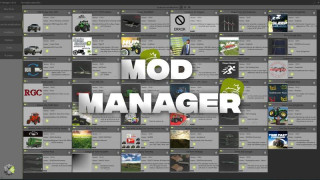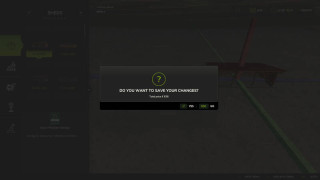PowerTools Guide for FS25 (Easy Dev analog)
The Power Tools mod is a universal tool for Farming Simulator 25 that offers players a wide range of functions to simplify work with vehicles, objects and in-game processes. It simplifies tasks such as map testing, customizing gameplay and interacting with objects.
Using PowerTools you can create items, change settings, and enable special modes in the game. Despite its simplicity, this tool should be used moderately to keep the game challenging and enjoyable.
Let's learn about this wonderful fashion in more detail.
What is Power Tools for Farming Simulator 25?
You can use a superpower in the game that will allow you to lift any item in the game. Or you can create various objects and items. Moreover, this mod will give you the opportunity to customize the game as you want and activate in it special modes that give a lot of useful features.
Some basic functions of PowerTools:
-
The ability to create anything from trees and bales to filling trailers with materials.
-
A superpower that allows you to lift and move items effortlessly.
-
Flight mode to move freely around the map.
-
Ability to disable the HUD to take clean screenshots.
Although in fact the functionality of the mod is much more extensive.
PowerTools mod features
The capabilities of the PowerTools mod cover a wide range of aspects of the game. To fully understand its potential, you need to understand each feature individually.
Item Creation
One of the main features of this tool is the ability to create various items quickly and efficiently. This functionality allows you to easily add the necessary items to the map.
The mod supports the generation of trees with customizable length and type. This is especially useful for testing forest equipment. In addition, you can create bales from various materials such as hay, straw or silage. Both square and round bales are supported.
If you are working with a machine that has a compatible trailer, you can select the desired material and fill the trailer through the menu. For trailers with multiple compartments, each compartment can be filled separately.
For instance:
-
Wheat in one compartment.
-
Barley in another.
-
Corn in the third.
The mod has its own in-game menu. To open it, press the hotkey (F12 in the default settings).
Customizable:
-
Trees of a specific length and type.
-
Bales of hay, straw or silage (square or round).
-
Special materials for filling trailers.
Once an object is selected, it instantly appears in the game world. However, there are some limitations—for example, pallet creation is currently unavailable, which may restrict its use in certain scenarios.
But it does a great job of filling trucks, silos and trailers, making it a very versatile resource management tool.
Filling Trailers
Power Tools allows you to automatically load trailers with various materials.
This feature is particularly useful for testing new production facilities or verifying logistics on maps. For example, you can fill the trailer with wheat, barley or even silage.
Here’s how it works:
1. Open the object creation menu.
2. Enter a vehicle with a trailer or bunker attached.
3. Select a material suitable for loading (e.g., wheat).
In trailers with several compartments, each section can be filled with different materials.
-
For example, in a three-compartment trailer:
-
Fill the first compartment with wheat.
-
Fill the second with barley.
-
Fill the third with corn.
Super Strength
The mod also includes a handy Super Strength mode for item management. This feature allows you to easily move any item, be it a log, a combine harvester or a truck.
By enabling Super Strength through the menu, you can easily pick up and move any item or piece of equipment. For example, if a truck gets stuck, you can quickly move it to a flat surface and continue working.
The use of the superpower is activated through the mod menu and is as intuitive to use as in previous versions. But it is recommended to disable this function when it is not required.
Flight Mode
The Flight Mode is activated by pressing the J key.
Once enabled, you can move freely in the air:
-
Q – ascend.
-
E – descend.
-
WASD – move in any direction.
-
Shift – increase speed.
This feature is particularly useful for quickly navigating the map or observing fields and machinery from above.
However, there’s a drawback: flight speed cannot be adjusted, which can make precise maneuvers more challenging.
HUD Toggle
To take beautiful screenshots and create high-quality video content, the mod offers a function to disable HUD (screen interface elements).
Such elements as speedometer, map and other UI components are hidden. The HUD can be re-enabled via the same menu.
Money Management
Another handy feature of the mod is the ability to add or remove in-game currency. This is particularly useful for testing production chains or setting up specific game scenarios.
The process is straightforward:
1. Open the financial management menu.
2. Enter the desired amount to add.
3. Press Enter.
To decrease your balance, simply add a minus sign before the amount.
Why Use Power Tools Responsibly
While Power Tools unlocks a wide range of possibilities, it’s important not to overuse this mod. Its primary purpose is to assist with tasks like testing maps, verifying production setups, or experimenting with settings.
Over-reliance on features like resource creation, object spawning, or super strength removes the game’s core challenge of working towards goals, which can quickly diminish the enjoyment of gameplay.
For this reason, the mod is best suited for testing and exploring new game mechanics. Scenarios such as verifying production functionality or testing equipment on a map are ideal use cases for Power Tools.
If you’re interested in trying this mod, you can download it from FS25Planet under PowerTools for Farming Simulator 25.
 (1)-md_fs25planet.jpg)
 (1)_fs25planet.jpg)