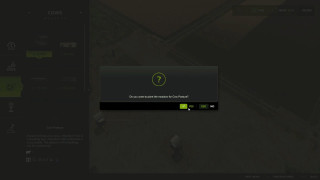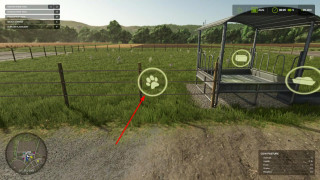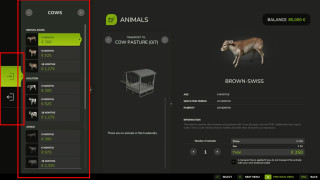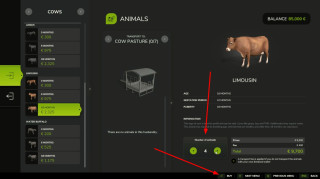It's no secret that livestock farming in Farming Simulator 25 is a highly profitable business that doesn’t require significant financial investment.
If you're new to raising livestock, you might need guidance on how to buy animals. This guide will definitely come in handy. Here, we’ll explore how to purchase animals in FS25. Specifically, we’ll focus on buying cows, but the principle applies to all other animals as well.
Purchasing an Animal Farm
This is a mandatory step if you plan to raise livestock. Whether it’s cows, buffaloes, goats, horses, chickens, or other animals, you need a place to house them.
You can purchase barns, coops, pastures, and other livestock facilities through the Construction Mode. To access it, press Shift + P.
In the menu on the right column, select the section for Animals and Animal Buildings.
Now, choose the specific category for the type of animals you want to house. The screenshot below shows how to do this. You’ll need to select the type of animal the building is for.
Important: Pastures or barns are purchased for a specific type of animal!
At this stage, you should decide what kind of facility you want to place. There are various types of housing for different animals. For example, cows can be housed in small pastures or barns. These differ in capacity—the more expensive the facility, the more animals it can accommodate.
Choose the type of farm you need and place it in a convenient location to ensure easy access for delivering feed and water. Once the location is chosen, place the building by right-clicking. It will be built instantly.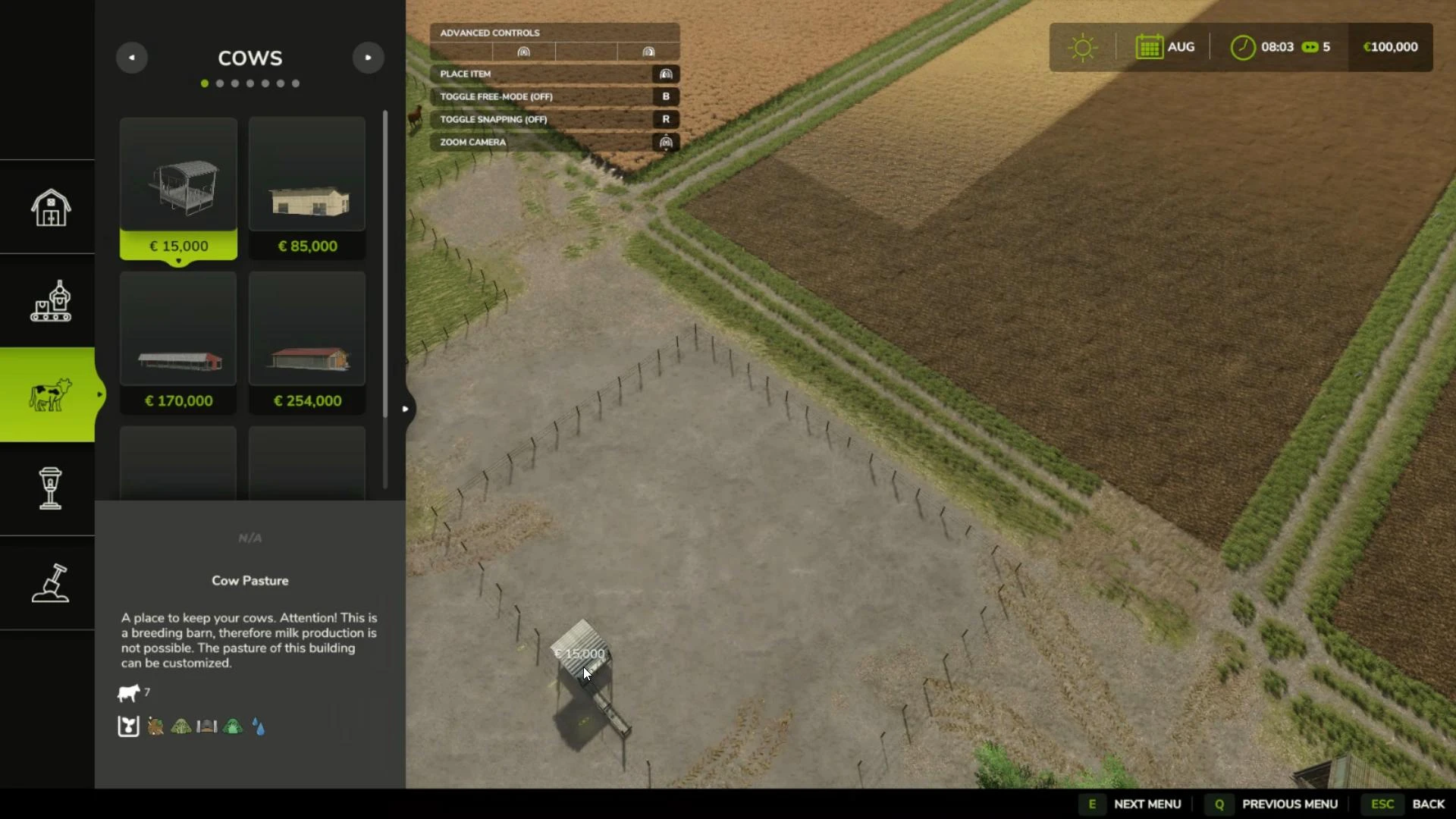
After the building is constructed, you’ll be prompted to customize it. If you select Yes, you can manually build fences around the farm. If you select No, fences will be installed automatically.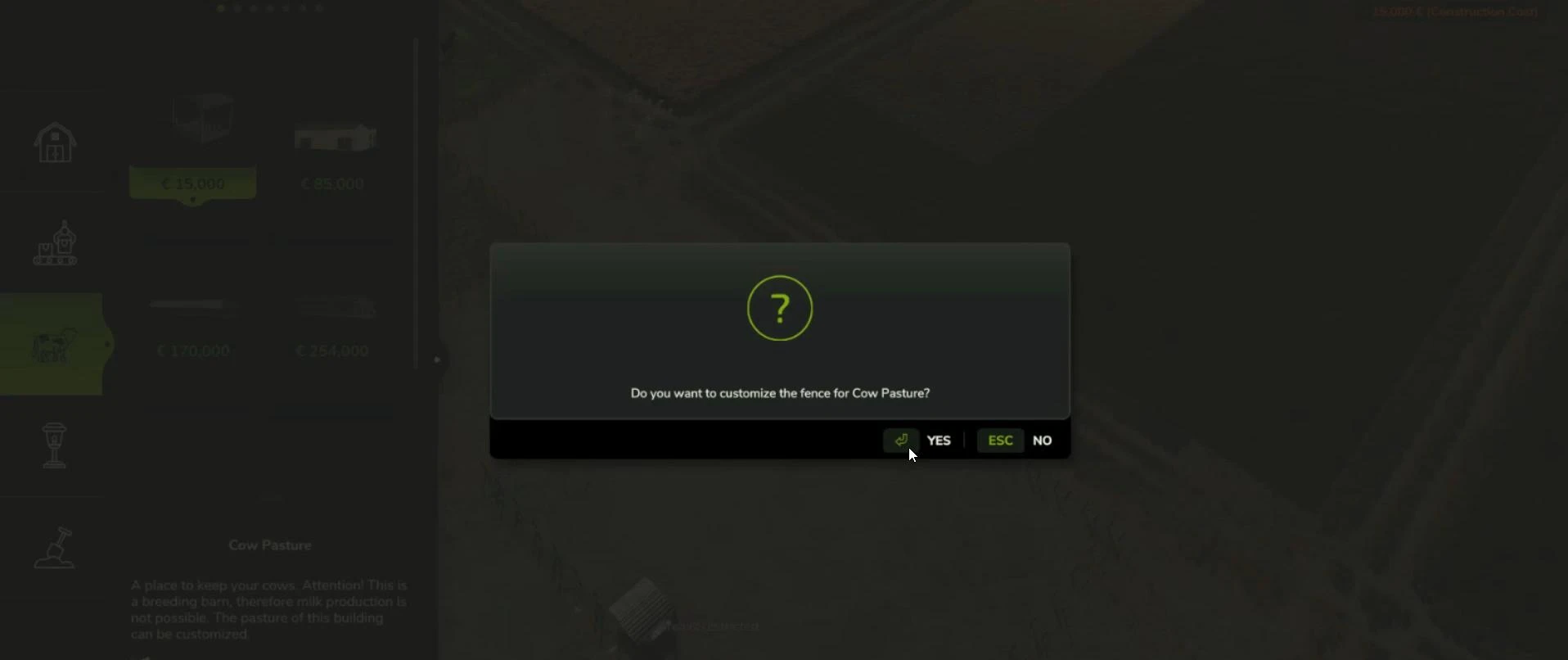
Next, you’ll have the option to sow grass in the pasture.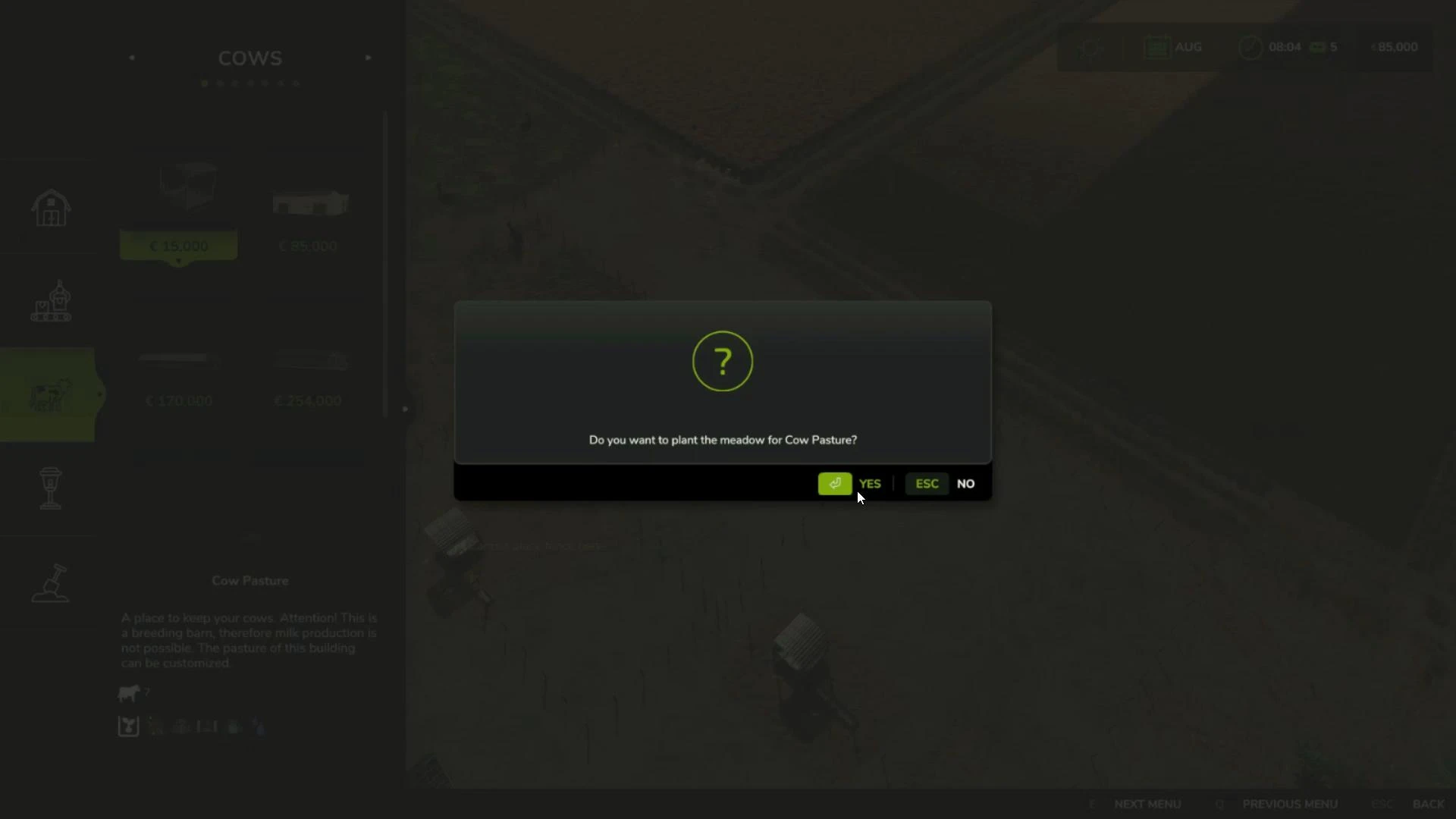
That’s it! You’ve successfully purchased a pasture. Now it’s time to populate it with animals. Let’s see how.
Buying Animals
Now, we’ve reached the final and most important step—purchasing animals for your farm (in this case, for the cow barn).
Approach the designated icon near the purchased building (its appearance is shown in the screenshot) and press R (on PC, for consoles, the combination may differ).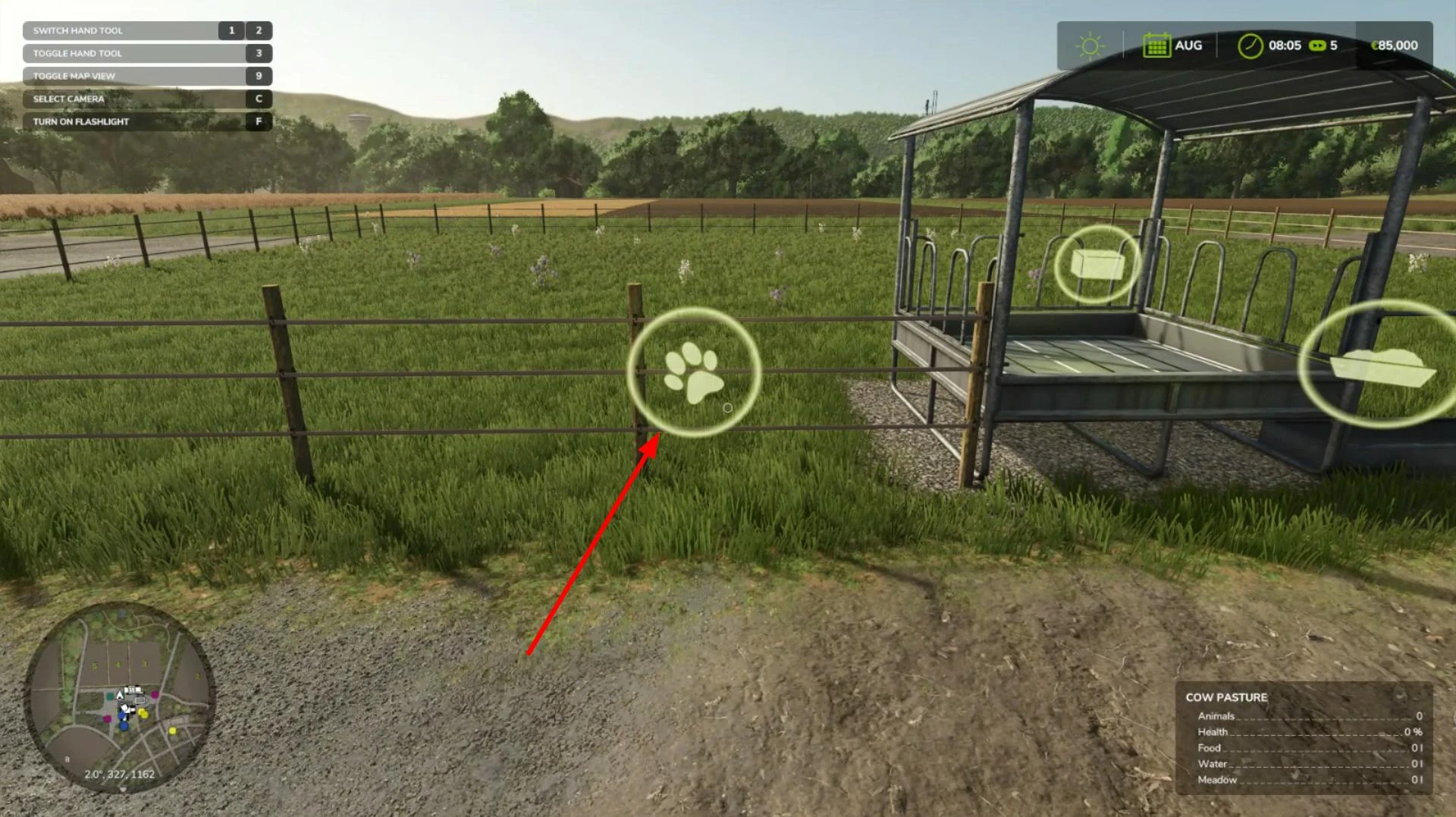
This opens the Animal Purchase Menu. On the left, there are two icons; clicking on them allows you to switch between Buying and Selling Animals. For now, we’re interested in the Buying section.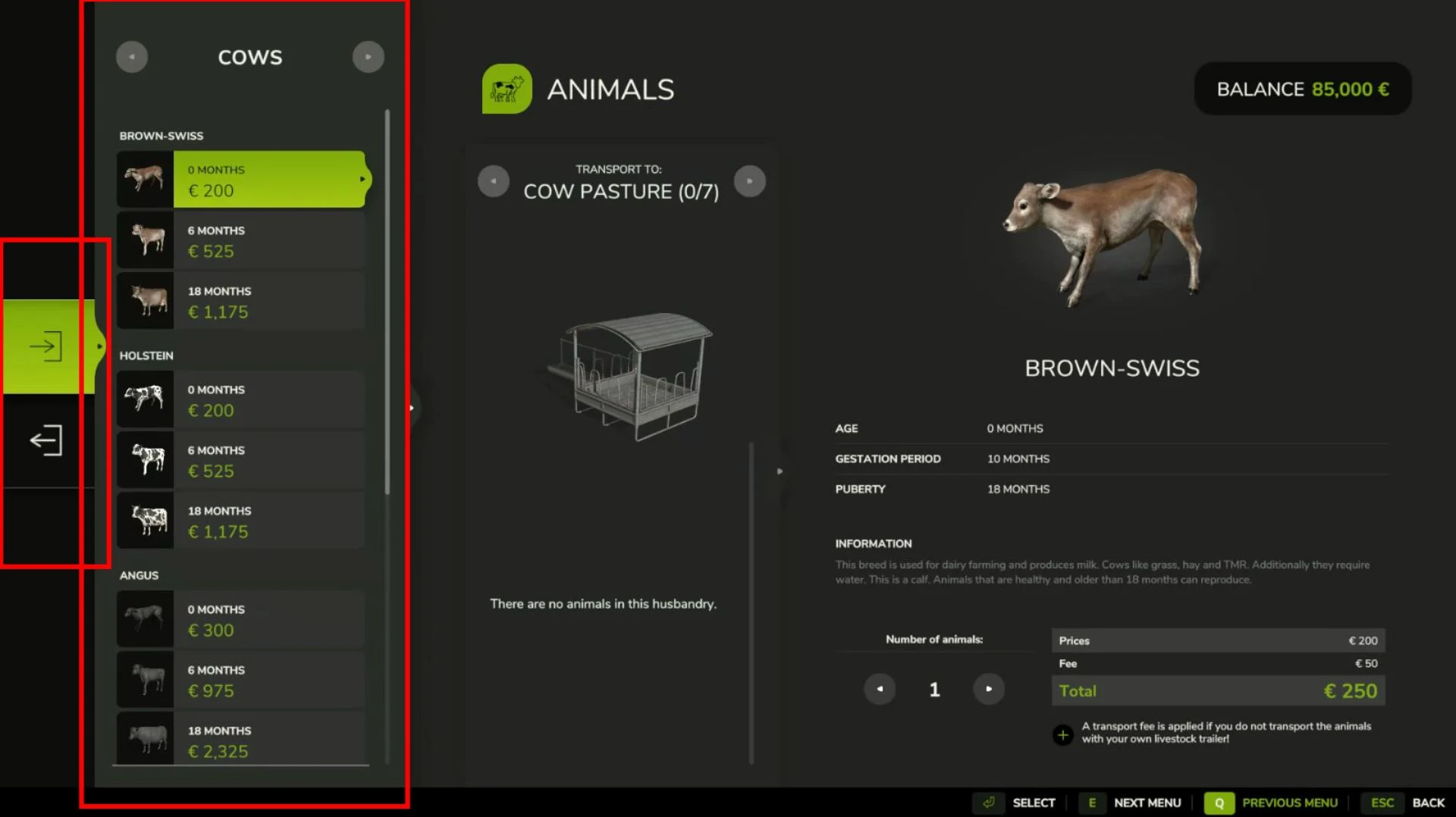
In the left column, you’ll see the breeds of cows available for farming. If you purchased a farm for other animals, such as chickens, the menu will display chicken breeds instead. You can choose from calves, medium-aged cows, or fully grown animals.
Select the desired quantity and press Enter or click Select at the bottom of the screen to purchase and populate your barn with the chosen animals.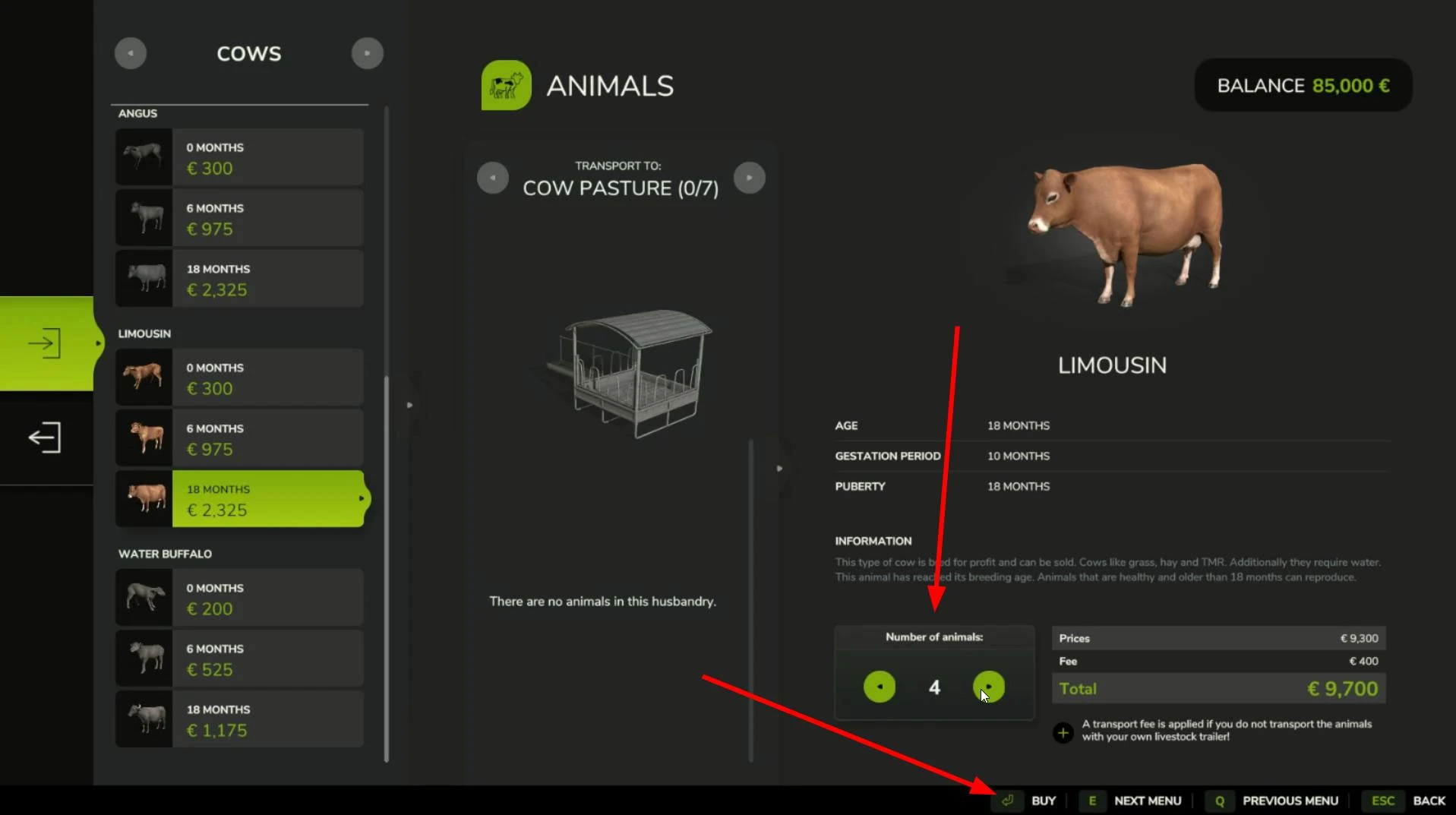
Additionally, you’ll notice a counter next to the farm's name showing the number of animals already housed and the maximum capacity.
Congratulations!
You’re now officially a livestock farmer. Exit the purchase menu and you’ll see animals appear in the pasture.
Now you need to ensure they get the required amount of food and water on time. We’ll cover this in future lessons.