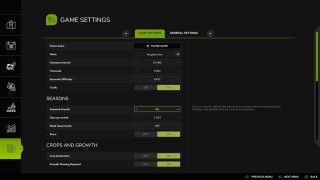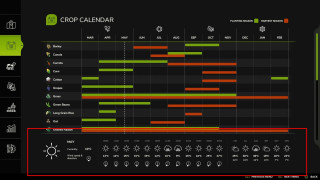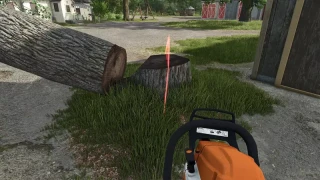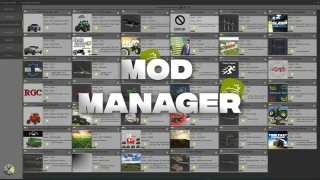Crop Calendar in FS25: Detailed Guide
Let's take a closer look at such a useful farming tool in Farming Simulator 25 as the crop calendar, which will help you schedule planting, harvesting and other farming activities.
From seasonal cycles to customizing the days in a month, it all affects the growth rate of crops as well as the efficiency of your farm.
Without proper use of a calendar, you risk losing crops or missing the time to plant and consequently losing profits. For example, crops such as cotton require a special approach: they can only be planted in February or March and harvested in the fall, October or November. Other crops, such as wheat or barley, have shorter cycles. This is why it is important to monitor your growth cycles to make sure that your crop does not get damaged in any way.
This is why, therefore, when you have fields, you must ensure that you manage your growth cycles well so that you do not lose your crop. This is where a calendar comes in handy.
Overview of the sowing calendar
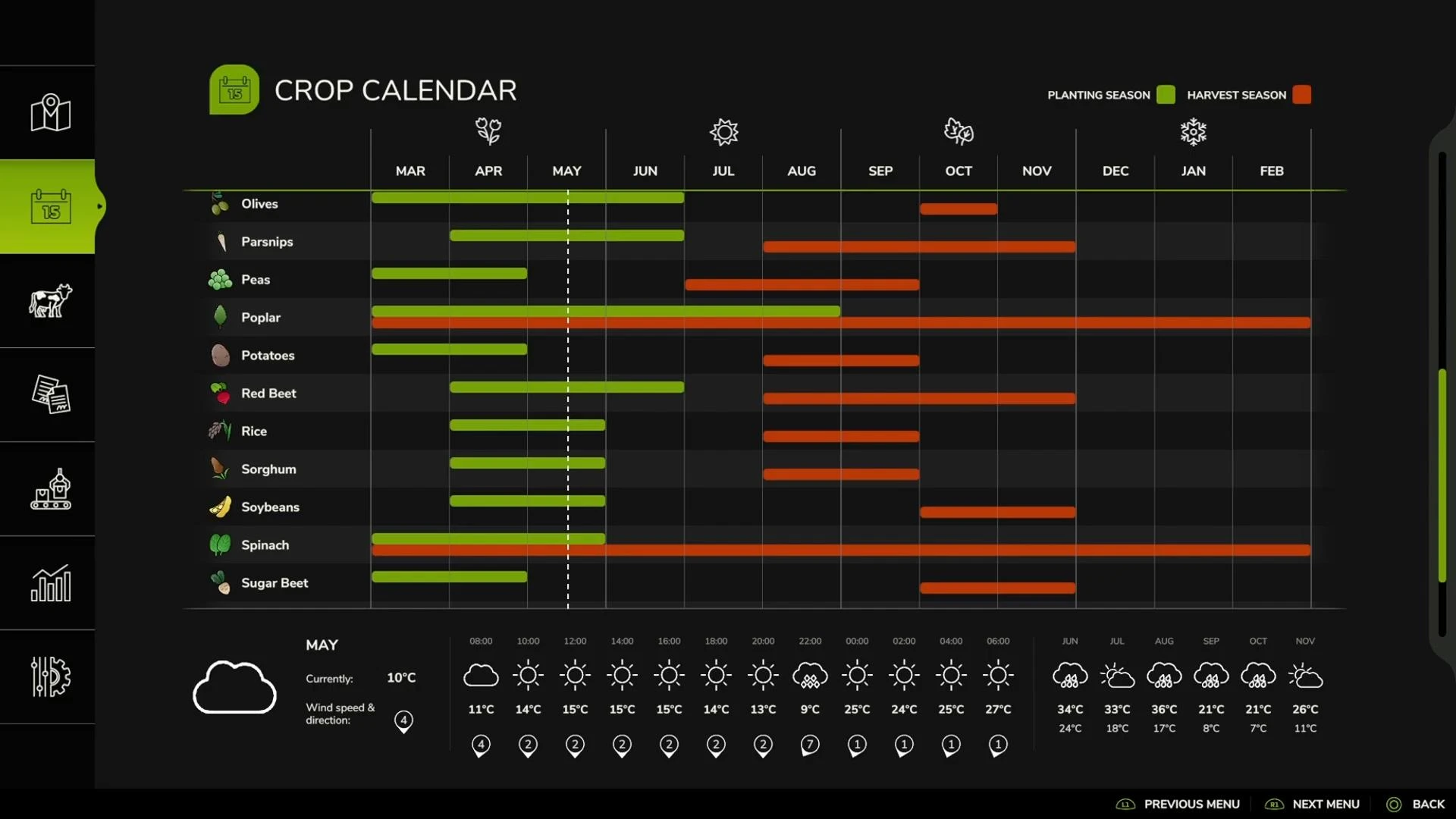
The sowing calendar is visually easy to use. The green bars indicate planting periods and the red-orange bars indicate harvest seasons. It is a handy tool that simplifies field management and helps you avoid mistakes in planning agricultural work in the fields.
However, the use of the calendar directly depends on your settings in the game. For example, with disabled seasons, you can plant and harvest all year round, while with activated seasons you can plant and harvest strictly within the specified time windows (the game becomes much more complicated, but closer to real life).
To open the planting calendar, click the “Options” button and select the tab with the calendar icon. In the default settings, the calendar works based on seasonal growth, which divides the game year into planting and harvesting periods for each crop type.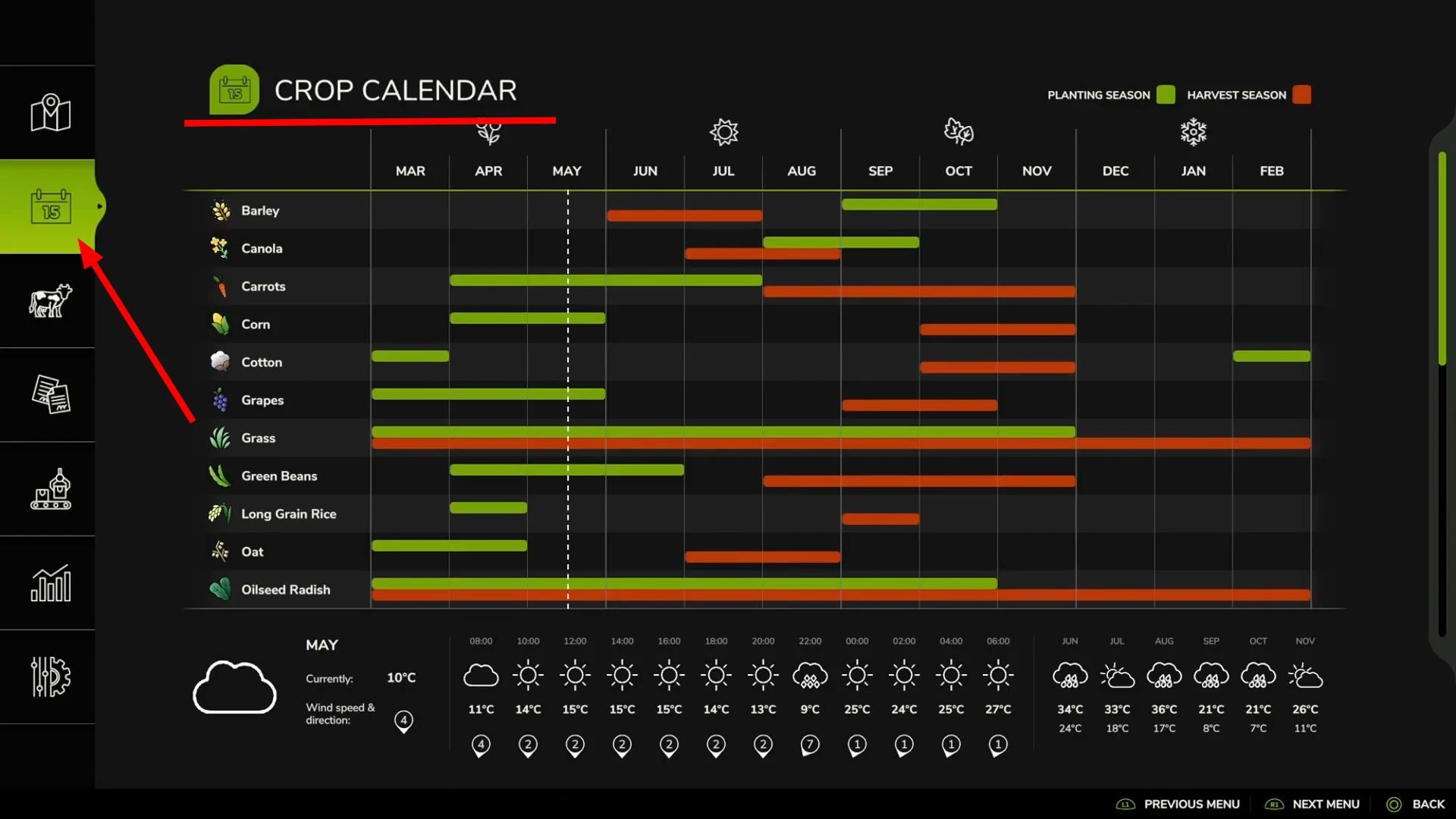
On the calendar:
-
Green bars indicate planting times.
-
Red-orange stripes indicate the harvest season.
For instance, cotton should be seeded in February or early March and the maturing process should be completed in October or early November. It is very crucial to know such kind of information and therefore make sure that you read and get the right details.
Season settings
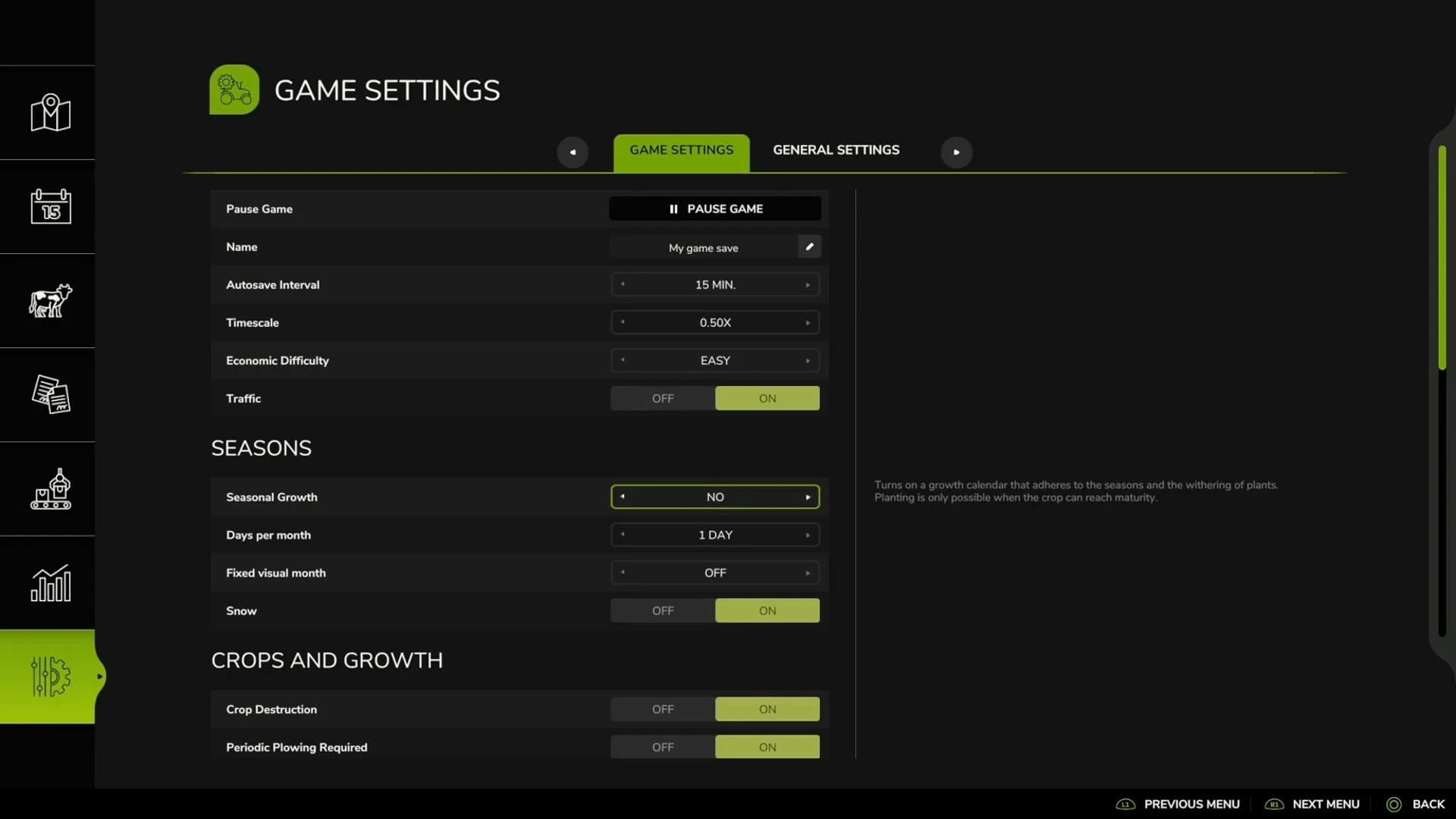
Seasonal growth is another important feature in the crop calendar in FS25. In the game menu, you can choose whether to follow the seasons, grow crops all year round or temporarily pause development. This one will affect the dynamics of the game. Keep in mind that enabling pause will stop the growth of plants. This is handy for concentrating on other tasks, but can cause confusion if you forget the setting.
In the game menu, you can turn seasonal growth on or off.
-
Yes: Gameplay follows the seasons, and you can only plant and harvest in certain months.
-
No: Seasons are turned off and you can plant and harvest all year round.
-
Pause: The calendar is frozen and crop growth stops. This is handy if you want to pause developments and focus on other tasks.
Please note: If you accidentally enable pause, your crops will stop growing. This can create confusion, especially if you don't understand why nothing is happening in your fields.
Days per month
The month length setting allows you to adjust the pace of the game and select the number of days in each month, from 1 to 28. This option affects the dynamics of the season and the approach to farm management. Short months (1-3 days) speed up the change of seasons Enabling this mechanic will allow you to focus on growing and harvesting.
Long months (up to 28 days) will allow you to do several things at once, because there will be more time to develop other equally important details such as animal care, machinery maintenance and research.
You can choose from 1 to 28 days: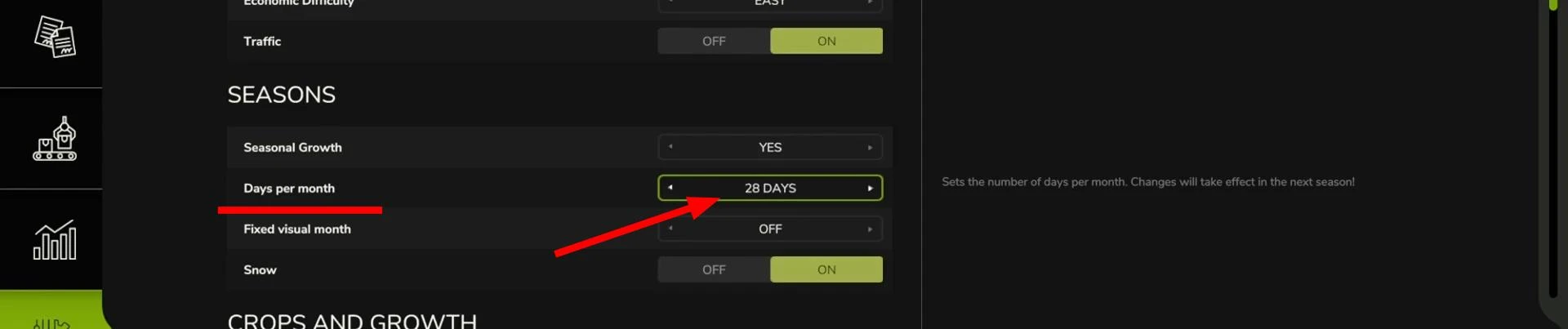
-
Day 1: Each dormant action moves to a new month. This speeds up gameplay.
-
28 Days: Each month lasts 28 real days, which increases the length of the season.
If you want to go from planting to harvesting quickly, 1-3 days per month is recommended. Longer months are suitable for those who want to devote more time to other tasks such as livestock or machinery management.
Fixed visual month
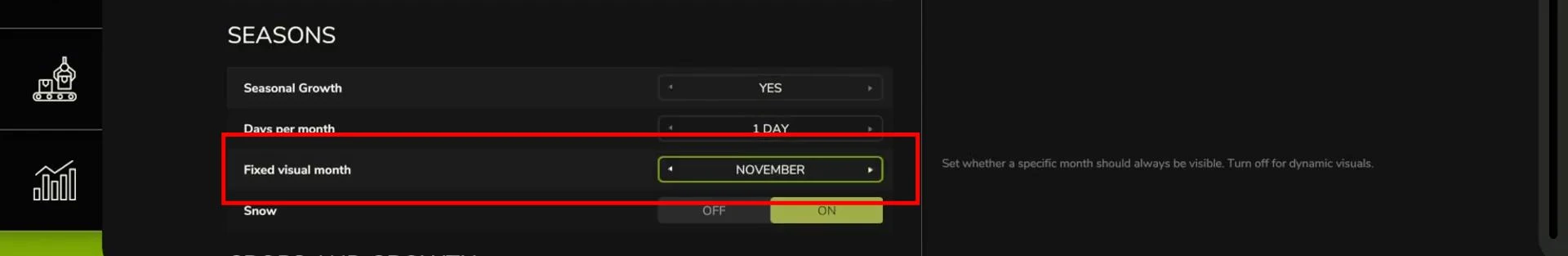
This setting allows you to set a fixed visual season, regardless of the current month. For example, if you like a winter atmosphere, you can set December even if it's summer on the calendar. This is purely an aesthetic feature that does not affect gameplay.
Weather conditions
Weather is another factor to consider when planning your farming operations. In FS25, weather conditions are dynamic, and their impact affects many processes in the game - from planting to harvesting. The weather forecast is displayed at the bottom of the screen.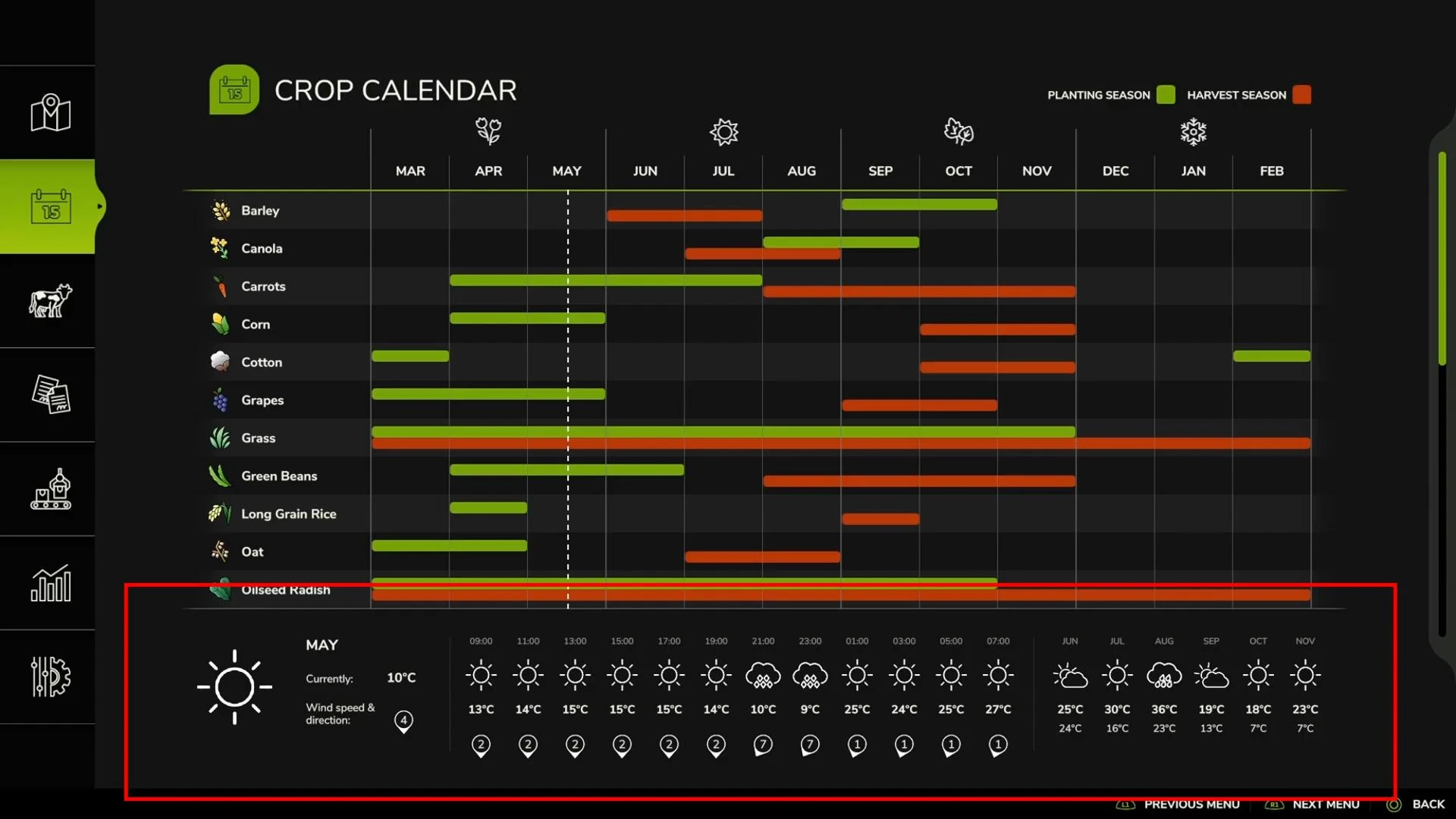
Weather information can be seen at the bottom of the screen:
-
Sunny days: Ideal for planting and harvesting.
-
Rain: Reduces yields and makes harvesting less efficient.
-
Snow: Makes it difficult to work in the fields because the ground freezes and machinery can slip.
Keep an eye on the weather forecast to plan your work optimally.
How to use the calendar effectively
And to finish, some simple but quite useful tips on how to use the calendar in Farming Simulator 25.
1. Plan your planting in advance. Watch the green bars on the calendar to plant crops on time.
2. Take into account the length of the season. If you use long months, you'll need more time for each phase.
3. Keep an eye on the weather. Make sure you harvest on dry days for maximum efficiency.
4. Use the pause wisely. If you want to pause crop growth to accomplish other tasks, this can be helpful.
-md_fs25planet.jpg)
_fs25planet.jpg)
_fs25planet.jpg)