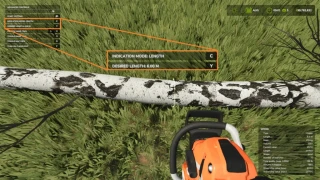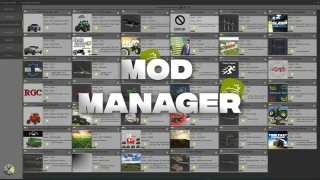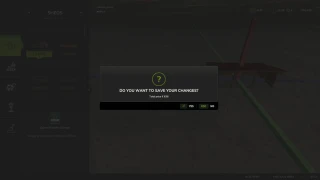Console Commands 1.0
0/5,
0
votes
This mod is a guide to FS25 console commands that will help you activate and use console commands in the game. It is a powerful tool that will allow you to customize the game to your liking.
Instructions on how to activate console commands:
For Steam users:
Open your Steam library and search for Farming Simulator 25.
To unlock cheats in the game, right click on the game and then select Properties.
In the General section, type -cheats in the Startup Options field.
To achieve this, one has to modify the game. xml file:
Go to the Documents folder Farming > Simulator My 25. Games
> In this folder, right click on the game. xml file and select the option Edit with Notepad or Edit with Notepad++.
Click on the end of the document and change false to true in the part that manages console commands.
How to open the console:
Note:
Not all commands work in multiplayer mode, some of them are only available in single-player.
Included with this .zip file is a text file (.txt) containing a complete list of actual commands to use.
Apply console commands to:
Credits: Apollo
Instructions on how to activate console commands:
For Steam users:
Open your Steam library and search for Farming Simulator 25.
To unlock cheats in the game, right click on the game and then select Properties.
In the General section, type -cheats in the Startup Options field.
To achieve this, one has to modify the game. xml file:
Go to the Documents folder Farming > Simulator My 25. Games
> In this folder, right click on the game. xml file and select the option Edit with Notepad or Edit with Notepad++.
Click on the end of the document and change false to true in the part that manages console commands.
How to open the console:
- Launch the game and then hit the tilde ( ` ) key which is found above the TAB key to bring up the console.
Note:
Not all commands work in multiplayer mode, some of them are only available in single-player.
Included with this .zip file is a text file (.txt) containing a complete list of actual commands to use.
Apply console commands to:
- Modify game parameters.
- Obtain detailed debugging and diagnostics.
- Customize the environment, resource balance, and other details.
Credits: Apollo
Download Latest Version Files
Version: 1.0Updated: 1 year ago
Total Size: 6.56 KB
FS25_ConsoleCommands__1__fs25planet.rar
direct download
· 6.56 KB
· added 1 year ago
This File is Scanned by Antivirus and is Safe.
More Details
About Mod
| Latest Version | 1.0 |
| Game | FS25 |
| Tags | Modding Tools |
| Downloads | 1092 |
| Created | 1 year ago |
| Last Virus Scan |
0/96
More Details |
You Might Also Like »
0 Comments
There are no comments. Be first to comment!