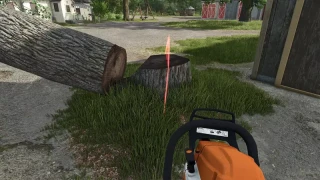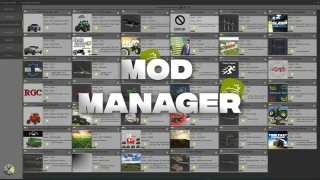Camera Hotkeys 1.0.0.1
0/5,
0
votes
This mod adds handy hotkeys to quickly adjust the camera position in all vehicles in the game. A great solution for those who do not use head tracking equipment.
The main hotkeys are:
Alt + Left arrow: Rotate left
Alt + Right Arrow: Turn Right
Alt + Bottom arrow: Rotate backwards
Ctrl + Alt + Left arrow: Look outward from front left
Ctrl + Alt + Right Arrow: Look outward to the front right
Ctrl + Alt + Bottom Arrow: Look backwards continuously until the key is pressed again
Hotkeys work in both internal and external views, except for the specific cameras for external view (front left and front right). Bugs related to the AI assistant have also been fixed, ensuring that the keys work correctly when it is active.
Credits:
BayernGamers
The main hotkeys are:
Alt + Left arrow: Rotate left
Alt + Right Arrow: Turn Right
Alt + Bottom arrow: Rotate backwards
Ctrl + Alt + Left arrow: Look outward from front left
Ctrl + Alt + Right Arrow: Look outward to the front right
Ctrl + Alt + Bottom Arrow: Look backwards continuously until the key is pressed again
Hotkeys work in both internal and external views, except for the specific cameras for external view (front left and front right). Bugs related to the AI assistant have also been fixed, ensuring that the keys work correctly when it is active.
Credits:
BayernGamers
Download Latest Version Files
Version: 1.0.0.1Updated: 1 year ago
Total Size: 85.21 KB
FS25_cameraHotkeys__1__fs25planet.zip
direct download
· 85.21 KB
· added 1 year ago
This File is Scanned by Antivirus and is Safe.
More Details
About Mod
| Latest Version | 1.0.0.1 |
| Game | FS25 |
| Downloads | 188 |
| Created | 1 year ago |
| Last Virus Scan |
0/98
More Details |
You Might Also Like »
0 Comments
There are no comments. Be first to comment!