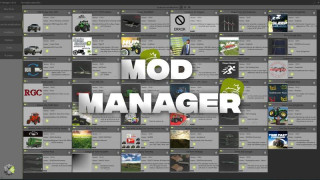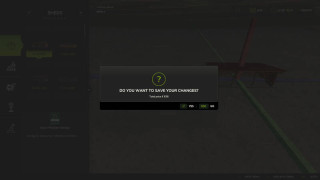Notification Log v 1.0.2
0/5,
0
votes
Did the alerts pass by too quickly? To see all of the notifications for the current session, use the Notification log.
The notification log interface is accessed by pressing Right Shift + M by default. This may be altered in the game's settings under "Controls."
* Notification Filtering: Blinking warnings are logged once per source and in-game minute to prevent spam.
* Notification Details: Shows the in-game date/time and notification content.
* Notification Logging: Automatically records top notifications, side notifications, and blinking warnings.
* GUI Interface: View session notification history in a dialog (accessible via Right Shift + M).
* Color Preservation: Preserves original notification colors for simple classification.
* Clear Log: Deletes all notifications with a single button.
Thanks to rittermod
The notification log interface is accessed by pressing Right Shift + M by default. This may be altered in the game's settings under "Controls."
* Notification Filtering: Blinking warnings are logged once per source and in-game minute to prevent spam.
* Notification Details: Shows the in-game date/time and notification content.
* Notification Logging: Automatically records top notifications, side notifications, and blinking warnings.
* GUI Interface: View session notification history in a dialog (accessible via Right Shift + M).
* Color Preservation: Preserves original notification colors for simple classification.
* Clear Log: Deletes all notifications with a single button.
Thanks to rittermod
Télécharger les fichiers de la dernière version
Version: v 1.0.2Mise à jour de: il y a 5 mois
Taille totale: 1.41 MB FS25_NotificationLog_fs25planet.zip direct télécharger · 1.41 MB · ajouté il y a 5 mois
Vous pourriez également aimer »
0 Commentaires
Il n'y a pas de commentaires. Soyez le premier à commenter !