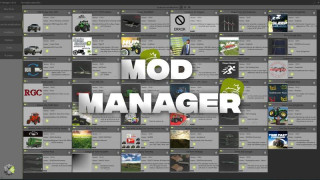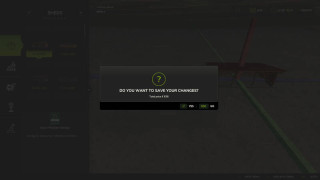Map Objects Hider v 1.2.3
295
téléchargements
120.38 KB
taille des fichiers
0
commentaires
0
vidéos
1
mises à jour
par
admin
il y a 10 mois
5/5,
2
votes
Dernière mise à jour
dernier site
Version
v 1.2.3
il y a 3 mois
Stop making changes directly on the map and conceal your annoyances in the game if the mapper had different ideas than you.
This mod was largely rewritten for the FS25 and is based on the FS22 mod.
Buildings, crash barriers, fences, and many other items may be buried on the map.
The conversation can only be used to recover concealed things later.
As long as the map doesn't change, this is preserved in the savegame to stay concealed forever.
Placeable structures are not concealed; they are either sold or removed. To sell them or remove them, you need permission.
Typically, trees are not concealed but rather erased.
Deleted or sold items cannot be restored.
But use caution!
Not every object type and not every item can be eliminated. For example, automobiles that are parked cannot be removed since they are not identifiable.
Some items may return and need removal if the hierarchy of objects on the map changes (for example, as a result of modifications made to the GIANTS Editor).
The aforementioned issue may arise if a mod map is not properly configured and certain trees are removed.
Inaccurate building definitions on the map might result in amusing results.
The margins of a map may be hidden. You could fall into a bottomless abyss as a result of this. This is not something you should do.
Changelog: +
1.2.0.3 – enhancements to current translations and new ingame translations in BR/ES – issues with visibility and reappearance after utilizing dialogs resolved – rights are now needed in MP to hide items if you are not an admin – a few reported lua problems caught Changelog 1.1.0.0; the addition of UK translations Correct a few reported lua bugs with null references.
Thanks to Achimobil
This mod was largely rewritten for the FS25 and is based on the FS22 mod.
Buildings, crash barriers, fences, and many other items may be buried on the map.
The conversation can only be used to recover concealed things later.
As long as the map doesn't change, this is preserved in the savegame to stay concealed forever.
Placeable structures are not concealed; they are either sold or removed. To sell them or remove them, you need permission.
Typically, trees are not concealed but rather erased.
Deleted or sold items cannot be restored.
But use caution!
Not every object type and not every item can be eliminated. For example, automobiles that are parked cannot be removed since they are not identifiable.
Some items may return and need removal if the hierarchy of objects on the map changes (for example, as a result of modifications made to the GIANTS Editor).
The aforementioned issue may arise if a mod map is not properly configured and certain trees are removed.
Inaccurate building definitions on the map might result in amusing results.
The margins of a map may be hidden. You could fall into a bottomless abyss as a result of this. This is not something you should do.
Changelog: +
1.2.0.3 – enhancements to current translations and new ingame translations in BR/ES – issues with visibility and reappearance after utilizing dialogs resolved – rights are now needed in MP to hide items if you are not an admin – a few reported lua problems caught Changelog 1.1.0.0; the addition of UK translations Correct a few reported lua bugs with null references.
Thanks to Achimobil
If the mapper had different plans than you, stop making adjustments directly in the map and hide what bothers you in the game.
This mod is based on the FS22 mod and has been partially rebuilt for the FS25.
Map objects such as buildings, crash barriers, fences and much more can be hidden.
Only hidden objects can be retrieved afterwards via the dialogue.
This is saved in the savegame so that it remains permanently hidden as long as the map does not change.
Placeable buildings are sold or deleted and not hidden. You must have the authorisation to sell or delete them.
Trees are generally deleted and not hidden.
Sold or deleted objects cannot be reset.
But be careful!
– Not all object types and not all objects can be removed. (e.g. parked cars cannot be removed as they cannot be recognised).
– If the hierarchy of objects on the map changes (e.g. due to changes in the GIANTS Editor), some objects may reappear and have to be removed again.
– If a mod map is not set up correctly, removing some trees can cause the above problem.
– If buildings are not defined correctly in the map, this can lead to funny effects.
– It is possible to hide map edges. This can cause you to fall into a bottomless pit. You should not do this.
Changelog:
Changelog 1.1.0.0
– UK Translations added
– Fix some reported null reference lua errors
Credits:
Achimobil
This mod is based on the FS22 mod and has been partially rebuilt for the FS25.
Map objects such as buildings, crash barriers, fences and much more can be hidden.
Only hidden objects can be retrieved afterwards via the dialogue.
This is saved in the savegame so that it remains permanently hidden as long as the map does not change.
Placeable buildings are sold or deleted and not hidden. You must have the authorisation to sell or delete them.
Trees are generally deleted and not hidden.
Sold or deleted objects cannot be reset.
But be careful!
– Not all object types and not all objects can be removed. (e.g. parked cars cannot be removed as they cannot be recognised).
– If the hierarchy of objects on the map changes (e.g. due to changes in the GIANTS Editor), some objects may reappear and have to be removed again.
– If a mod map is not set up correctly, removing some trees can cause the above problem.
– If buildings are not defined correctly in the map, this can lead to funny effects.
– It is possible to hide map edges. This can cause you to fall into a bottomless pit. You should not do this.
Changelog:
Changelog 1.1.0.0
– UK Translations added
– Fix some reported null reference lua errors
Credits:
Achimobil
Télécharger les fichiers de la dernière version
Version: v 1.2.3Mise à jour de: il y a 3 mois
Taille totale: 120.38 KB FS25_MapObjectsHider_fs25planet.zip direct télécharger · 120.38 KB · ajouté il y a 3 mois
Vous pourriez également aimer »
0 Commentaires
Il n'y a pas de commentaires. Soyez le premier à commenter !