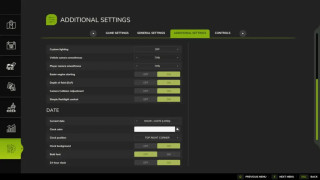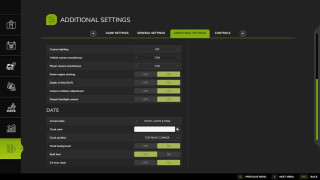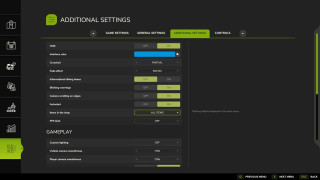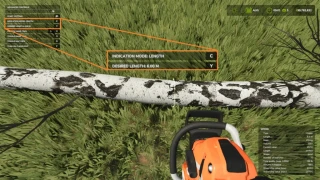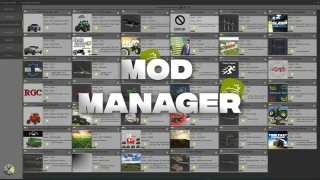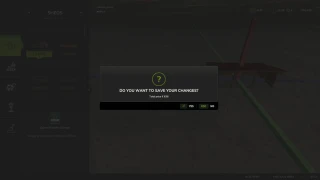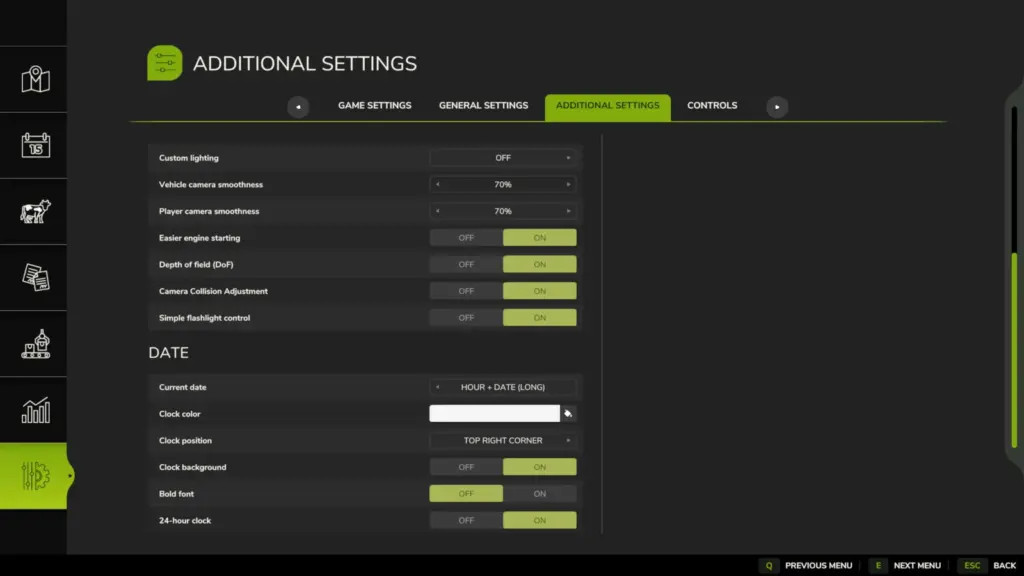
Additional Game Settings v 1.0.2
347
téléchargements
118.4 KB
taille des fichiers
0
commentaires
0
vidéos
2
mises à jour
par
admin
il y a 1 an
0/5,
0
votes
Dernière mise à jour
dernier site
Version
v 1.0.2
il y a 10 mois
This mod adds a new settings tab to the pause menu.
Available functions:
– Enable/disable the interface,
– Change the interface color (custom colors can be added to the file “…/modSettings/FS25_additionalGameSettings/uiColors.xml”),
– Enable/disable the crosshair,
– Display a transition effect when switching cameras,
– Enable/disable unnecessary informational windows,
– Enable/disable blinking notifications,
– Enable/disable mouse camera movement in object placement mode,
– Enable/disable automatic game save start,
– Filter objects in the shop (all/base/mods/DLC),
– Toggle lighting from other maps (custom lighting can be added to the folder “…/modSettings/FS25_additionalGameSettings/lighting”),
– Smooth camera movements,
– Start the vehicle engine by pressing the acceleration key,
– Enable/disable depth of field (DoF),
– Enable/disable camera collision,
– Display the current date (customizable format/position/background/color/font boldness),
– Added “Quit to desktop” button.
Changelog:
Changelog 1.0.0.2:
– Added an option to switch between walking and running mode (press and hold/press),
– Added an option to switch between walking and crouching mode (press and hold/press),
– Added the ability to choose a custom color for HUDs and the clock,
– Fixed clock HUD scaling.
Changelog 1.0.0.1:
– Added support for version 1.6.0.0 of the game,
– Added the ability to change the HUD color for mods: Courseplay, Enhanced Vehicle, Extended Game Info Display.
Credits:
Rockstar
Available functions:
– Enable/disable the interface,
– Change the interface color (custom colors can be added to the file “…/modSettings/FS25_additionalGameSettings/uiColors.xml”),
– Enable/disable the crosshair,
– Display a transition effect when switching cameras,
– Enable/disable unnecessary informational windows,
– Enable/disable blinking notifications,
– Enable/disable mouse camera movement in object placement mode,
– Enable/disable automatic game save start,
– Filter objects in the shop (all/base/mods/DLC),
– Toggle lighting from other maps (custom lighting can be added to the folder “…/modSettings/FS25_additionalGameSettings/lighting”),
– Smooth camera movements,
– Start the vehicle engine by pressing the acceleration key,
– Enable/disable depth of field (DoF),
– Enable/disable camera collision,
– Display the current date (customizable format/position/background/color/font boldness),
– Added “Quit to desktop” button.
Changelog:
Changelog 1.0.0.2:
– Added an option to switch between walking and running mode (press and hold/press),
– Added an option to switch between walking and crouching mode (press and hold/press),
– Added the ability to choose a custom color for HUDs and the clock,
– Fixed clock HUD scaling.
Changelog 1.0.0.1:
– Added support for version 1.6.0.0 of the game,
– Added the ability to change the HUD color for mods: Courseplay, Enhanced Vehicle, Extended Game Info Display.
Credits:
Rockstar
This mod adds a new settings tab to the pause menu.
Available functions:
– Enable/disable the interface,
– Change the interface color (custom colors can be added to the file “…/modSettings/FS25_additionalGameSettings/uiColors.xml”),
– Enable/disable the crosshair,
– Display a transition effect when switching cameras,
– Enable/disable unnecessary informational windows,
– Enable/disable blinking notifications,
– Enable/disable mouse camera movement in object placement mode,
– Enable/disable automatic game save start,
– Filter objects in the shop (all/base/mods/DLC),
– Toggle lighting from other maps (custom lighting can be added to the folder “…/modSettings/FS25_additionalGameSettings/lighting”),
– Smooth camera movements,
– Start the vehicle engine by pressing the acceleration key,
– Enable/disable depth of field (DoF),
– Enable/disable camera collision,
– Display the current date (customizable format/position/background/color/font boldness),
– Added “Quit to desktop” button.
Credits::
Rockstar
Available functions:
– Enable/disable the interface,
– Change the interface color (custom colors can be added to the file “…/modSettings/FS25_additionalGameSettings/uiColors.xml”),
– Enable/disable the crosshair,
– Display a transition effect when switching cameras,
– Enable/disable unnecessary informational windows,
– Enable/disable blinking notifications,
– Enable/disable mouse camera movement in object placement mode,
– Enable/disable automatic game save start,
– Filter objects in the shop (all/base/mods/DLC),
– Toggle lighting from other maps (custom lighting can be added to the folder “…/modSettings/FS25_additionalGameSettings/lighting”),
– Smooth camera movements,
– Start the vehicle engine by pressing the acceleration key,
– Enable/disable depth of field (DoF),
– Enable/disable camera collision,
– Display the current date (customizable format/position/background/color/font boldness),
– Added “Quit to desktop” button.
Credits::
Rockstar
Télécharger les fichiers de la dernière version
Version: v 1.0.2Mise à jour de: il y a 10 mois
Taille totale: 118.4 KB
FS25_additionalGameSettings_V1_0_0_2_fs25planet.zip
direct télécharger
· 118.4 KB
· ajouté il y a 10 mois
Ce fichier a été scanné par Antivirus et est sûr.
Plus de détails
À propos de Mod
| Dernière version | v 1.0.2 |
| Jeu | FS25 |
| Catégorie | Outils |
| Téléchargements | 347 |
| Créé | il y a 1 an |
| Dernière mise à jour | il y a 10 mois |
| Dernier scan de virus |
0/94
Plus de détails |
Vous pourriez également aimer »
0 Commentaires
Il n'y a pas de commentaires. Soyez le premier à commenter !