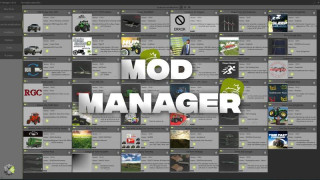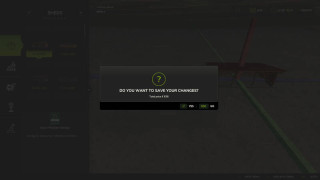Realistic Simple – ReShade v 1.1
0/5,
0
votes
The purpose of this ReShade preset is to provide Farming Simulator 25 realistic, performance-friendly graphics.
It improves visual depth, lighting behavior, color balance, and clarity without detracting from the game's original aesthetic.
Key Elements
• A clearer, sharper image that displays natural detail.
• Automatically adjusts brightness so that nothing seems too bright or dark.
• Colors and contrast are more realistic and photo-like.
• Dim ambient shadows that give items a more realistic and deep appearance.
For screenshots, a cinematic focus blur effect is perfect.
• Adjusts the black and white levels to provide a sharper, less washed-out picture.
• Using LUT for Color Grading
In-game settings that are necessary:
• Turn off the game's integrated HDR (all HDR-like effects are handled by the preset).
• In the "Additional Game Settings" menu, turn off the map's custom lighting.
(Prevents exposure and color correction conflicts.)
Setting up:
Get ReShade 6.0+ and install it.
Choose the executable file for the game: …\Farming Simulator 25\x64\The file FarmingSimulator2025.exe
Select DirectX 12.
Choose ✔ Standard Effects when ReShade prompts you to install shader packs.
✔ HDR & Tonemap ✔ PD80 / prod80 ✔ qUINT (MXAO, ADOF)
✔ Explicitness
Put RealisticSimple.ini, the preset file, within *…\Farming Simulator 25\x64*.
Press Home after starting the game, then choose the setting and application.
Don't forget to activate "performance mode."
Changelog: +
V1.1.0.0: Several effects were added and improved.
Tweeked night for improved visuals; tweaked for even better performance
• The menu's excessive contrast was fixed. It's lighter now.
• Revised installation instructions and description.
Reneberwanger is credited.
It improves visual depth, lighting behavior, color balance, and clarity without detracting from the game's original aesthetic.
Key Elements
• A clearer, sharper image that displays natural detail.
• Automatically adjusts brightness so that nothing seems too bright or dark.
• Colors and contrast are more realistic and photo-like.
• Dim ambient shadows that give items a more realistic and deep appearance.
For screenshots, a cinematic focus blur effect is perfect.
• Adjusts the black and white levels to provide a sharper, less washed-out picture.
• Using LUT for Color Grading
In-game settings that are necessary:
• Turn off the game's integrated HDR (all HDR-like effects are handled by the preset).
• In the "Additional Game Settings" menu, turn off the map's custom lighting.
(Prevents exposure and color correction conflicts.)
Setting up:
Get ReShade 6.0+ and install it.
Choose the executable file for the game: …\Farming Simulator 25\x64\The file FarmingSimulator2025.exe
Select DirectX 12.
Choose ✔ Standard Effects when ReShade prompts you to install shader packs.
✔ HDR & Tonemap ✔ PD80 / prod80 ✔ qUINT (MXAO, ADOF)
✔ Explicitness
Put RealisticSimple.ini, the preset file, within *…\Farming Simulator 25\x64*.
Press Home after starting the game, then choose the setting and application.
Don't forget to activate "performance mode."
Changelog: +
V1.1.0.0: Several effects were added and improved.
Tweeked night for improved visuals; tweaked for even better performance
• The menu's excessive contrast was fixed. It's lighter now.
• Revised installation instructions and description.
Reneberwanger is credited.
Télécharger les fichiers de la dernière version
Version: v 1.1Mise à jour de: il y a 1 mois
Taille totale: 18.95 KB RealisticSimple_fs25planet.zip direct télécharger · 18.95 KB · ajouté il y a 1 mois
Vous pourriez également aimer »
0 Commentaires
Il n'y a pas de commentaires. Soyez le premier à commenter !