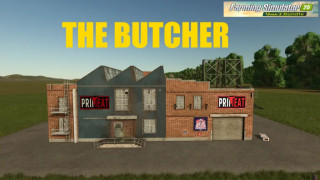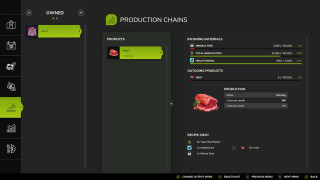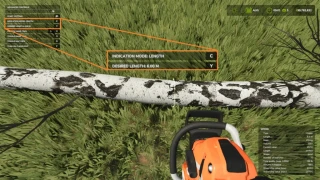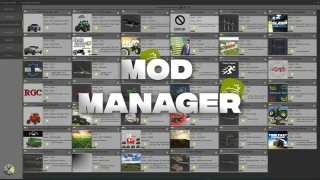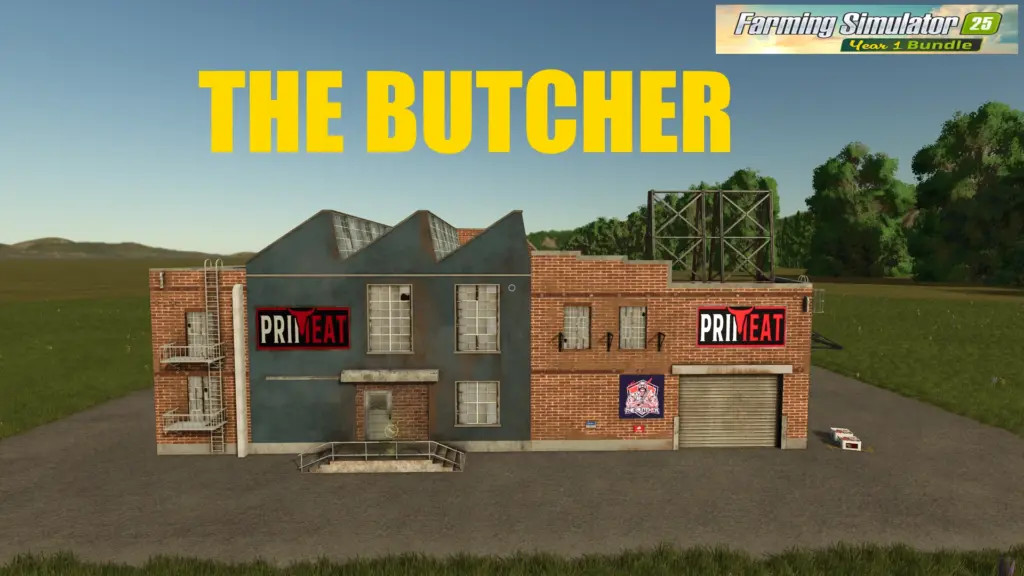
THE BUTCHER v 1.2
214
téléchargements
218 MB
taille des fichiers
0
commentaires
0
vidéos
1
mises à jour
par
admin
il y a 9 mois
0/5,
0
votes
Dernière mise à jour
dernier site
Version
v 1.2
il y a 8 mois
I created this mod just for fun. To make meat, you need forage, salt, and animals, which you can obtain in the pallet section and mineral feed.
Changelog: V1.2: New Pallets Now Take Horses
Jambon is currently produced by V1.1 pigs.
Additional ornamentation was added.
Accept every animal in the game.
Credits: DrXmL Triggers, Bauhof Stani, and Giants Buildings (Squigglze)
Changelog: V1.2: New Pallets Now Take Horses
Jambon is currently produced by V1.1 pigs.
Additional ornamentation was added.
Accept every animal in the game.
Credits: DrXmL Triggers, Bauhof Stani, and Giants Buildings (Squigglze)
The standard keybindings
The Key Action
To change different settings, use R Ctrl+Num / to display the configuration panel.
Number Enter the parking brake to apply or release it.
R Ctrl+End snaps to the track or driving direction that is now selected.
Turn around by pressing R Ctrl+Home to reverse snap/track orientation (180°).
To switch between snap to track and snap to direction, press R Shift+Home.
To turn off Snap Assistant, press and hold for a single second.
R Ctrl+Num 1. Recalculate the working width (for example, the spraying width).
R Ctrl+Num 2. Recalculate the track layout (for example, by changing the working width or direction).
R Ctrl+Num Three cycles across the various modes of the show lines
To switch between the various headland modes, use R Ctrl+Num *.
R Shift+Num // Num * cycle over the distances of the headlands
Num 4/Num 6 R Ctrl+Num
reduce or increase the number of turnover tracks
Num 4 / Num 6 + R Shift
shift the track arrangement to the left or right.
To adjust the track offset line to the left or right, press R Ctrl+R Shift+Num -/ Num +
R Alt+Num -/ Num + track width decrease/increasing
Move the car one track to the right or left without turning around by pressing R Ctrl+Insert/Delete.
You may raise or decrease the snap/track direction by 1° by pressing R Ctrl+PageUp / PageDown, 90° by pressing R Shift+PageUp / PageDown, or 45° by pressing R Ctrl+R Shift+PageUp / PageDown.
Alternate between the trip kilometer counter and the overall kilometer counter.
To reset the trip kilometer counter to zero, press and hold R Ctrl+Num 7. This will activate or disable the front axle differential lock.
To activate or deactivate the rear axle differential lock, press R Ctrl+Num 8.
To convert between 4WD (four wheel drive) and 2WD (two wheel drive), press R Ctrl+Num 9.
L Alt+1 up/down connected devices to the back
L Alt+2 turns on/off gadgets connected to the back.
L Alt+3 up/down for front-attached devices
L Alt+4 turns on and off the front-attached gadgets.
What this patch does is switch all "motorized" and "controllable" vehicles on the map to their original settings when the game starts, including turning off both differentials and switching wheel drive mode to "all-wheel (4WD)."
To launch the configuration dialog, use Ctrl+Numpad /.
To activate the snap to track or snap to direction assistance, press R Shift+Home.
If you want to fully deactivate the Snap & Track Assistant, press and hold R Shift+Home for at least one second.
To keep your car moving in the same direction or on the same track, press R Ctrl+End.
To reverse snap/track direction (e.g., to turn around at end of field), press R Ctrl+Home.
To implement working width and compute a track layout depending on the current vehicle orientation, press R Ctrl+Numpad 2.
The car will travel on the currently designated track if you use snap mode.
To change the turnover track number (from -5 to 5), press R Ctrl+Numpad 4/6.
Headland behavior may be set using keys or the settings menu.
To (re-)calculate the working width, press R Ctrl+Numpad 1. The existing track layout won't be altered by this.
To put your car in parking mode, use Numpad Enter. In this state, it won't move an inch.
When snap/track is enabled, the following appears on the HUD: the current track and turnover number, as well as the snap to angle.
percentages of damage to the controlled vehicle and all of its accessories.
The vehicle's total kilometer counter or the current travel kilometer, as well as the fuel fill level for diesel, AdBlue, electric, and methane1.
the wheel drive mode and differential lock condition as of right now.
The engine's current temperature and RPM1.
the vehicle's mass as of right now, as well as the mass of the vehicle with all of its cargo and attachments.
You may modify keybindings in the game's settings menu.
One Due to GIANTS, all clients in multiplayer games—aside from the host—will not accurately show the engine temperature and fuel consumption rate. Limitations of the engine
Work on consoles is what this mod doesn't (completely) accomplish. To play games properly, get a PC.
Changelog: 2025-05-03 & #8211; V1.1.5.0, bug #59 patch (thanks to DeckerMMIV), and a few code/performance tweaks here and there
the capacity to spin at 0.25 degrees rather than 90 degrees (deckerMMIV)
The compass direction display value is aligned with the mini-map in the main game (thanks to DeckerMMIV).
made the rotation input-action repeatable, much as when adjusting the track's width and offset (thanks to DeckerMMIV).
Thanks to DeckerMMIV, the “showLines” sequence was rearranged as follows: hidden -> yellow -> yellow & red -> red -> hidden.
The XML config option "moveFillLevelsDisplayDeltaY" was introduced in V1.1.4.0 on 2024-12-08 to move the in-game FillLevelsDisplay by x pixels.
Translation added: minor code improvements
ZhooL is credited.
The Key Action
To change different settings, use R Ctrl+Num / to display the configuration panel.
Number Enter the parking brake to apply or release it.
R Ctrl+End snaps to the track or driving direction that is now selected.
Turn around by pressing R Ctrl+Home to reverse snap/track orientation (180°).
To switch between snap to track and snap to direction, press R Shift+Home.
To turn off Snap Assistant, press and hold for a single second.
R Ctrl+Num 1. Recalculate the working width (for example, the spraying width).
R Ctrl+Num 2. Recalculate the track layout (for example, by changing the working width or direction).
R Ctrl+Num Three cycles across the various modes of the show lines
To switch between the various headland modes, use R Ctrl+Num *.
R Shift+Num // Num * cycle over the distances of the headlands
Num 4/Num 6 R Ctrl+Num
reduce or increase the number of turnover tracks
Num 4 / Num 6 + R Shift
shift the track arrangement to the left or right.
To adjust the track offset line to the left or right, press R Ctrl+R Shift+Num -/ Num +
R Alt+Num -/ Num + track width decrease/increasing
Move the car one track to the right or left without turning around by pressing R Ctrl+Insert/Delete.
You may raise or decrease the snap/track direction by 1° by pressing R Ctrl+PageUp / PageDown, 90° by pressing R Shift+PageUp / PageDown, or 45° by pressing R Ctrl+R Shift+PageUp / PageDown.
Alternate between the trip kilometer counter and the overall kilometer counter.
To reset the trip kilometer counter to zero, press and hold R Ctrl+Num 7. This will activate or disable the front axle differential lock.
To activate or deactivate the rear axle differential lock, press R Ctrl+Num 8.
To convert between 4WD (four wheel drive) and 2WD (two wheel drive), press R Ctrl+Num 9.
L Alt+1 up/down connected devices to the back
L Alt+2 turns on/off gadgets connected to the back.
L Alt+3 up/down for front-attached devices
L Alt+4 turns on and off the front-attached gadgets.
What this patch does is switch all "motorized" and "controllable" vehicles on the map to their original settings when the game starts, including turning off both differentials and switching wheel drive mode to "all-wheel (4WD)."
To launch the configuration dialog, use Ctrl+Numpad /.
To activate the snap to track or snap to direction assistance, press R Shift+Home.
If you want to fully deactivate the Snap & Track Assistant, press and hold R Shift+Home for at least one second.
To keep your car moving in the same direction or on the same track, press R Ctrl+End.
To reverse snap/track direction (e.g., to turn around at end of field), press R Ctrl+Home.
To implement working width and compute a track layout depending on the current vehicle orientation, press R Ctrl+Numpad 2.
The car will travel on the currently designated track if you use snap mode.
To change the turnover track number (from -5 to 5), press R Ctrl+Numpad 4/6.
Headland behavior may be set using keys or the settings menu.
To (re-)calculate the working width, press R Ctrl+Numpad 1. The existing track layout won't be altered by this.
To put your car in parking mode, use Numpad Enter. In this state, it won't move an inch.
When snap/track is enabled, the following appears on the HUD: the current track and turnover number, as well as the snap to angle.
percentages of damage to the controlled vehicle and all of its accessories.
The vehicle's total kilometer counter or the current travel kilometer, as well as the fuel fill level for diesel, AdBlue, electric, and methane1.
the wheel drive mode and differential lock condition as of right now.
The engine's current temperature and RPM1.
the vehicle's mass as of right now, as well as the mass of the vehicle with all of its cargo and attachments.
You may modify keybindings in the game's settings menu.
One Due to GIANTS, all clients in multiplayer games—aside from the host—will not accurately show the engine temperature and fuel consumption rate. Limitations of the engine
Work on consoles is what this mod doesn't (completely) accomplish. To play games properly, get a PC.
Changelog: 2025-05-03 & #8211; V1.1.5.0, bug #59 patch (thanks to DeckerMMIV), and a few code/performance tweaks here and there
the capacity to spin at 0.25 degrees rather than 90 degrees (deckerMMIV)
The compass direction display value is aligned with the mini-map in the main game (thanks to DeckerMMIV).
made the rotation input-action repeatable, much as when adjusting the track's width and offset (thanks to DeckerMMIV).
Thanks to DeckerMMIV, the “showLines” sequence was rearranged as follows: hidden -> yellow -> yellow & red -> red -> hidden.
The XML config option "moveFillLevelsDisplayDeltaY" was introduced in V1.1.4.0 on 2024-12-08 to move the in-game FillLevelsDisplay by x pixels.
Translation added: minor code improvements
ZhooL is credited.
Télécharger les fichiers de la dernière version
Version: v 1.2Mise à jour de: il y a 8 mois
Taille totale: 218 MB FS25_Meat_Production_fs25planet.zip direct télécharger · 218 MB · ajouté il y a 8 mois
Vous pourriez également aimer »
0 Commentaires
Il n'y a pas de commentaires. Soyez le premier à commenter !