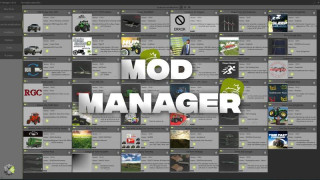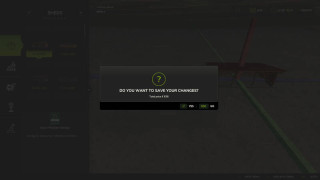Wirtgen W200 I v 1.0
0/5,
0
Stimmen
LS25 The Wirtgen W200 Hi takes road construction to a whole new level. Packed with features, animations, and gimmicks – including my first skinned meshes and tons of attention to detail.
⚙️ Configurations
– Rotating beacon on the rear
– Rotating beacon on the roof
🕹️ Driving Modes
– All-wheel steering
– Front-wheel steering
– Rear-wheel steering
– Crab steering left
– Crab steering right
🎮 Control Groups
**1 – Landing Gear**
– Left mouse button → Front landing gear individually
– Right mouse button → Rear landing gear individually
– Mouse wheel → Synchronize all landing gear
**2 – Conveyor belt / Attachment**
– Left mouse button left/right → Swivel
– Left mouse button up/down → Raise/lower
– Right mouse button up/down → Fold conveyor belt (transport mode)
**3 – Milling head**
– Experiment 😅 – the description is difficult
**4 – Cab**
– Left mouse button left/right → Fold roof up and down Expand
💡 Light Modes
1. Front Roof Light
2. Rear Roof Light
3. Cab Interior Light
4. Rear Auxiliary Light
5. Milling Machine Light
6. Front Auxiliary Light
7. Boom Light
🌟 Highlights
– **Color Selection**
– **Interactive Control**
– **Underground-Adapting Chassis**
– **Integrated Tracks**
– **Water Consumption During Milling**
– **Asphalt Production** Upon Startup
– **Information Displayed on the Displays**
– **High-Pressure Cleaner**
– **Terra Farm**
– **Pepper Hammer Function**
Credits:
fmods
⚙️ Configurations
– Rotating beacon on the rear
– Rotating beacon on the roof
🕹️ Driving Modes
– All-wheel steering
– Front-wheel steering
– Rear-wheel steering
– Crab steering left
– Crab steering right
🎮 Control Groups
**1 – Landing Gear**
– Left mouse button → Front landing gear individually
– Right mouse button → Rear landing gear individually
– Mouse wheel → Synchronize all landing gear
**2 – Conveyor belt / Attachment**
– Left mouse button left/right → Swivel
– Left mouse button up/down → Raise/lower
– Right mouse button up/down → Fold conveyor belt (transport mode)
**3 – Milling head**
– Experiment 😅 – the description is difficult
**4 – Cab**
– Left mouse button left/right → Fold roof up and down Expand
💡 Light Modes
1. Front Roof Light
2. Rear Roof Light
3. Cab Interior Light
4. Rear Auxiliary Light
5. Milling Machine Light
6. Front Auxiliary Light
7. Boom Light
🌟 Highlights
– **Color Selection**
– **Interactive Control**
– **Underground-Adapting Chassis**
– **Integrated Tracks**
– **Water Consumption During Milling**
– **Asphalt Production** Upon Startup
– **Information Displayed on the Displays**
– **High-Pressure Cleaner**
– **Terra Farm**
– **Pepper Hammer Function**
Credits:
fmods
Dateien der neuesten Version herunterladen
Version: v 1.0Aktualisiert: vor 2 Monaten
Gesamtgröße: 84.62 MB FS25_Wirtgen_W200_fs25planet.zip direct herunterladen · 84.62 MB · hinzugefügt. vor 2 Monaten
Über Mod
| Neueste Version | v 1.0 |
| Spiel | FS25 |
| Downloads | 62 |
| Erstellt | vor 2 Monaten |
| Zuletzt aktualisiert | vor 2 Monaten |
Sie könnten auch mögen »
0 Kommentare
Es sind noch keine Kommentare vorhanden. Seien Sie der Erste, der kommentiert!